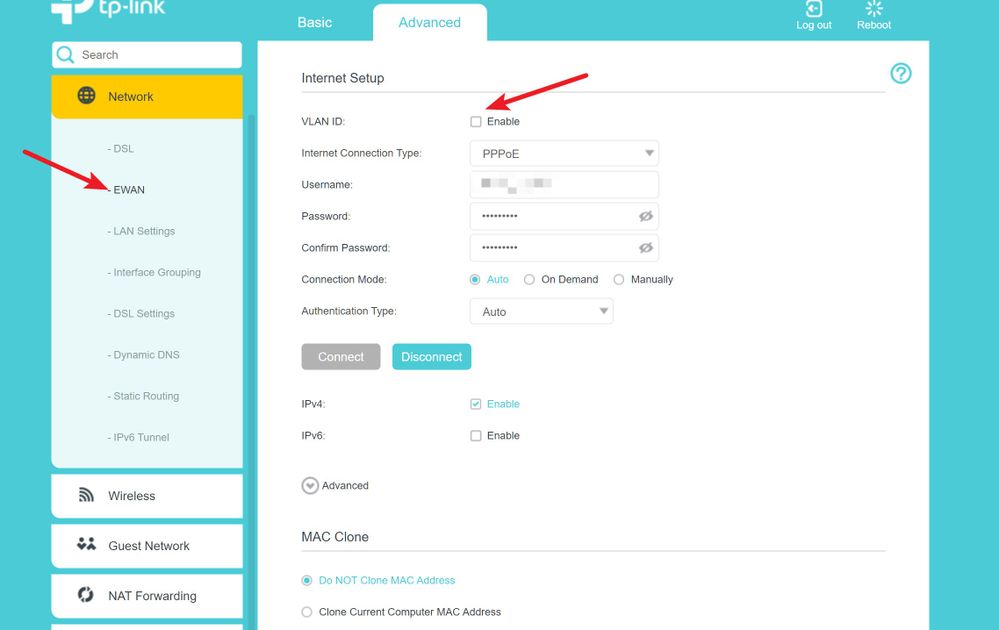TPG Community
Get online support
- TPG Community
- :
- Broadband & Home Phone
- :
- Modems and Devices
- :
- Re: How to set bridge mode on vr1600v. it is now work on ewan
Turn on suggestions
Auto-suggest helps you quickly narrow down your search results by suggesting possible matches as you type.
Showing results for
Options
- Subscribe to RSS Feed
- Mark Topic as New
- Mark Topic as Read
- Float this Topic for Current User
- Bookmark
- Subscribe
- Printer Friendly Page
How to set bridge mode on vr1600v. it is now work on ewan
- Mark as New
- Bookmark
- Subscribe
- Subscribe to RSS Feed
- Permalink
- Report Inappropriate Content
I want to set it to bridge mode. Could you help me?
The picture shows how it is currently conncet to Internet.
2 REPLIES 2
- Mark as New
- Bookmark
- Subscribe
- Subscribe to RSS Feed
- Permalink
- Report Inappropriate Content
Welcome to TPG Community @chenwu1997!
VoIP feature will not work if Archer vr1600v is on bridge mode. (It needs to be the Authenticating Device/ The device that needs to be connected directly to our TPG server)
Once you visited the modem's page.
- 192.168.1.1 go to 'Quick Setup' Tab
- Select 'Other' hit next.
Follow the settings below:

Once done select 'Next' button
Cheers!
Daisy_Dhen
- Mark as New
- Bookmark
- Subscribe
- Subscribe to RSS Feed
- Permalink
- Report Inappropriate Content
Hi @chenwu1997 . I don't believe you can put the VR1600 into bridge mode when using the EWAN connection (FTTC, FTTP, HFC). It can be done when using the DSL connection (FTTB, FTTN).
In your picture, VLAN is not enabled so you must be on FTTP connection or have a BYO data only plan. VOIP is not a consideration here.