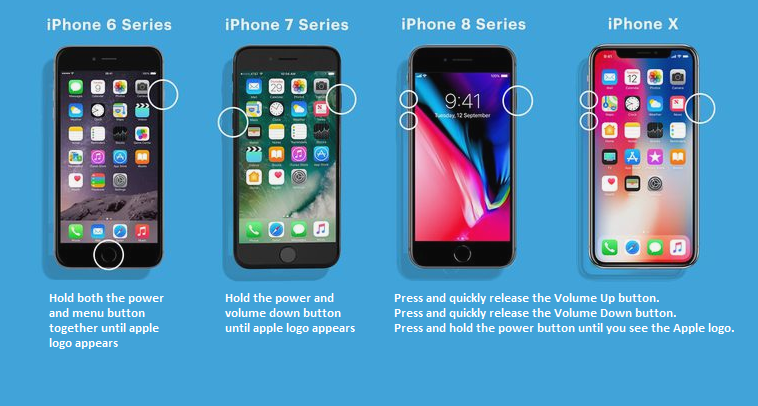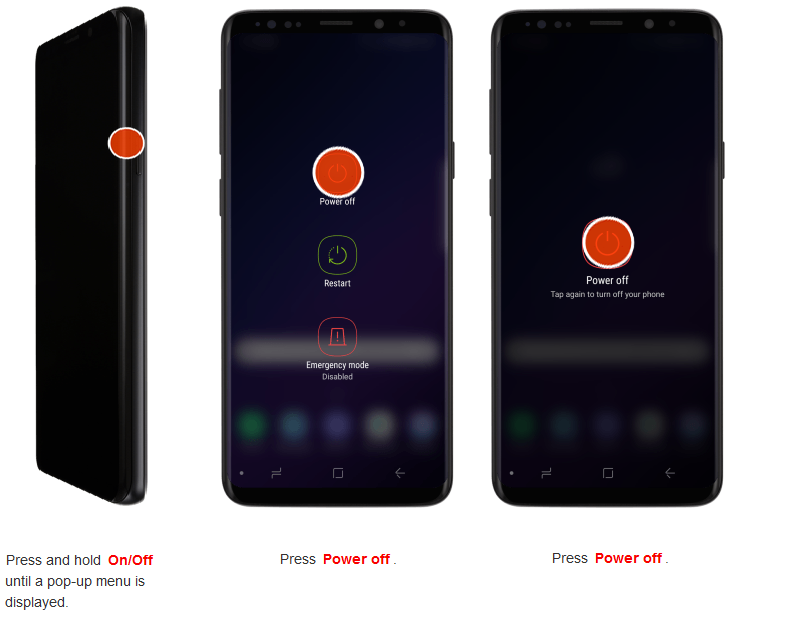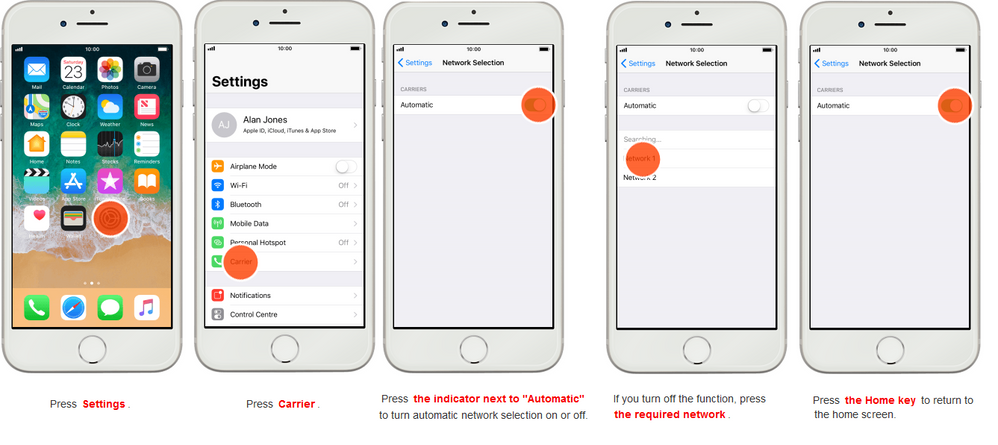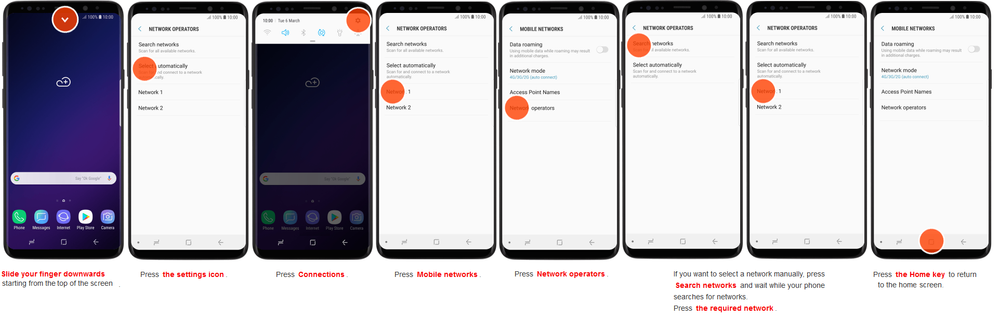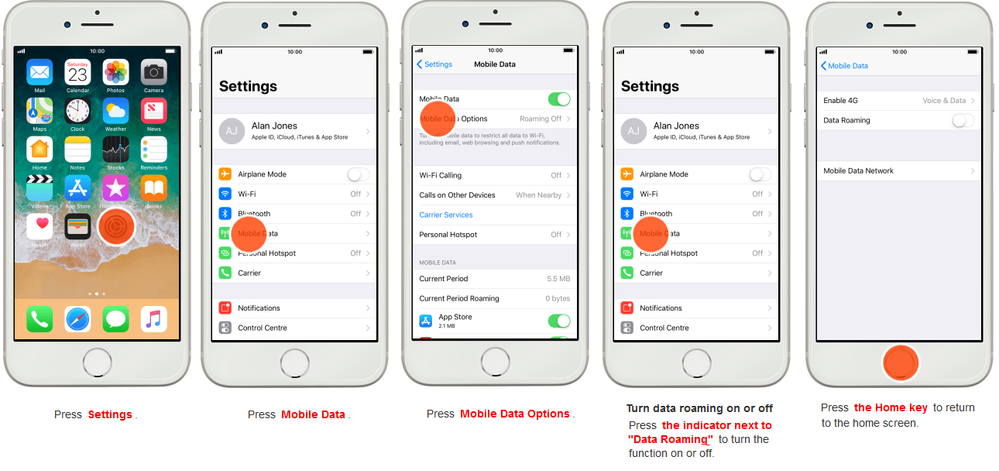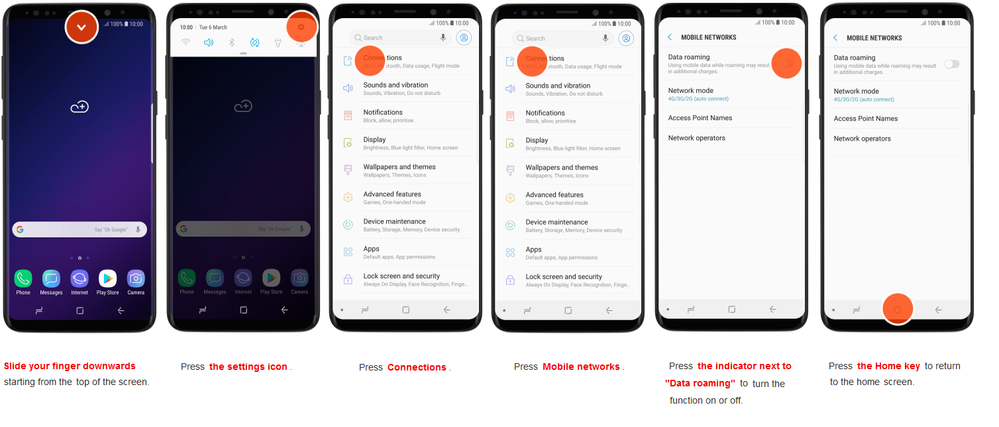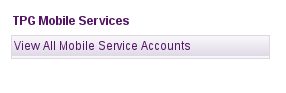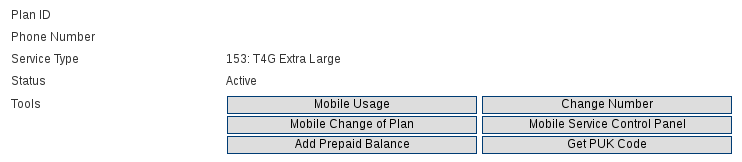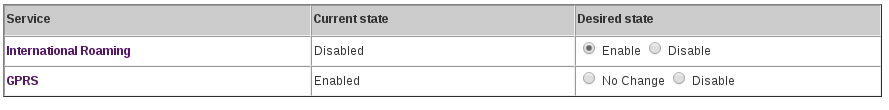TPG Community
Get online support
- TPG Community
- :
- Mobile
- :
- SIM Only Plans
- :
- How to activate International Roaming
Turn on suggestions
Auto-suggest helps you quickly narrow down your search results by suggesting possible matches as you type.
Showing results for
Options
- Subscribe to RSS Feed
- Mark Topic as New
- Mark Topic as Read
- Float this Topic for Current User
- Bookmark
- Subscribe
- Printer Friendly Page
TPG Mobile International Roaming - FAQ
- Mark as New
- Bookmark
- Subscribe
- Subscribe to RSS Feed
- Permalink
- Report Inappropriate Content
Effective 1st of December 2021, existing and new TPG Mobile customers that are on the SIM Only plans can now activate international roaming. Using the new and improved TPG My Account, you can now manage their international roaming, and this will be in Pay As You Go option. Need not to keep $500 on their TPG account just to be able to use the roaming feature. Instead, you get to decide how much you want to top up.
→ What is International Roaming?
- International roaming is a mobile service option that will allow you to use your mobile services (calls, SMS, data, etc.) even while they are overseas
- As soon as you arrive on your country destination, you just need to turn OFF and/or ON your smartphone and it would automatically connect to one of our partner network providers of the country destination. If the phone doesn’t automatically connect to a partner network, you can try selecting the network manually (Device Guide link: https://devices.vodafone.com.au)
- Once you connect to a roaming network overseas, our network provider (Vodafone) will send the SMS below on our behalf.
- If you have a enough prepaid balance, you can immediately start using the services.
- When dialing, you should use the international access prefix (+), followed by the country code and then the number they’d like to call. The county code for Australia is +61, which would replace the “0” in a call made within Australia.
- You should dial the number as it is found locally, including any local area codes.
→ Call rate increments while roaming
While roaming, the following call types are all charged in 60 second increments, with a minimum charge of 60 seconds:
- Calling Australia from overseas, including another Australian mobile phone number that is also roaming.
- Making a local call.
- Making an international call whilst overseas.
- Receiving a call (this covers the cost of re-routing of the call from Australia to the country you are currently in).
→ Making Calls - Send/Receive SMS
- SMS sent to Australian mobile numbers (regardless of location) are charged at the plan’s national SMS rate (GST taxable) plus the “SMS International carrier charge” (non GST taxable) for the carrier customers are roaming with.
- SMS sent to non-Australian mobile numbers are charged at the standard international SMS rate (GST taxable) plus “SMS International carrier charge” (non GST taxable) for the carrier customers are roaming with.
Making calls and sending text messages
If you’re calling back to Australia from the country where you’re roaming, dial the number in international format.
For example, if you’re calling Australian mobile number ‘04** *** ***’ while roaming in another country:
- Enter the exit code ‘+’.
- Enter the country code for Australia ‘61’.
- Enter the mobile number ‘4** *** ***’, dropping the ‘0’ at the start.
Therefore, to call the Australian number using international format, dial ‘+ 61 4** *** ***’.
This will be the same for SMS make sure it is in international format above.
If you’re calling locally within the country where you're roaming, dial the number the same way you would when calling from a local phone, including the area code if needed.
For example, if you’re calling the local number ‘456 7890’ and the area code is ‘123’:
- If you’re in the same area, dial the number ‘456 7890’.
- If you’re in another part of the country, dial the number with area code ‘123 456 7890’.
How do callers reach me while roaming?
- Callers in Australia can dial your number as they normally would if you’re in Australia.
- Callers outside Australia will need to enter your number in international format.
→ Accessing voice mail while roaming
- To access voice mail from an overseas landline, you should dial +61 414 121 121 and follow the prompts to enter the full mobile number and voice mail PIN.
- Alternatively, you can simply dial 121 from the handset.
- All charges are subject to currency fluctuations. All call costs are converted at the current exchange rate at the time of invoicing by the network.
- All call rates supplied in advance are subject to change without notice and are intended as a guide only.
- The international roaming rates section and Roaming FAQs are under IMPORTANT THINGS YOU NEED TO KNOW (https://www.tpg.com.au/mobile)
→ How to Enable / Disable the International Roaming?
1. Log in to TPG My Account
If you are seeing a different interface, please visit How to activate International Roaming - TPG Community
2. Select Settings.
3. Use the ON/OFF toggle switches to enable or disable your International Roaming.
4. Read and understand the “Important Information” before enabling the International Roaming.
5. Once PAYG International Roaming is enabled, you will receive an email and SMS.
6. If the PAYG International Roaming is disabled, you will receive an email and SMS.
→ How to Check International Roaming Usage?
1. To check your roaming usages, go to Mobile Usage. Then, click the Data Range (the drop down will show your billing cycle/s).
If you are seeing a different interface, please visit How to activate International Roaming - TPG Community
2. Click the Data tab or Talk & Text tab to view the roaming usage.
If you have roaming active on your account, once you arrive in your destination, you should automatically connect to a network. If you're unable to connect to a network, try these troubleshooting steps first:
1. Make sure international roaming is active on your account. You can manage your roaming settings through My Account
2. Try turning of your phone or doing a hard reset to see if it finds a network.
For Iphone follow the bellow steps
For Android follow the below steps
If this fails we may need to search for a network manually.
Selecting a network manually
If there is no network coverage on the phone after you turned phone off and on.
We will need to see if we can choose an available network manually.
For Iphone follow the below steps
For Android follow the below steps
If you're connected to a roaming network but unable to access data roaming, try these troubleshooting steps:
For Iphone follow the bellow steps
For Android follow the bellow steps
Need more assistance? You may call TPG Mobile Support at 1300 993 019. They are available 24 hours a day, 7 days a week.
Related Article:
TPG Mobile - Online Account Management Tool - My Account - TPG Community
TPG Mobile Voice International Roaming Feature
Article Contributor Angeli L
Labels:
2 REPLIES 2
- Mark as New
- Bookmark
- Subscribe
- Subscribe to RSS Feed
- Permalink
- Report Inappropriate Content
Check out our video guide or follow the steps below.
If your interface is different from the one below, please visit TPG Mobile International Roaming - FAQ - TPG Community
What is International Roaming?
International Roaming or Global Roaming gives you the freedom to use your mobile phone in more than 170 countries – as easily as you do when at home, day or night. You can keep in touch with your family and friends as if you were in Australia. You'll feel as if you've never left at all.
Why Activate International Roaming?
International Roaming allows you to use the same local mobile number while you're overseas, regardless which country you go to. Connecting to the available service network on your country destination, you would be able to use your mobile for calls, text and data. Most smart phones nowadays are compatible to different countries, so there's no need to get a new handset. When being contacted by someone in Australia, the charges to the caller will just be regular local rates.
How to Activate International Roaming:
Check out the guide below on how to get International Roaming started.
1. Log in to the My Account section of the TPG website https://www.tpg.com.au/home/myaccount
2. After logging in, look for View All Mobile Service Accounts
3. Click on Mobile Service Control Panel
4. Look for International Roaming. If status is showing Disabled, click See Further Information
5. Tick Enable as the Desired state for International Roaming
6. Agree on the terms and conditions
7. Click the submit button to Activate International Roaming
Things to remember:
- Note we are a prepaid paid provider and upon activation of International Roaming, TPG will take out an amount of $500 which will be used to cover the roaming charges
- Any unused amount left over will be credited back to your account within 30 days after you have switched off International Roaming. You contact us on 13 14 23 Option 2 + 3 or send an email to mobilesupport@tpg.com.au to request for refund.
- Roaming charges are not part of your plans included value and can be more expensive compared to local mobile charges.
- You may check the roaming rates in the call rates page
- You may view your roaming usages online via “Your Account” section in the TPG website. However, it takes up to 30 days in displaying your usages. This is because of the time it takes for your usage information to be passed by the overseas carriers
- Turn off the data service as you activate International Roaming to avoid unwanted high data usage charges. Click here on steps to turn of data on your phone
- Turn off call diversion to Voicemail (by dialling ##002#+call) to avoid experiencing unwanted Voicemail charges