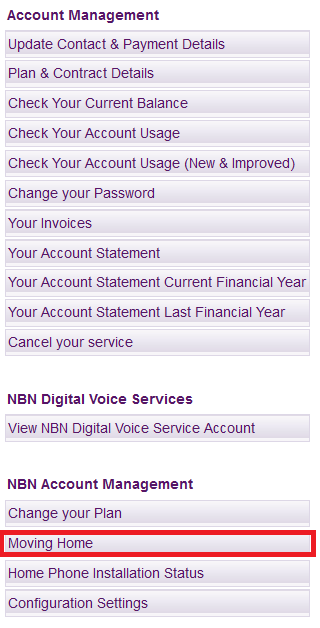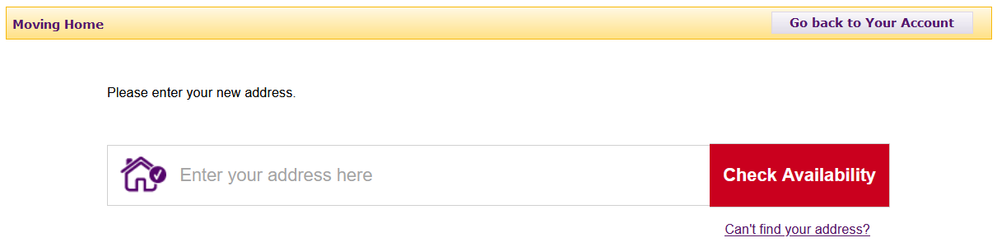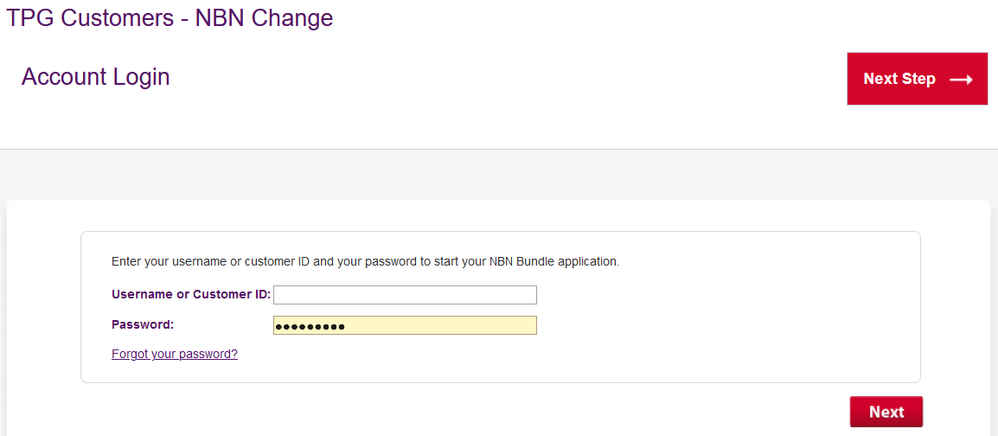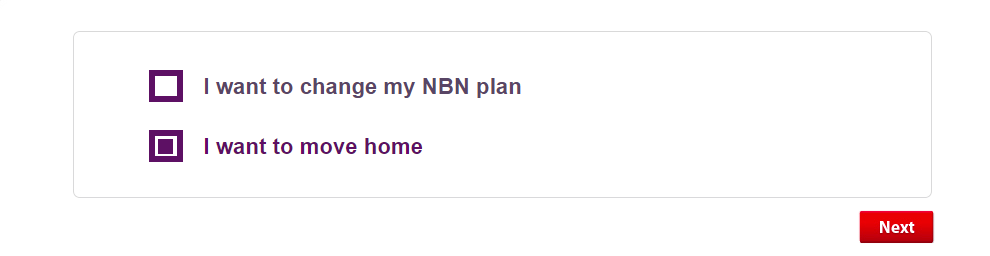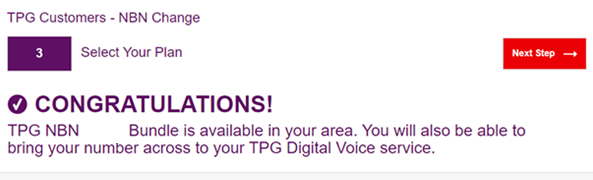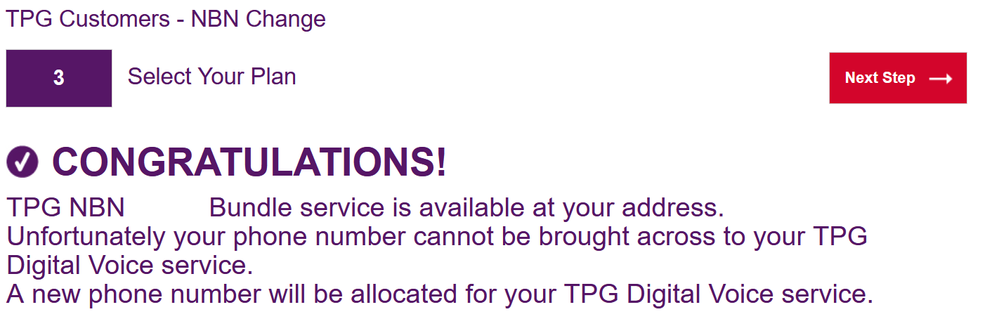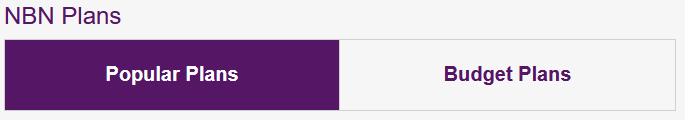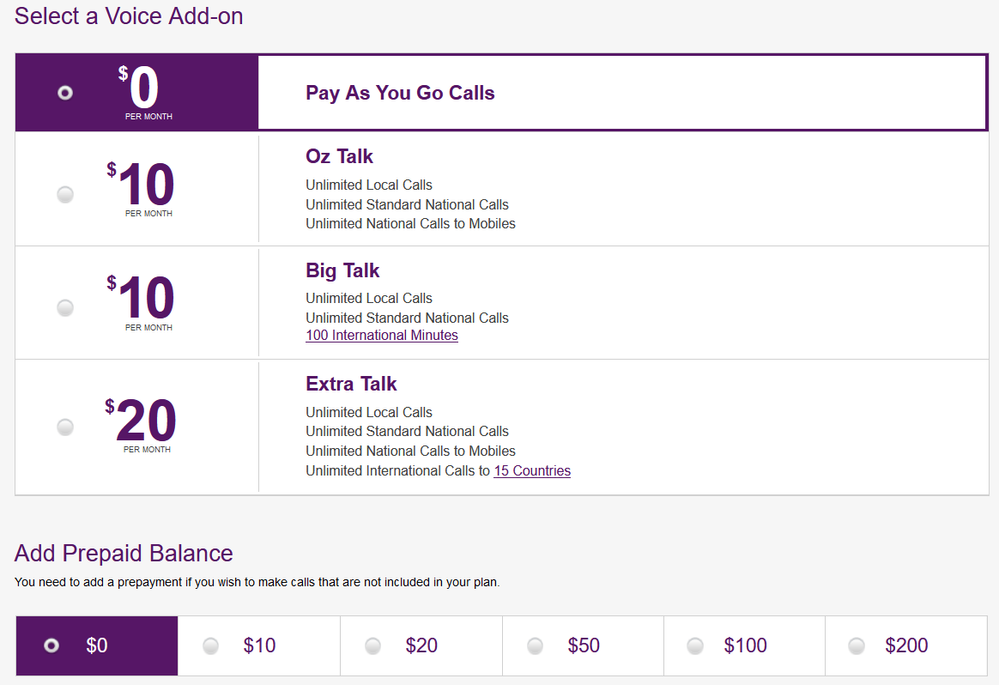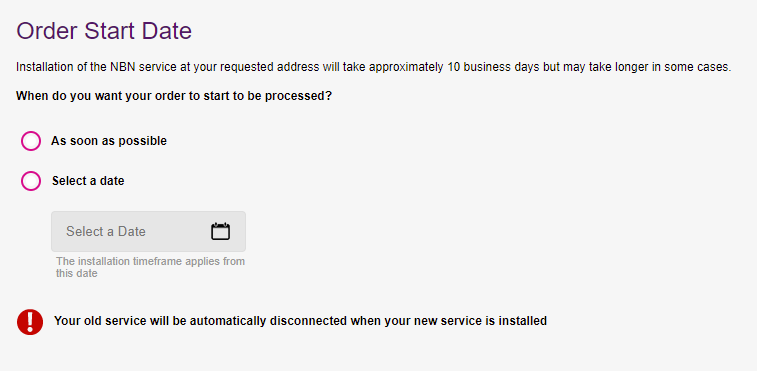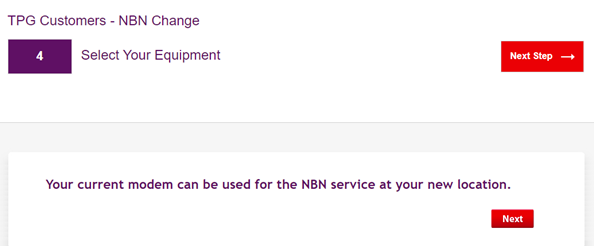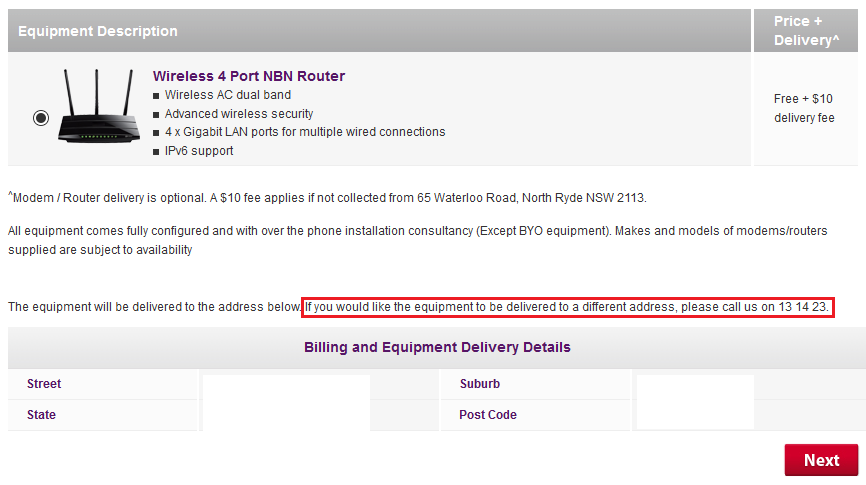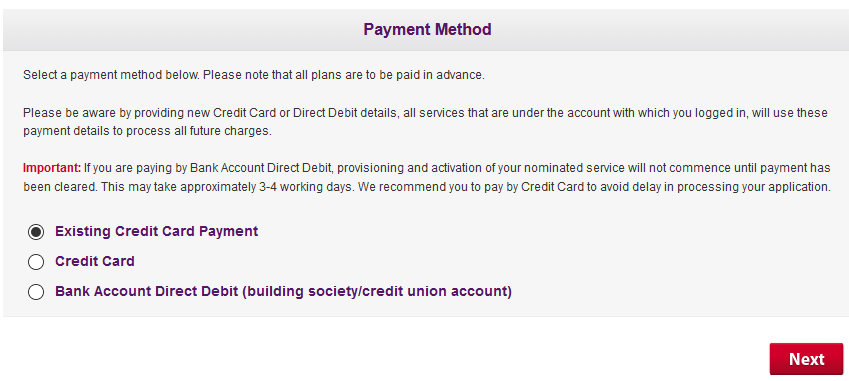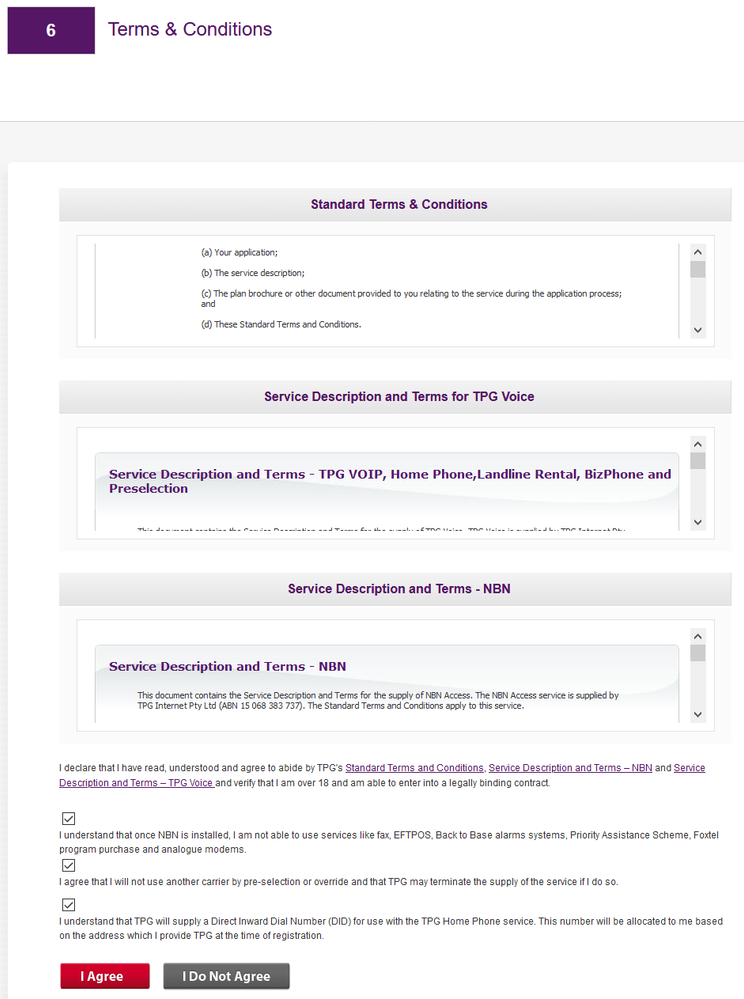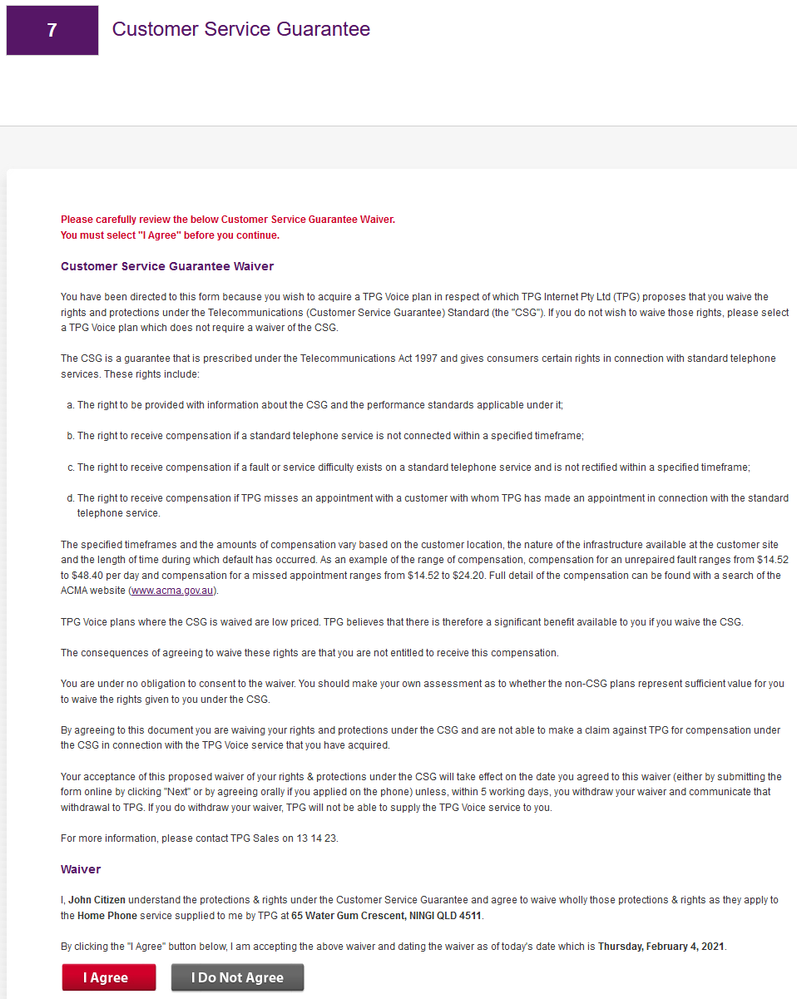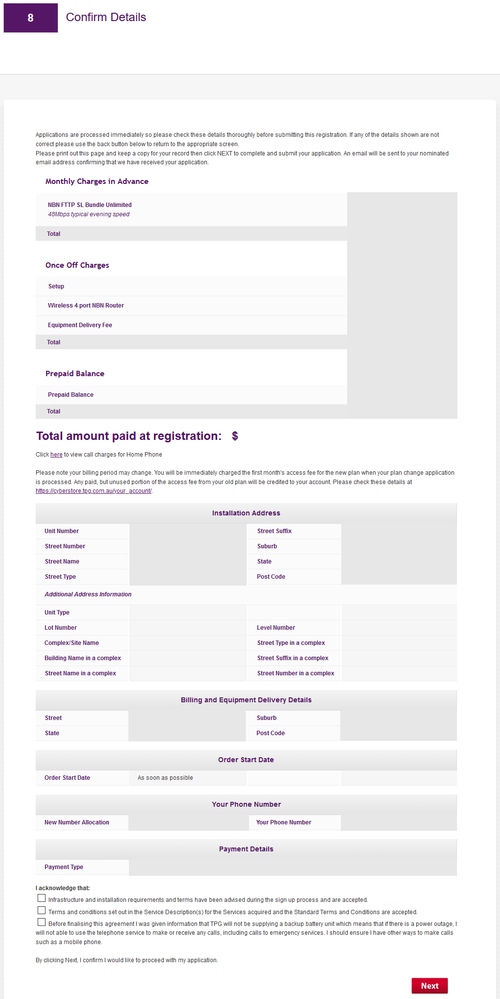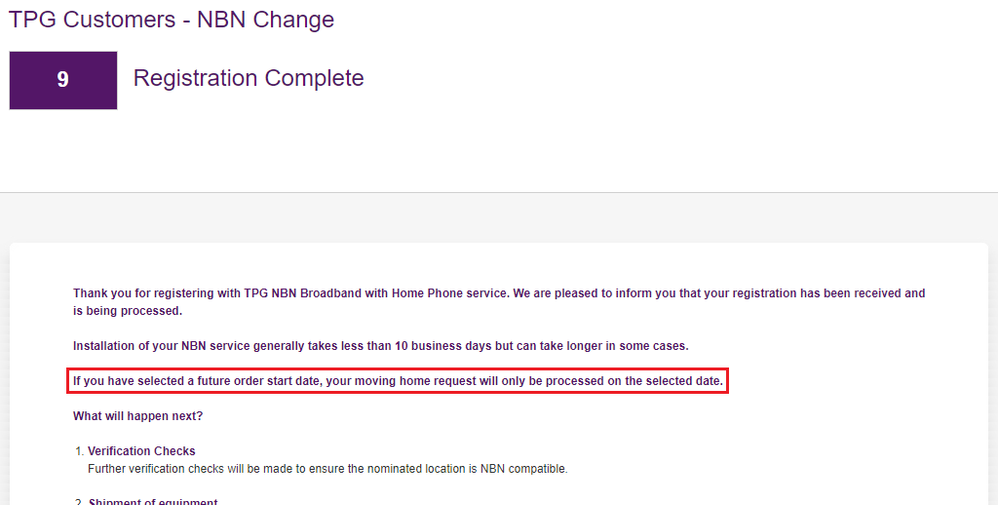TPG Community
Get online support
- TPG Community
- :
- Broadband & Home Phone
- :
- Accounts and Billing
- :
- Moving your TPG Services
Turn on suggestions
Auto-suggest helps you quickly narrow down your search results by suggesting possible matches as you type.
Showing results for
Options
- Subscribe to RSS Feed
- Mark Topic as New
- Mark Topic as Read
- Float this Topic for Current User
- Bookmark
- Subscribe
- Printer Friendly Page
Moving your TPG Services
Anonymous
Not applicable
04-02-2021
07:37 PM
- Mark as New
- Bookmark
- Subscribe
- Subscribe to RSS Feed
- Permalink
- Report Inappropriate Content
Relocating? We know there’s a lot to organise when moving home and understand this can be a stressful time but you can relax because we have made moving your internet service super easy!
Transfer your services faster and easier with our Moving Home.
Check out our video guide or follow the steps below
- Go to My Account at https://www.tpg.com.au/myaccount. You will be required to enter your username and password. Click "Moving Home".
- Enter your new address and click “Check Availability”.
- You will then be advised if your nominated address is NBN or TPG FTTB serviceable. To proceed click the “here” link.
- You will again be asked to enter your log in details to start the moving home application.
Step 1. Choose “I want to move home”.
Step 2: Choose either “Yes or No” to keep or have a new home phone number. Then, re-enter your new address and click “Next”.
Step 3: Our system will confirm as to what service type can be supplied on your new address and if your existing home phone number can be moved or not.
Example 1:
Example 2:
Step 4: Choose your Equipment.
If a new modem/router is required, the delivery address will be your new address. Should you have a preferred delivery address, kindly contact us immediately once you have completed the online order.
Step 5: If there’s a fee that needs to be paid (e.g. $10 shipping fee), you are to confirm your preferred payment method
You can keep track of your relocation progress at https://www.tpg.com.au/support/trackmyorder