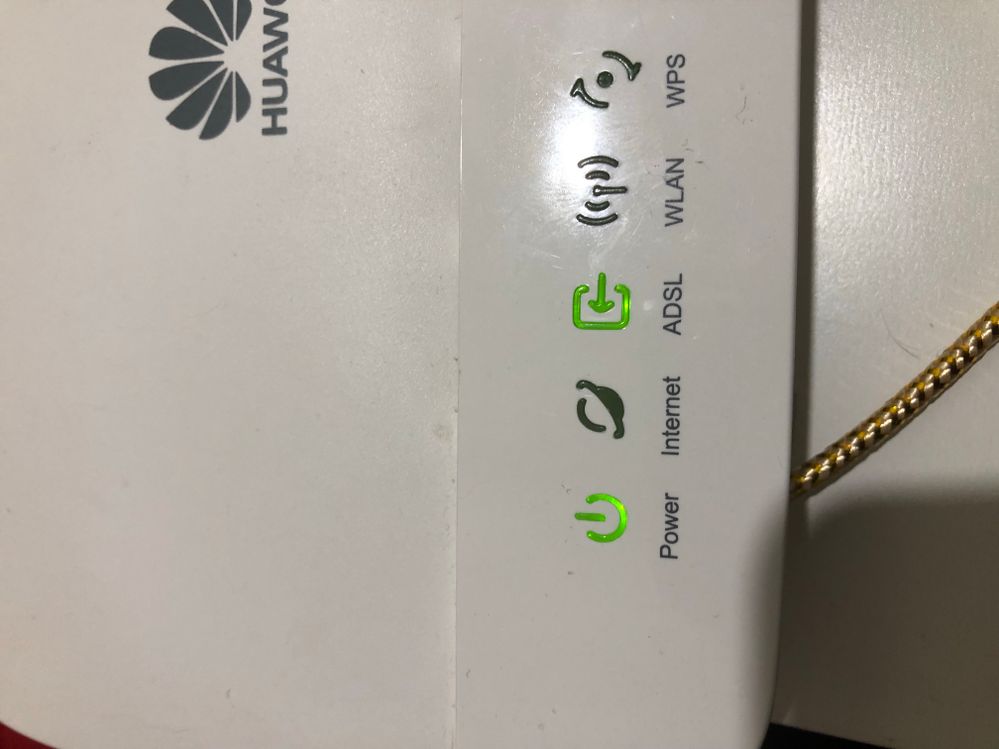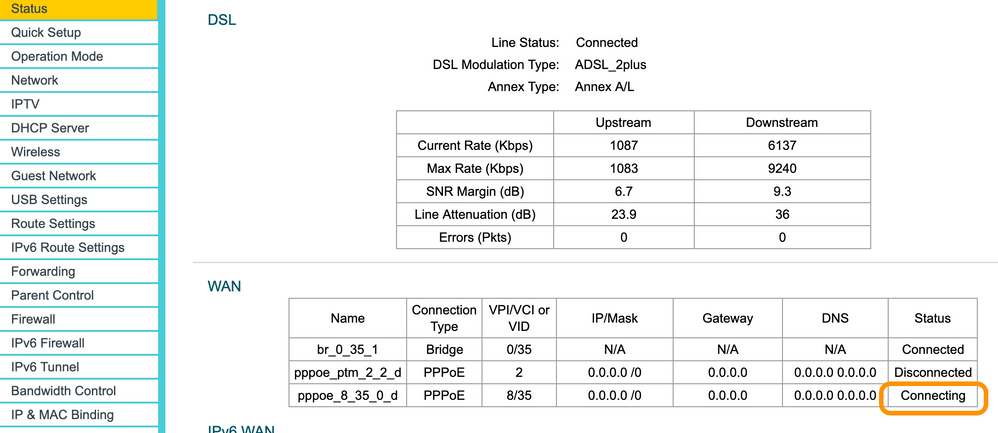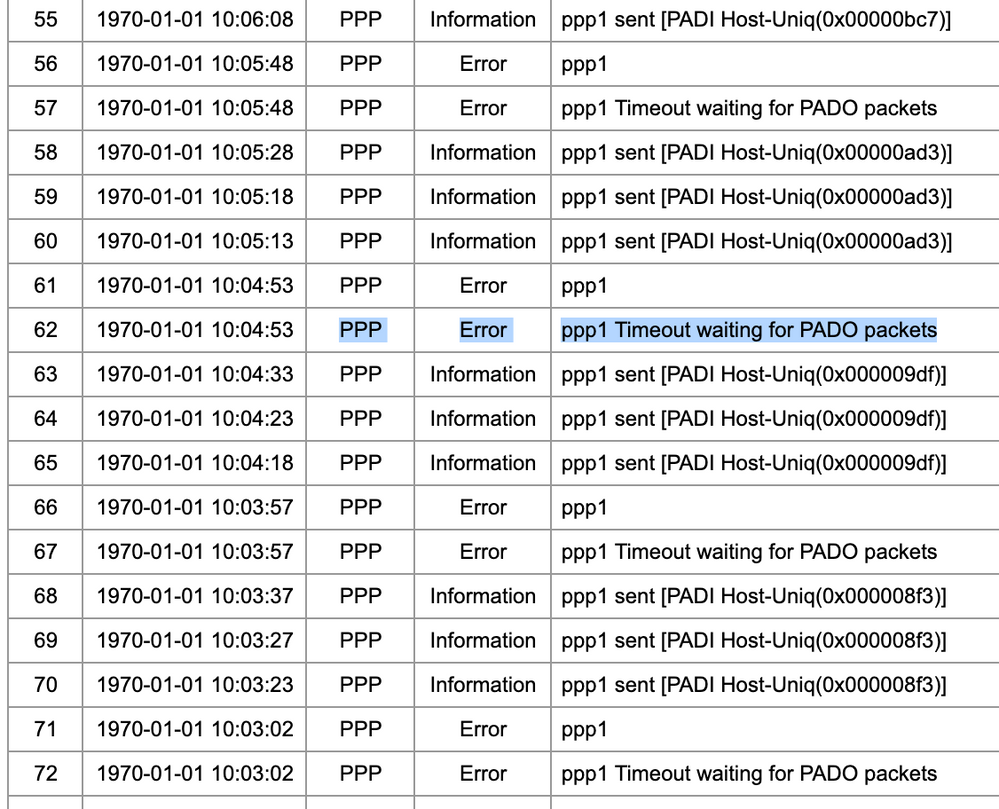TPG Community
Get online support
- TPG Community
- :
- Broadband & Home Phone
- :
- Broadband Internet
- :
- ADSL outage (Carlingford)
Turn on suggestions
Auto-suggest helps you quickly narrow down your search results by suggesting possible matches as you type.
Showing results for
Options
- Subscribe to RSS Feed
- Mark Topic as New
- Mark Topic as Read
- Float this Topic for Current User
- Bookmark
- Subscribe
- Printer Friendly Page
ADSL outage (Carlingford)
- Mark as New
- Bookmark
- Subscribe
- Subscribe to RSS Feed
- Permalink
- Report Inappropriate Content
Hi there,
Our internet has been down since Monday night.
I saw the service status on the homepage and it said that the outage for Carlingford area was fixed yesterday morning. But I still cannot get internet connection. As attached image, the ADSL light has been come back since yesterday morning but the internet light has not.
I emailed to the help desk last night but I never got any reply so far,
and I called to technical support serveral times this evening but cound not talk to any person and never got the call back. this is very frustrating..
By the way, my account's payment status is normal (last payment was 12 May).
12 REPLIES 12
- Mark as New
- Bookmark
- Subscribe
- Subscribe to RSS Feed
- Permalink
- Report Inappropriate Content
Hi @chrisjyoon, it appears that your Modem lost the PPP session. Happens all the time when the modem was pin reset. To fix that just login to your modem configuration page and go to internet section and choose PPPoE and don't forget to input your TPG username and password. ![]()
Anonymous
Not applicable
24-05-2019
10:39 AM
- Mark as New
- Bookmark
- Subscribe
- Subscribe to RSS Feed
- Permalink
- Report Inappropriate Content
Hi @chrisjyoon,
Welcome to TPG Commmunity!
Your modem is getting a DSL signal, but the settings need to be configured as it is trying to connect to our server using an incorrect username and password.
We have arranged a technical specialist to contact you between 11AM and 2PM NSW time today for assistance.
Should you have a preferred contact number and time, please send it via PM.
To send a PM, please refer to this link:
How do I private message (PM) in the community - TPG Community
Thank you.
Anonymous
Not applicable
24-05-2019
10:58 AM
- Mark as New
- Bookmark
- Subscribe
- Subscribe to RSS Feed
- Permalink
- Report Inappropriate Content
Hi @chrisjyoon, thanks for providing the details via PM. We have advised our Technical Team to contact you tomorrow, 25/May/2019 (Saturday) between 12:30PM and 2:30PM NSW time instead.
Let us know should you have further queries. Thank you.
Anonymous
Not applicable
25-05-2019
03:43 PM
- Mark as New
- Bookmark
- Subscribe
- Subscribe to RSS Feed
- Permalink
- Report Inappropriate Content
Hi @chrisjyoon, we can see that our Technical Team has been in touch and they are working on sending a replacement modem.
We'll continue to monitor this and will keep you posted for updates. Thank you.
- Mark as New
- Bookmark
- Subscribe
- Subscribe to RSS Feed
- Permalink
- Report Inappropriate Content
Hi Riezl,
I got the new modem today, and the result was exactly same as previous modem unfortunately,
ADSL link is always up, but wan connection is always down.
I set up using my tpg account and password (checked this many times) and failed to connect the internet. (PPP conection never been established since last week, and this never happend before..)
As attached images the wan status keeps showing 'connecting' and 'disconnected' repeatedly.
It does not seem to be modem's issue?
and in the system log, it says ppp1 Timeout waiting for PADO packets.
I have not been able to use internet for 11days so far.. what do I do now?
(I will be home all day tomorrow by the way)
- Mark as New
- Bookmark
- Subscribe
- Subscribe to RSS Feed
- Permalink
- Report Inappropriate Content
Hi @chrisjyoon,
Thanks for keeping us posted, glad to hear that you already have the modem on your end.
We're saddened to hear that the internet is still not established though you are already using the replacement modem and have manually it.
We'd like to have a further check on the settings of your connection and the modem. We'd like to arrange a call back from our Technical Team, may we ask for your preferred time of contact and we'll be in touch. Thank you.
- Mark as New
- Bookmark
- Subscribe
- Subscribe to RSS Feed
- Permalink
- Report Inappropriate Content
Hi @Rica_R , thanks for the reply.
I am home and available all day today, cause I am working from home.
Could you please contact me as soon as possible (I have to use my mobile network to work..)
Thank you.
Anonymous
Not applicable
31-05-2019
09:51 AM
- Mark as New
- Bookmark
- Subscribe
- Subscribe to RSS Feed
- Permalink
- Report Inappropriate Content
Hi @chrisjyoon, is the new modem currently connected?
Anonymous
Not applicable
31-05-2019
09:59 AM
- Mark as New
- Bookmark
- Subscribe
- Subscribe to RSS Feed
- Permalink
- Report Inappropriate Content
Hi @chrisjyoon, we have already advised our Technical Team to contact you today for further assistance.