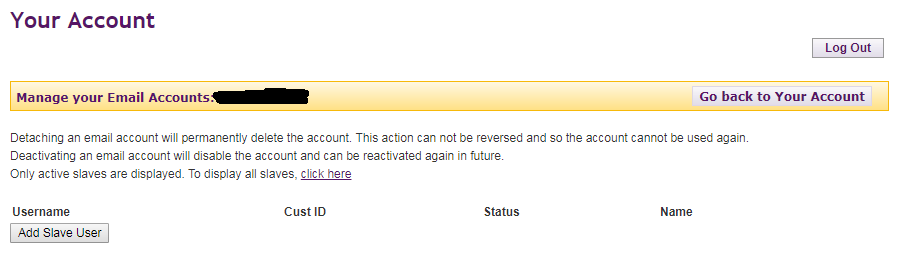TPG Community
Get online support
- TPG Community
- :
- Broadband & Home Phone
- :
- Broadband Internet
- :
- Re: Adding an email address
Turn on suggestions
Auto-suggest helps you quickly narrow down your search results by suggesting possible matches as you type.
Showing results for
Options
- Subscribe to RSS Feed
- Mark Topic as New
- Mark Topic as Read
- Float this Topic for Current User
- Bookmark
- Subscribe
- Printer Friendly Page
- Mark as New
- Bookmark
- Subscribe
- Subscribe to RSS Feed
- Permalink
- Report Inappropriate Content
Not sure if this is the right forum - does anyone know how to add an email address to our internet service so that another family member can have their own emails please?
1 ACCEPTED SOLUTION
Accepted Solutions
- Mark as New
- Bookmark
- Subscribe
- Subscribe to RSS Feed
- Permalink
- Report Inappropriate Content
Log in to your TPG account at www.tpg.com.au
Scroll to the bottom of the page and click on "Manage your Email Accounts"
Click on "Add Slave User" and fill in the details.
Hope this helps!
9 REPLIES 9
- Mark as New
- Bookmark
- Subscribe
- Subscribe to RSS Feed
- Permalink
- Report Inappropriate Content
Log in to your TPG account at www.tpg.com.au
Scroll to the bottom of the page and click on "Manage your Email Accounts"
Click on "Add Slave User" and fill in the details.
Hope this helps!
- Mark as New
- Bookmark
- Subscribe
- Subscribe to RSS Feed
- Permalink
- Report Inappropriate Content
ella
Not sure if this is the right forum - does anyone know how to add an email address to our internet service so that another family member can have their own emails please?
Are you on ADSL orr NBN?
- Mark as New
- Bookmark
- Subscribe
- Subscribe to RSS Feed
- Permalink
- Report Inappropriate Content
Hi. I just did that, but elais sent to slave account are coming to the original email inbox?!
How do I seperate the two?
Thanks
- Mark as New
- Bookmark
- Subscribe
- Subscribe to RSS Feed
- Permalink
- Report Inappropriate Content
Hi @bayvets
Perhaps you can check you've definitely created a slave (new email account) not an alias (just a username that will direct mail to the inbox it's attached to)?
If you go into My Account and look under Email Management --- Manage Your Email Accounts You should see it in the list:
- Mark as New
- Bookmark
- Subscribe
- Subscribe to RSS Feed
- Permalink
- Report Inappropriate Content
Thanks a lot for the reply. When I log into my account it gives me option of alias only. There is no slave email?
I had one before and I deleted it, tried to put a new one but no option for it apart from alias?
Any advise?
Jana
- Mark as New
- Bookmark
- Subscribe
- Subscribe to RSS Feed
- Permalink
- Report Inappropriate Content
Hi @bayvets!
Welcome to TPG Community!
Slave email is a separate account that should has its own inbox.
I've searched for your account using your Community details and I'd like to check that we have the right information before we continue.
Can you please confirm to me via PM the username you've used when you logged in to my account?
You would need to log in to My Account using the main account in order for you to create a slave account.
Cheers!
- Mark as New
- Bookmark
- Subscribe
- Subscribe to RSS Feed
- Permalink
- Report Inappropriate Content
Hi @bayvets Jana,
You usually get some free email accounts with your internet account.
So let's say the username for your internet account is jana1234.
You can create a number of free email accounts or slave email accounts under jana1234 - e.g. janaslave1, janaslave2, etc.
You'll need to log into My Account using the username jana1234, not the username janaslave1.
Then you should be able to see the option to manage slaves.
Hope this makes sense ![]()
- Mark as New
- Bookmark
- Subscribe
- Subscribe to RSS Feed
- Permalink
- Report Inappropriate Content
Hi @bayvets,
Thanks for sending your details via PM.
As advised on our PM, you can create a slave e-mail account by logging in to TPG "My Account" using your primary TPG username.
Please let me know if you would need further assistance.
- Mark as New
- Bookmark
- Subscribe
- Subscribe to RSS Feed
- Permalink
- Report Inappropriate Content
Cliquez sur "Ajouter un utilisateur esclave" et remplissez les détails.
192.168.100.1 192.168.1