TPG Community
Get online support
- TPG Community
- :
- Broadband & Home Phone
- :
- Broadband Internet
- :
- Discrepancy in NBN speed test results
Turn on suggestions
Auto-suggest helps you quickly narrow down your search results by suggesting possible matches as you type.
Showing results for
Options
- Subscribe to RSS Feed
- Mark Topic as New
- Mark Topic as Read
- Float this Topic for Current User
- Bookmark
- Subscribe
- Printer Friendly Page
Discrepancy in NBN speed test results
- Mark as New
- Bookmark
- Subscribe
- Subscribe to RSS Feed
- Permalink
- Report Inappropriate Content
I am interested in the wild discrepancy in test results using the Ookla speedtest .net (commonly used by TPG technicians and TPG Engineering) across different tests and would be delighted if TPG or anyone else could shed some light on this.
- All speeds are in Mbps
- All tests using Ookla (Speedtest.net) on the same device Acer 8GB RAM laptop
- Windows 10
- All browser history deleted, discs defragmented
- All tests conducted consecutively in the early evening
- NBN-HFC 50/20 plan
- Nothing running in background
Screenshots attached at end
Tests on Ethernet Cable:
Ookla App: Ping 11 Download 47.35 Upload 10.34
Firefox: Ping 60 Download 9.26 Upload 15.71
Chrome: Ping 255 Download 6.18 Upload 15.44
MS Edge: Ping 10 Download 45.13 Upload 8.75
Test using Wifi:
Ookla App: Ping 14 Download 47. 50 Upload 13.40


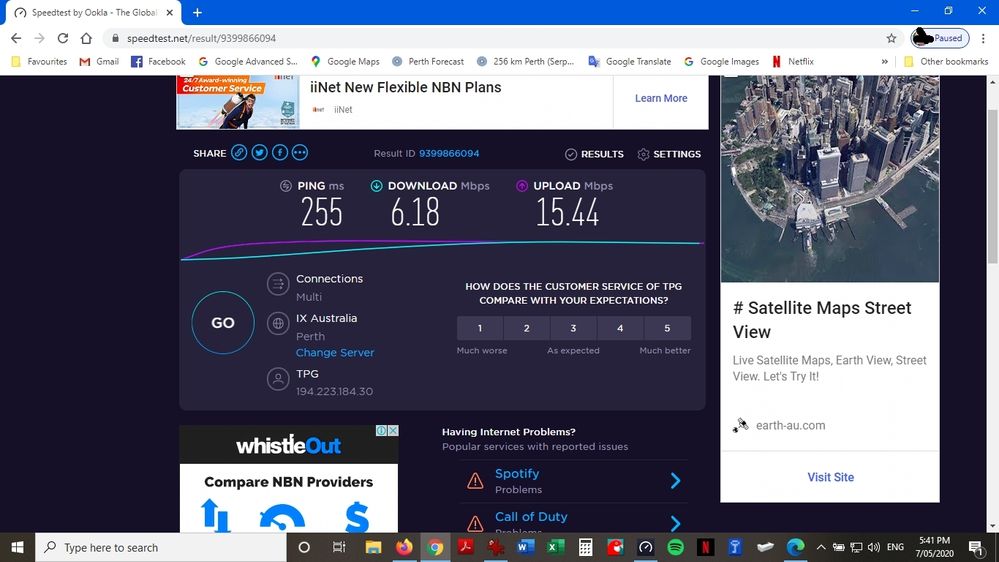
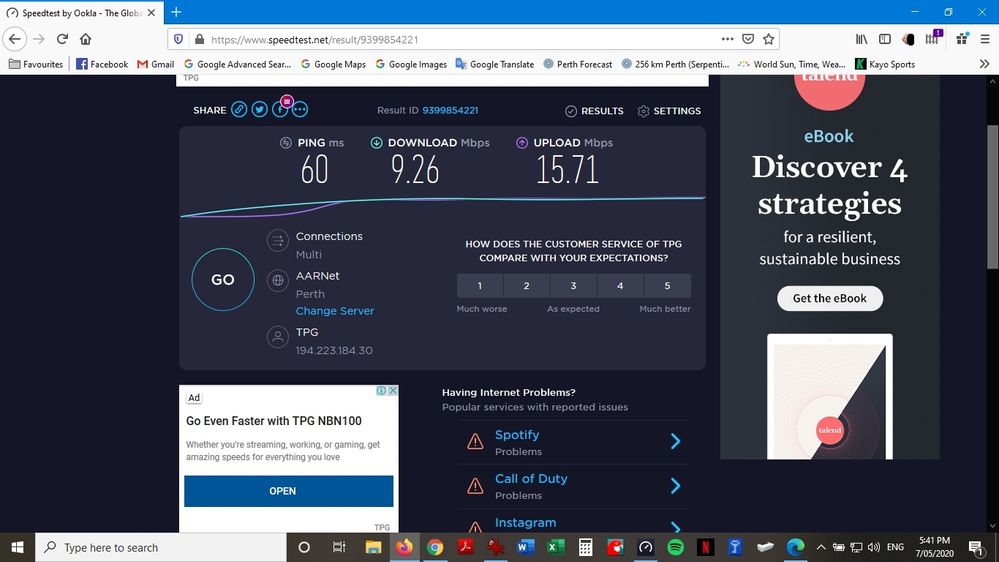

5 REPLIES 5
- Mark as New
- Bookmark
- Subscribe
- Subscribe to RSS Feed
- Permalink
- Report Inappropriate Content
Hi @rean
Were you running these tests 1 at a time or all at the same time?
Looking at the results I can see that bottom 3 with different browsers via Ethernet are all connecting to different servers. (IX Australa, AARNet and Telstra) I would recommend that you change the server to Perth Internode for each browser and run again.
Regards,
Karl
- Mark as New
- Bookmark
- Subscribe
- Subscribe to RSS Feed
- Permalink
- Report Inappropriate Content
@KarlBThank you for your reply.
The tests were run seperately and consecutively but some screenshots were only captured at the same time, thus some show similar times.
Your point regarding servers is a good one, I will rerun and post results.
Regards,
Rean
- Mark as New
- Bookmark
- Subscribe
- Subscribe to RSS Feed
- Permalink
- Report Inappropriate Content
I have re-run the Ookla speedtests again using Internode Perth Server as you suggested and attach the results.
The standout worse performers are Firefox and 3G Wifi.
Ookla Speedtest results in Mbps using Internode Perth Server
Using Ethernet Cable
Chrome:- Ping 18 Upload 42.31 Download 18.18
MS Edge:- Ping 10 Upload 47.22 Download 16.02
Firefox:- Ping 52 Upload 29.13 Download 17.27
Ookla App:- Ping 16 Upload 47.36 Download 10.45
Using 5G WiFi 30cm from Router
Ookla App:- Ping 12 Upload 41.61 Download 12.25
Using 3G WiFi 30cm from Router
Ookla App:- Ping 40 Upload 18.13 Download 11.22
I attach Screenshots:




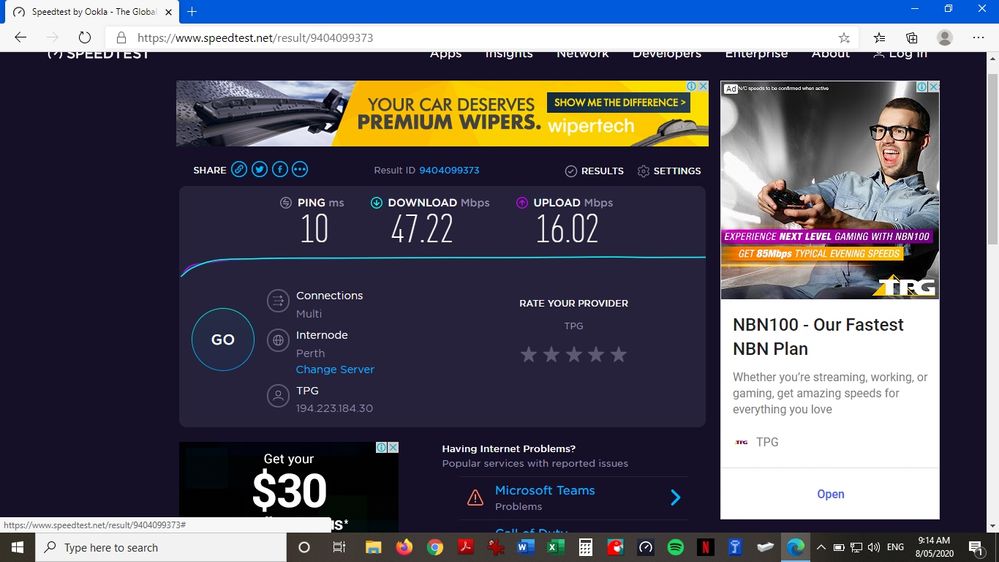

- Mark as New
- Bookmark
- Subscribe
- Subscribe to RSS Feed
- Permalink
- Report Inappropriate Content
Hi @rean
When you say "3G Wi-Fi" i'm guessing you’re referring to the 2.4ghz Wi-Fi network? (The Wi-Fi network that doesn't have 5g on the end of the name)
You can try playing around with the 2.4ghz Wi-Fi channels, but I recommend you just use the 5ghz network and stop using firefox. I find the 5ghz get less inference.
Regards,
Karl
- Mark as New
- Bookmark
- Subscribe
- Subscribe to RSS Feed
- Permalink
- Report Inappropriate Content
Thank you, yes I was referring to 2.4ghz which I only use if I am not close to the router and yes, Firefox sadly will get the boot, it has been my default browser in an anti-Google and anti-Microsoft moment 🤣 but I will just have to bury my pride.
Thank you for your help and suggestions.