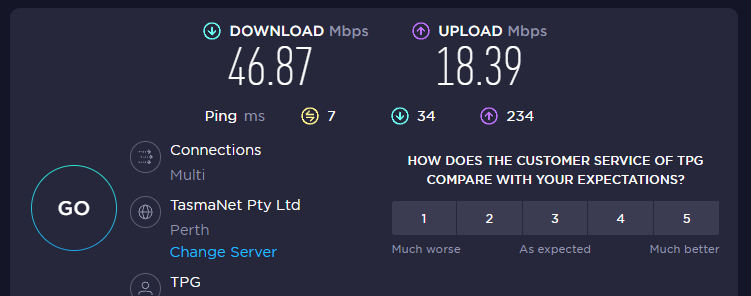TPG Community
Get online support
- TPG Community
- :
- Broadband & Home Phone
- :
- Broadband Internet
- :
- Re: Lag spikes in-game when watching Twitch stream
Turn on suggestions
Auto-suggest helps you quickly narrow down your search results by suggesting possible matches as you type.
Showing results for
Options
- Subscribe to RSS Feed
- Mark Topic as New
- Mark Topic as Read
- Float this Topic for Current User
- Bookmark
- Subscribe
- Printer Friendly Page
Lag spikes in-game when watching Twitch stream
- Mark as New
- Bookmark
- Subscribe
- Subscribe to RSS Feed
- Permalink
- Report Inappropriate Content
Lag spikes in game (Valorant) have become common about one or two months ago and I only found out that it was caused by watching Twitch streams
Yhe ping is 55-60ms without watching a stream, and it goes to 50-90ms when watching a stream (sometimes going up to 300ms). The stream bitrate is roughly around 6 Mbps and the speedtest that I'm getting says we have 53 Mbps, which is really good considering our plan is 50/20 (download/upload). I don't see a reason why it should lag especially when the bandwidth isn't congested.
What I've tried
- ethernet cable
- new ethernet NIC
- resetting network connection on Windows 10
- hard reset on gateway (modem + router)
- calling TPG support (said that a technician will call back 4 days ago but haven't yet so here I am)
Hardware
- gateway = Archer VR1600v v1 (Firmware version = 0.1.0 0.9.1 v5006.0 Build 200810 Rel.53181n)
- No QOS setting enabled on the router in the video test
Issues could be
- I'm not an expert but just from my intuition the issue could be the router since it could be handling the network traffic wrong. Would getting a new gateway fix this?
- This maybe the caused by TPG as well, I'm unsure, but from what I've read on this article, it could be an issue with the port in the FTTN cabinet.
I don't normally watch Twitch when playing a game but if a family watches a Twitch stream, my ping in game will start to spike every 2-5 seconds sometimes making me teleport when moving in game. What's weird is that YouTube and Netflix don't seem to cause an issue at all.
3 REPLIES 3
- Mark as New
- Bookmark
- Subscribe
- Subscribe to RSS Feed
- Permalink
- Report Inappropriate Content
Hi @franz_17,
The latency problem is caused by bandwidth issue. Could you perform a speed test a post a screenshot of the result on this thread.
How to send a PM?
Regards,
Lag spikes in game (Valorant) have become common about one or two months ago and I only found out that it was caused by watching Twitch streams (video link).
In the video, the ping is 55-60ms without watching a stream, and it goes to 50-90ms when watching a stream (sometimes going up to 300ms). The stream bitrate is roughly around 6 Mbps and the speedtest that I'm getting says we have 53 Mbps, which is really good considering our plan is 50/20 (download/upload). I don't see a reason why it should lag especially when the bandwidth isn't congested.
What I've tried
- ethernet cable
- new ethernet NIC
- resetting network connection on Windows 10
- hard reset on gateway (modem + router)
- calling TPG support (said that a technician will call back 4 days ago but haven't yet so here I am)
Hardware
- gateway = Archer VR1600v v1 (Firmware version = 0.1.0 0.9.1 v5006.0 Build 200810 Rel.53181n)
- No QOS setting enabled on the router in the video test
Issues could be
- I'm not an expert but just from my intuition the issue could be the router since it could be handling the network traffic wrong. Would getting a new gateway fix this?
- This maybe the caused by TPG as well, I'm unsure, but from what I've read on this article, it could be an issue with the port in the FTTN cabinet.
I don't normally watch Twitch when playing a game but if a family watches a Twitch stream, my ping in game will start to spike every 2-5 seconds sometimes making me teleport when moving in game. What's weird is that YouTube and Netflix don't seem to cause an issue at all.
- Mark as New
- Bookmark
- Subscribe
- Subscribe to RSS Feed
- Permalink
- Report Inappropriate Content