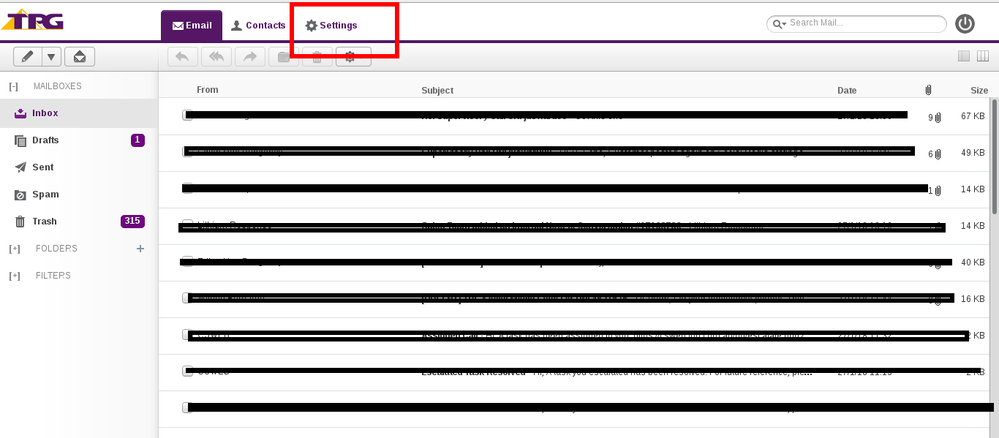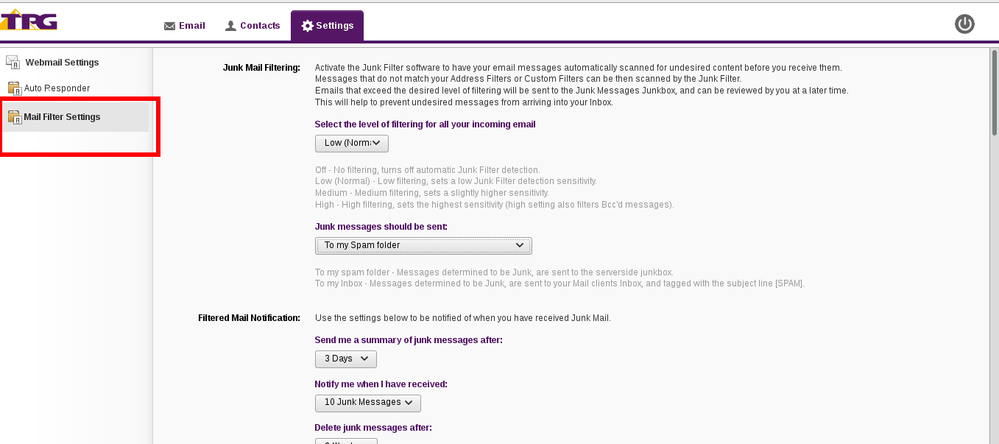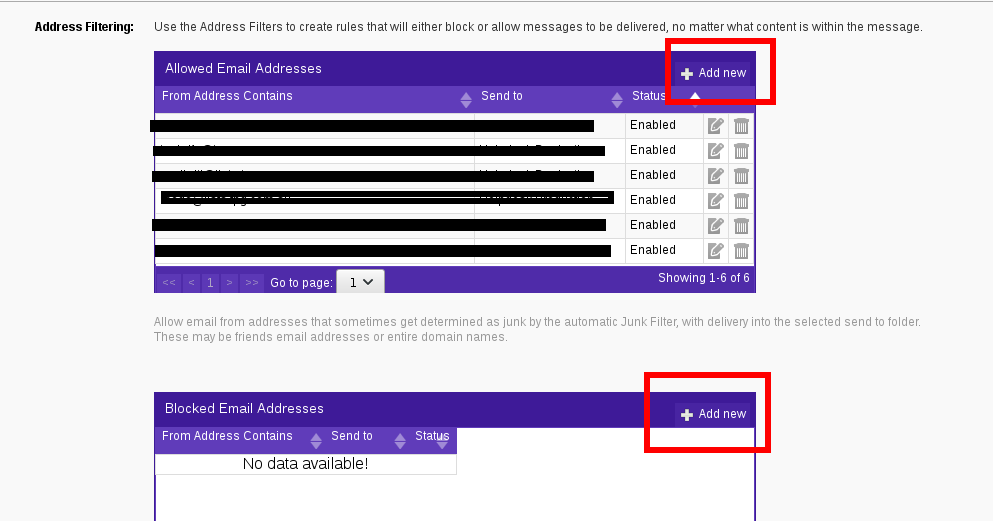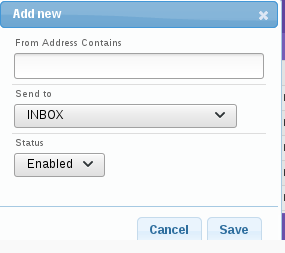TPG Community
Get online support
- TPG Community
- :
- Broadband & Home Phone
- :
- Broadband Internet
- :
- how do I adjust spam setting to allow mail from a particular sender
Turn on suggestions
Auto-suggest helps you quickly narrow down your search results by suggesting possible matches as you type.
Showing results for
Options
- Subscribe to RSS Feed
- Mark Topic as New
- Mark Topic as Read
- Float this Topic for Current User
- Bookmark
- Subscribe
- Printer Friendly Page
1 ACCEPTED SOLUTION
Accepted Solutions
Anonymous
Not applicable
27-01-2018
02:34 PM
- Mark as New
- Bookmark
- Subscribe
- Subscribe to RSS Feed
- Permalink
- Report Inappropriate Content
Hi @rtoohey,
If you are using our post office you please see the screen shots below.
1. Sign in to TPG Post Office
- Once you're signed in click on settings.
2. Click Mail Filter Settings and scroll down you should see all the filtering options below.
3. You can add the Email Address you want to block and allow to your inbox.
Note: You can also distribute the Email on your chosen Email Folders.
Hope this help.
Let me know should you require further assistance. ![]()
1 REPLY 1
Anonymous
Not applicable
27-01-2018
02:34 PM
- Mark as New
- Bookmark
- Subscribe
- Subscribe to RSS Feed
- Permalink
- Report Inappropriate Content
Hi @rtoohey,
If you are using our post office you please see the screen shots below.
1. Sign in to TPG Post Office
- Once you're signed in click on settings.
2. Click Mail Filter Settings and scroll down you should see all the filtering options below.
3. You can add the Email Address you want to block and allow to your inbox.
Note: You can also distribute the Email on your chosen Email Folders.
Hope this help.
Let me know should you require further assistance. ![]()