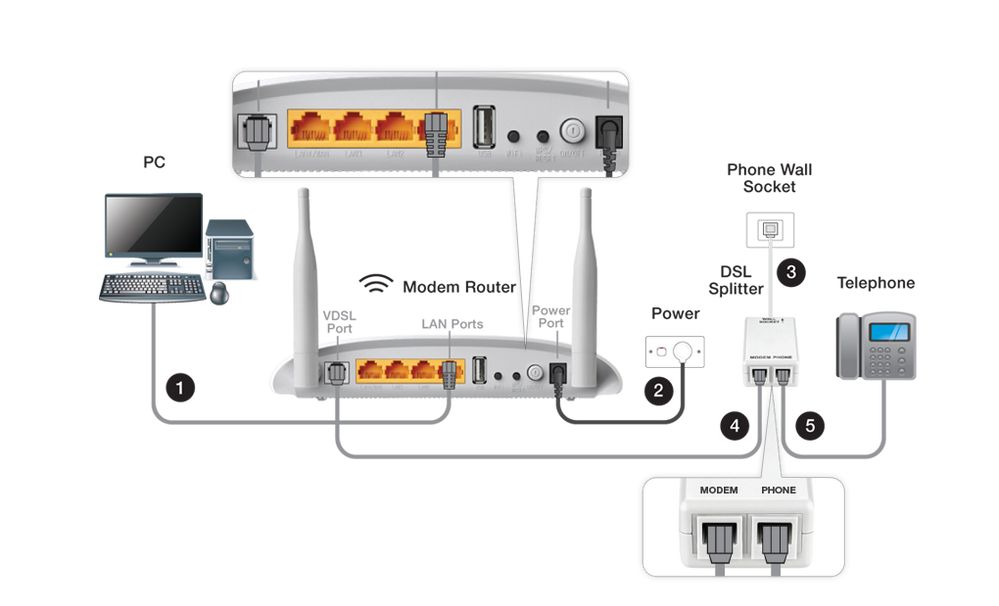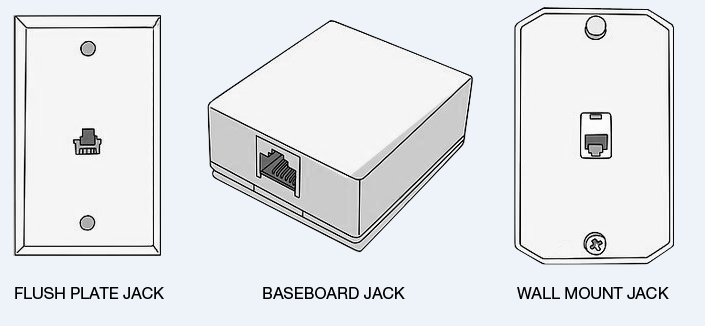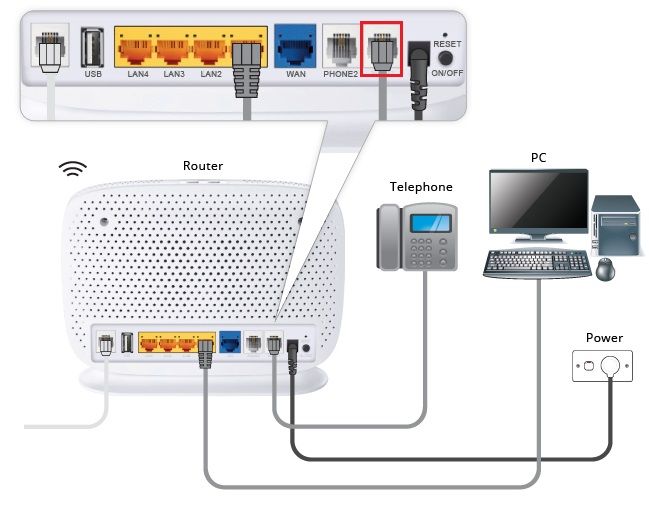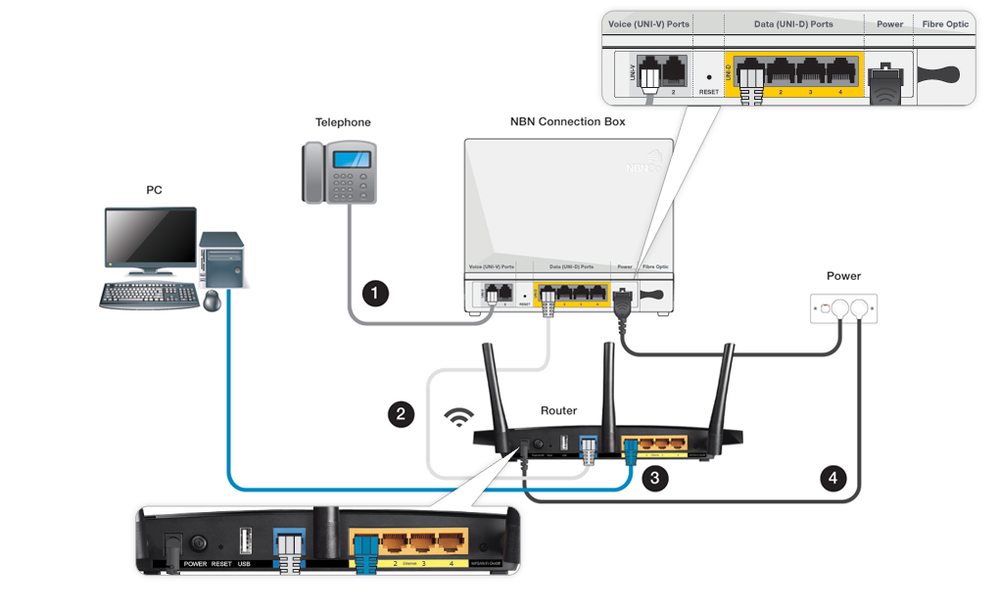TPG Community
Get online support
- TPG Community
- :
- Broadband & Home Phone
- :
- Home Phone/Voice
- :
- Troubleshooting Problems with TPG Home Phone Calls
Turn on suggestions
Auto-suggest helps you quickly narrow down your search results by suggesting possible matches as you type.
Showing results for
Options
- Subscribe to RSS Feed
- Mark Topic as New
- Mark Topic as Read
- Float this Topic for Current User
- Bookmark
- Subscribe
- Printer Friendly Page
Troubleshooting Problems with TPG Home Phone Calls
- Mark as New
- Bookmark
- Subscribe
- Subscribe to RSS Feed
- Permalink
- Report Inappropriate Content
This article covers the troubleshooting steps for issues with your Home Phone Service.
Before you start, please check our service status page if there are any service outages in your area.
Home Phone service included with ADSL2+ Home Bundle
The below 4 tips can help with certain home phone issues for an ADSL connection.
1. Loose connection
Ensure the phone cable from the handset to the phone wall socket is properly connected and secured at both ends. Usually the phone cable will from the phone will go to a “Jack” on the wall as per the below pick.
Note: Older premises will have a 3 pin or 4 pin plug and socket system for connecting a phone line
2. Faulty phone wall socket
The phone wall socket your handset is connected to may be faulty. Try connecting your handset to a different phone wall socket in your home if available.
3. Interference from another device
Isolate your phone handset. Unplug all devices (including filter/splitter) from all phone wall sockets in your premises and leave your phone handset connected.
4. Faulty phone handset
The phone handset you are using may be faulty. Try using a different handset if available.
TPG Voice service included with NBN FTTN/FTTB/FTTC/HFC Bundle and TPG FTTB Bundle
1. Not connected to the Internet
TPG Voice service requires a working internet connection. If you are having issue connecting to the Internet, read our troubleshooting guide.
2. Power cycle your modem
Turn your modem off, and then turn it back on after 5 minutes. This will refresh your internet and telephone connection and may fix the issue.
3. Check the phone cable connections
- If your phone handset is connected to a phone wall socket, connect it directly to the Phone 1 port at the back of the modem
- Unplug the phone cable and then plug it back in while ensuring that it is tight and secured on both ends.
4. Faulty phone handset
The phone handset you are using may be faulty. Try using a different handset if available.
Home Phone service included with NBN FTTP
If your NBN Network Termination Device (NTD) box has a red optical light, please send an email to helpdesk@tpg.com.au o further investigate a possible network issues.
Possible home phone issues with your landline on NBN FTTP
1. Phone handset is connected to the incorrect UNI-V port or connection is loose
- Ensure your handset is connected to the UNI-V port on your NBN NTD box as specified in the email and SMS TPG sent to you when your service was installed.
- Unplug the phone cable and then plug it back in while ensuring that it is tight and secured on both ends.
2. Faulty phone handset
The phone handset you are using may be faulty. Try using a different handset if available.
3. Other troubleshooting steps to try
- Try using a different phone cable, if available
- Turn off the power at the electrical outlet that your NBN NTD box is connected to. Wait 1-2 minutes, and then turn it back on.
International call Issues
Correct Dialling format is needed to call overseas for landline and mobile numbers from other countries.
- Dial 0011
- Dial the country code
- Dial the area code then phone number (remove the first 0 if the area code starts with 0)
Examples:
- To call the UK landline number: 065 8XX XXXX you'd dial: 0011 44 65 8XX XXXX from Australia
- To call the USA mobile number: 0884 8XX XXXX you'd dial: 0011 1 884 8XX XXXX from Australia
Note: The country codes for the above examples are 44 for the UK and 1 for the USA
After checking the international number your dialling is correct if you’re still having an issue you can.
- Are you sure that the destination number is active and has no known issues?
- Have you tired contacting the number using a different phone (mobile)?
If you still having issues please post in the TPG Community for further assistance.