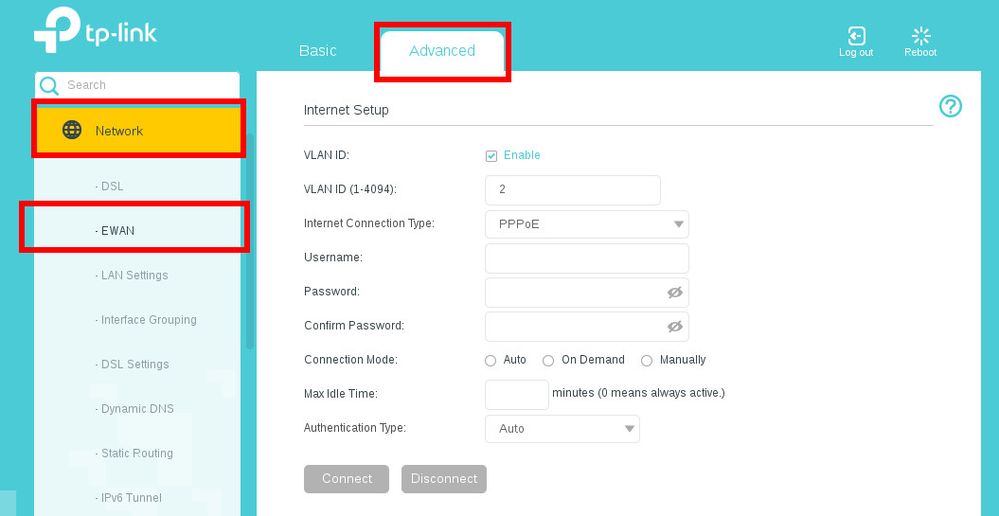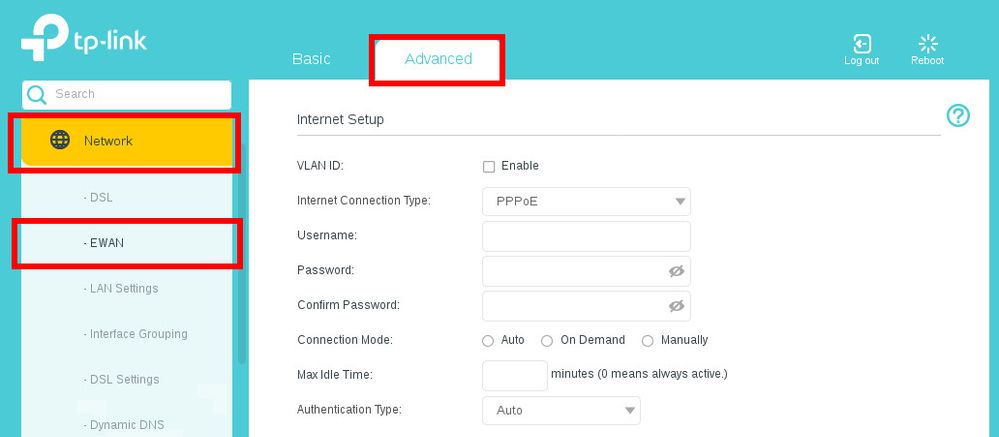TPG Community
Get online support
- TPG Community
- :
- Broadband & Home Phone
- :
- Modems and Devices
- :
- Re: Buying TP-Link C1200 - what is the detailed TPG configuration
Turn on suggestions
Auto-suggest helps you quickly narrow down your search results by suggesting possible matches as you type.
Showing results for
Options
- Subscribe to RSS Feed
- Mark Topic as New
- Mark Topic as Read
- Float this Topic for Current User
- Bookmark
- Subscribe
- Printer Friendly Page
Buying TP-Link C1200 - what is the detailed TPG configuration
- Mark as New
- Bookmark
- Subscribe
- Subscribe to RSS Feed
- Permalink
- Report Inappropriate Content
If I buy a TP-Link C1200 router to connect with TPG NBN FTTH, where can I find any necessary detailed TPG settings? The configuration page here just provides some very basic settings that woudl seem to work on just about any router https://www.tpg.com.au/helpdesk/pppoe/Modem_configuration_TPLINK_Win10.pdf
As background, I am buying the TP-Link C1200 myself (to replace a faulty TPG NF7 router) because the C1200 is one of TPG's supplied routers and want to avoid compatibility issues, (I have to buy the C1200 privately because TPG has repeatedly declined to replace the faulty 6 year old NF7 and I don't want to buy another NF7). As the C1200 will be sourced from a computer shop, it will not be pre configured. I am assuming it will work optimally if it has the full TPG configuration. But I can't find it.
7 REPLIES 7
- Mark as New
- Bookmark
- Subscribe
- Subscribe to RSS Feed
- Permalink
- Report Inappropriate Content
Hi @Pierre,
Welcome to the TPG Community!
Thanks for letting us know about this issue and we'd like to help and understand your situation @Pierre. We'd like to know more about your account and check the possibilities of getting a new modem for you. Please message us your TPG account details, like a username or Customer ID number and lets get things done. Thanks!
- Mark as New
- Bookmark
- Subscribe
- Subscribe to RSS Feed
- Permalink
- Report Inappropriate Content
OK I will send a private message once I work out how. When the router 's droputs including all wifi signals became way too frequent, the issue was discussed at great length with TPG by phone - at one stage it was agreed that another router would be sent, but that decision was later reversed. We gave up.
- Mark as New
- Bookmark
- Subscribe
- Subscribe to RSS Feed
- Permalink
- Report Inappropriate Content
We’re sorry to hear about the experience @Pierre, there could be lots of possibilities that can cause the drop outs on your wifi. Nevertheless, we'd like to have an overview of what had transpired on your account and the modem/router request. We'll be waiting for your message. Thanks.
- Mark as New
- Bookmark
- Subscribe
- Subscribe to RSS Feed
- Permalink
- Report Inappropriate Content
We got your message @Pierre, we'll have a review on your account and revert to your message. Thank you.
- Mark as New
- Bookmark
- Subscribe
- Subscribe to RSS Feed
- Permalink
- Report Inappropriate Content
For TPG FTTH go to Advance Tab -> Network -> eWAN
VLANID should be enabled
use VLANID: 2
Internet Connetion Type: PPPoE
Also you'll replace a Netcomm NF7 Which means you will also used this router for NBN FTTP
Here's the settings for NBN FTTP
For NBN FTTP go to Advance Tab -> Network -> eWAN
VLANID should be DISABLED
Internet Connetion Type: PPPoE
- Mark as New
- Bookmark
- Subscribe
- Subscribe to RSS Feed
- Permalink
- Report Inappropriate Content
Thanks Jhoey for reviewing this case and for sending a new router (C1200) to replace the old faulty NF7. Judging by the first 24 hours of operation, installation of the new router seems to have fixed the long standing issue instantly and completely.
- Mark as New
- Bookmark
- Subscribe
- Subscribe to RSS Feed
- Permalink
- Report Inappropriate Content
Glad to be of help @Pierre, We're happy to learn that that the connection has been stable after the router replacement. Should you need further assistance, feel free to let us know. Thank you.