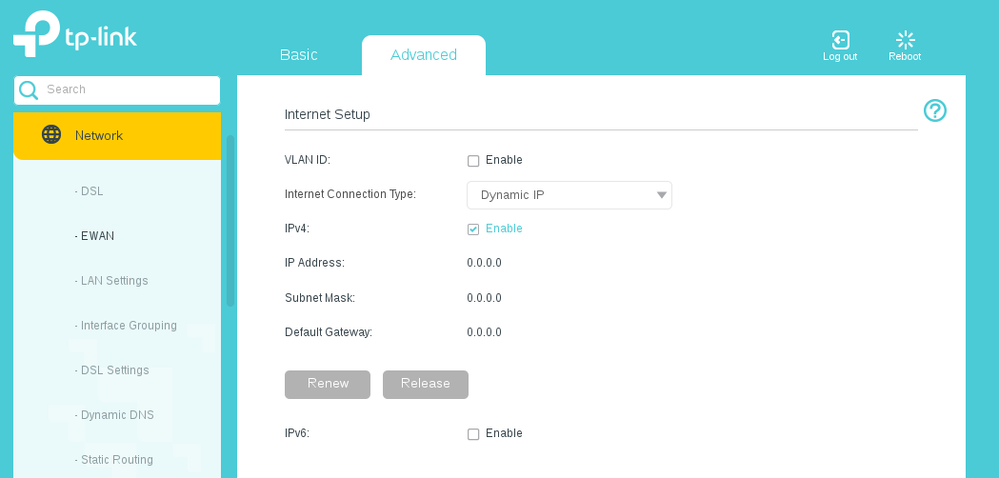TPG Community
Get online support
- TPG Community
- :
- Broadband & Home Phone
- :
- Modems and Devices
- :
- How can i connect 2 tp-link archer vr1600v routers on a same network wirelessly
Turn on suggestions
Auto-suggest helps you quickly narrow down your search results by suggesting possible matches as you type.
Showing results for
Options
- Subscribe to RSS Feed
- Mark Topic as New
- Mark Topic as Read
- Float this Topic for Current User
- Bookmark
- Subscribe
- Printer Friendly Page
How can i connect 2 tp-link archer vr1600v routers on a same network wirelessly
- Mark as New
- Bookmark
- Subscribe
- Subscribe to RSS Feed
- Permalink
- Report Inappropriate Content
Hi,
I have 2 tpg routers both are tp-link Archer VR1600v.
1 is already connected to the nbn and primary source for internet.
i just want to use the second tp-link Archer VR1600v as a wifi extender but i want to connect it wirelessly.
can you please help. Please explain the process in detail because i was trying to do things watching youtube videos but i am not getting it at all.
Thanks
3 REPLIES 3
Anonymous
Not applicable
27-10-2022
12:07 PM
- Mark as New
- Bookmark
- Subscribe
- Subscribe to RSS Feed
- Permalink
- Report Inappropriate Content
Hi @farid_ahmed01,
You can use the 2nd tp-link Archer VR1600v as an extender hence it needs to be connected via LAN/Ethernet cable.
If you wish to use one of the VR1600 as an extender the setting should be like this.
Under 'Advanced' Tab > 'Network' > Internet Connection Type: 'Dynamic' > VLAN ID Unchecked.
Once you set this you can simply connect it to the LAN ports of the main VR1600 via Ethernet.
See photos below for reference:
Let us know how it will go.
Regards,
Hi,
I have 2 tpg routers both are tp-link Archer VR1600v.
1 is already connected to the nbn and primary source for internet.
i just want to use the second tp-link Archer VR1600v as a wifi extender but i want to connect it wirelessly.
can you please help. Please explain the process in detail because i was trying to do things watching youtube videos but i am not getting it at all.
Thanks
- Mark as New
- Bookmark
- Subscribe
- Subscribe to RSS Feed
- Permalink
- Report Inappropriate Content
Hi Shane
i have 2 things to ask please if you could help
with the wired solution i tried it worked but now my main question is when we are putting a wired connection the wireless ssids for the network on secondary router will be the same as primary router or they should be different.
because first i tried with different it worked but when i did the same i dont know i could not see any thing other than the primary router and also i could not access the secondary routers admin page too. Please let me know if it is ok to use the same ss ids for on both routers for wireless networks to connect automatically.
Also if i have to put a wired connection then there is a problem i have wired connection in other room and my pc is in another room the desktop is not wireless. if i put the extended router in another room then i can not use internet on my pc. and if i bring router in the pc room then i have no wired connection available from primary router. can you please give me a soltion if i can connect both routers wirelessly and then i can use the other router as a extender too.
THanks
Anonymous
Not applicable
28-10-2022
03:45 PM
- Mark as New
- Bookmark
- Subscribe
- Subscribe to RSS Feed
- Permalink
- Report Inappropriate Content
Hi @farid_ahmed01,
We suggest to create a separate SSID on both main and secondary router. If you wish to access secondary router we suggest to assign a different default access gateway IP address.
If there is 2 Desktops on two separate rooms we suggest to use a long ethernet cable to reach the location of the router. 2 routers cannot connect to each other wirelessly they need to be connected via LAN/Ethernet cable.
Hi Shane
i have 2 things to ask please if you could help
with the wired solution i tried it worked but now my main question is when we are putting a wired connection the wireless ssids for the network on secondary router will be the same as primary router or they should be different.
because first i tried with different it worked but when i did the same i dont know i could not see any thing other than the primary router and also i could not access the secondary routers admin page too. Please let me know if it is ok to use the same ss ids for on both routers for wireless networks to connect automatically.
Also if i have to put a wired connection then there is a problem i have wired connection in other room and my pc is in another room the desktop is not wireless. if i put the extended router in another room then i can not use internet on my pc. and if i bring router in the pc room then i have no wired connection available from primary router. can you please give me a soltion if i can connect both routers wirelessly and then i can use the other router as a extender too.
THanks