Get online support
Hi Guys,
Just a simple guide on how to port forward with the new TP Link C 1200.
1. Using browser access modem's GUI by typing in 192.168.1.1. and type in the default UN/PW 'admin'.
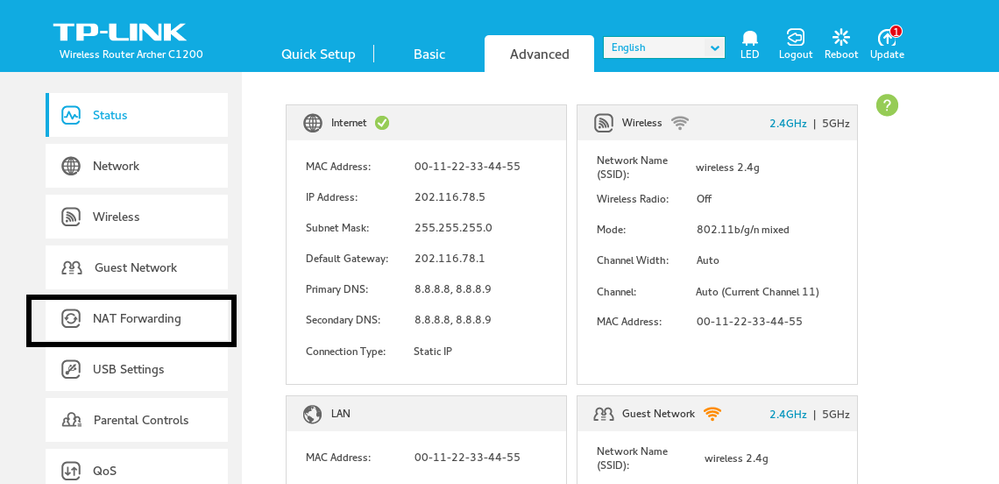
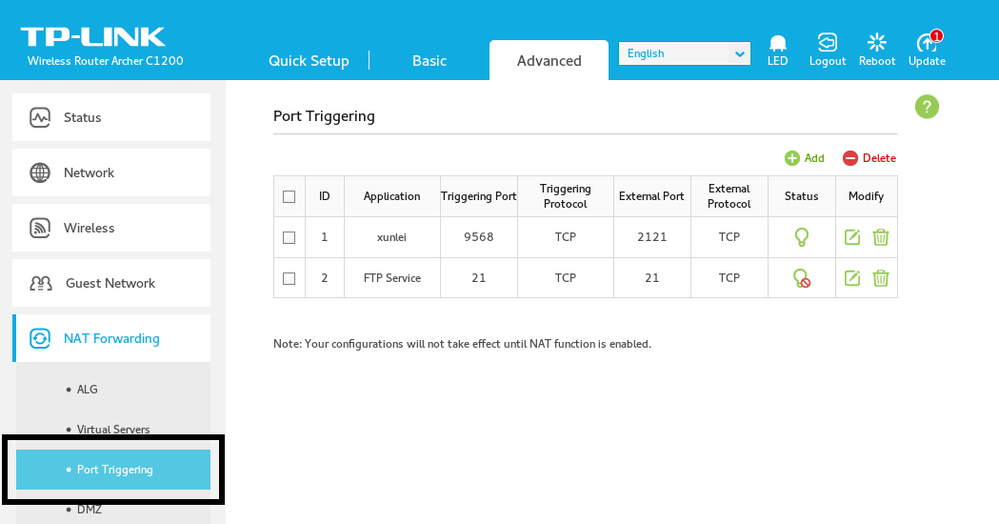

Thanks to Community mod ShaneA for creating this guide