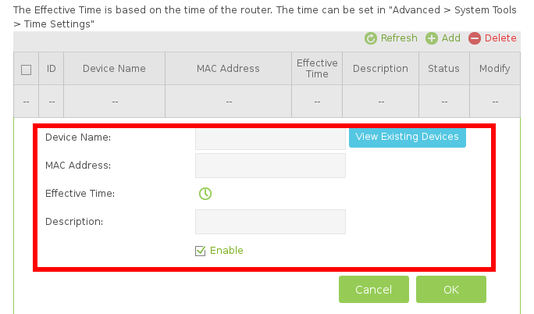TPG Community
Get online support
- TPG Community
- :
- Broadband & Home Phone
- :
- Modems and Devices
- :
- limit internet bandwidth for individual users
Turn on suggestions
Auto-suggest helps you quickly narrow down your search results by suggesting possible matches as you type.
Showing results for
Options
- Subscribe to RSS Feed
- Mark Topic as New
- Mark Topic as Read
- Float this Topic for Current User
- Bookmark
- Subscribe
- Printer Friendly Page
limit internet bandwidth for individual users
- Mark as New
- Bookmark
- Subscribe
- Subscribe to RSS Feed
- Permalink
- Report Inappropriate Content
Hi I have an NBN modem at home which is a Archer VR1600V. Need to limit my son usage on what hours he can be online. He is currently connect via WiFi and I have tried to used the parential control but that seems to me is to block websites only and not limit time usage. Can anyone assist? Cheers.
5 REPLIES 5
- Mark as New
- Bookmark
- Subscribe
- Subscribe to RSS Feed
- Permalink
- Report Inappropriate Content
Hi @icu99,
Setting time limit is still under Parental Control option on your modem. Just need to look for "Internet access time" please see step 5 on the link below.
How to setup Parent Control on Archer Modem Router (new-designed blue UI)
https://www.tp-link.com/uk/faq-1008.html
Hope this help you with your concern. ![]()
- Mark as New
- Bookmark
- Subscribe
- Subscribe to RSS Feed
- Permalink
- Report Inappropriate Content
Hi JohnnyR,
Yes I've done that but he still has access to the internet. I alwaays taught that option can only blacklist the sites during specific times? I have manage to block his youtube access with that option.
Anonymous
Not applicable
08-09-2018
02:34 PM
- Mark as New
- Bookmark
- Subscribe
- Subscribe to RSS Feed
- Permalink
- Report Inappropriate Content
Hi @icu99,
Archer VR1600V's Parental Control do not have the option to restrict a certain website on a specific time using 1 specific device.
Once you have added a Website on the Blacklist all devices connected via Wireless/Wired will not be able to access the listed site.
Perhaps, you can restrict the actual device. However, by doing this it will completely restrict the device for getting a connection.
See screenshot below:
Regards,
Hi JohnnyR,
Yes I've done that but he still has access to the internet. I alwaays taught that option can only blacklist the sites during specific times? I have manage to block his youtube access with that option.
- Mark as New
- Bookmark
- Subscribe
- Subscribe to RSS Feed
- Permalink
- Report Inappropriate Content
@icu99 wrote:
...Need to limit my son usage on what hours he can be online. He is currently connect via WiFi and I have tried to used the parential control but that seems to me is to block websites only and not limit time usage. Can anyone assist? Cheers.
@icu99 wrote:
Hi JohnnyR,
Yes I've done that but he still has access to the internet. I alwaays taught that option can only blacklist the sites during specific times? I have manage to block his youtube access with that option.
Hi @icu99
You can still set the day and time period you want to control, but instead of using a Blacklist, use a Whitelist.
In Whitelist mode, the controlled devices can only access websites containing the specified keywords during the Effective Time period.
In your case, just enter one web address or one web address keyword to only allow.
This web address could be a site that you've set up yourself, or a non-existent site, or something that your son will never ever have even the slightest interest in visiting. Then, keep this web address confidential.
So you would have now created a perception that all of the internet is blocked on his device(s).
I believe that there are features available in the Archer VR1600v to totally restrict internet access to a device, but they lack a time period setting which would not be helpful in your specific situation.
* * * *
Have you seen a helpful comment lately? Be sure to give it a Like.
If a reply to your question solves the problem, be sure to mark it as an Accepted Solution.
* * * *
- Mark as New
- Bookmark
- Subscribe
- Subscribe to RSS Feed
- Permalink
- Report Inappropriate Content
Hi
I have followed your instruction to only allow some website to be used in my son's macbook by usimg whitelist. It seems some working ( eg school website), but for education perfect which i want him to have access not working. by the way, I use the key word " education" which does not works, then i tried " education perfect" which also does not works. "ep" also does not work.