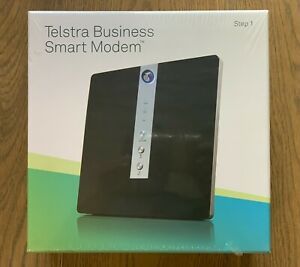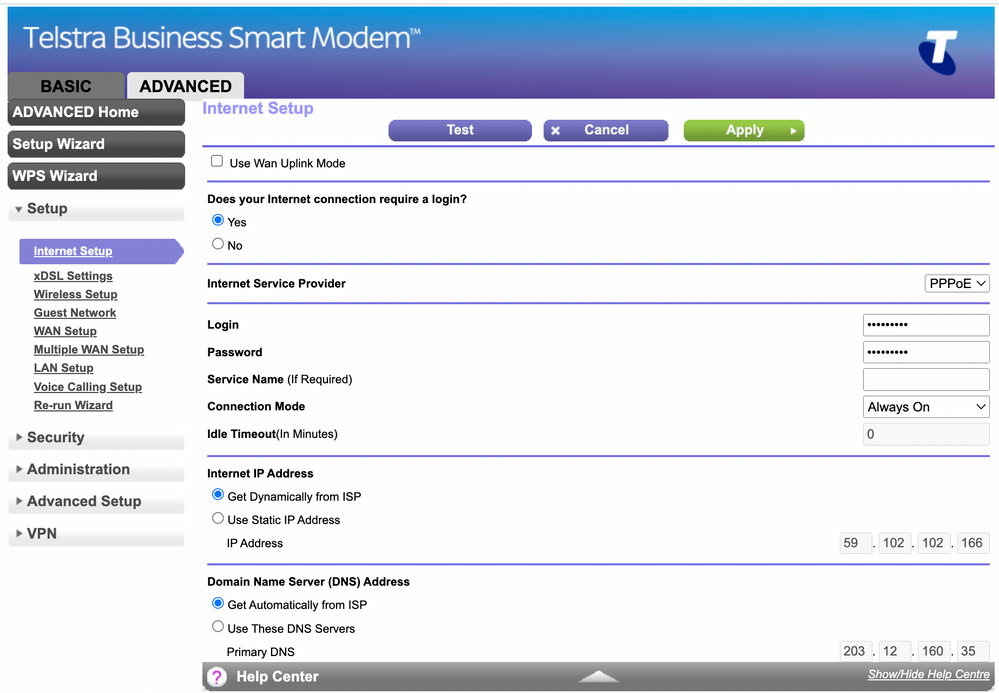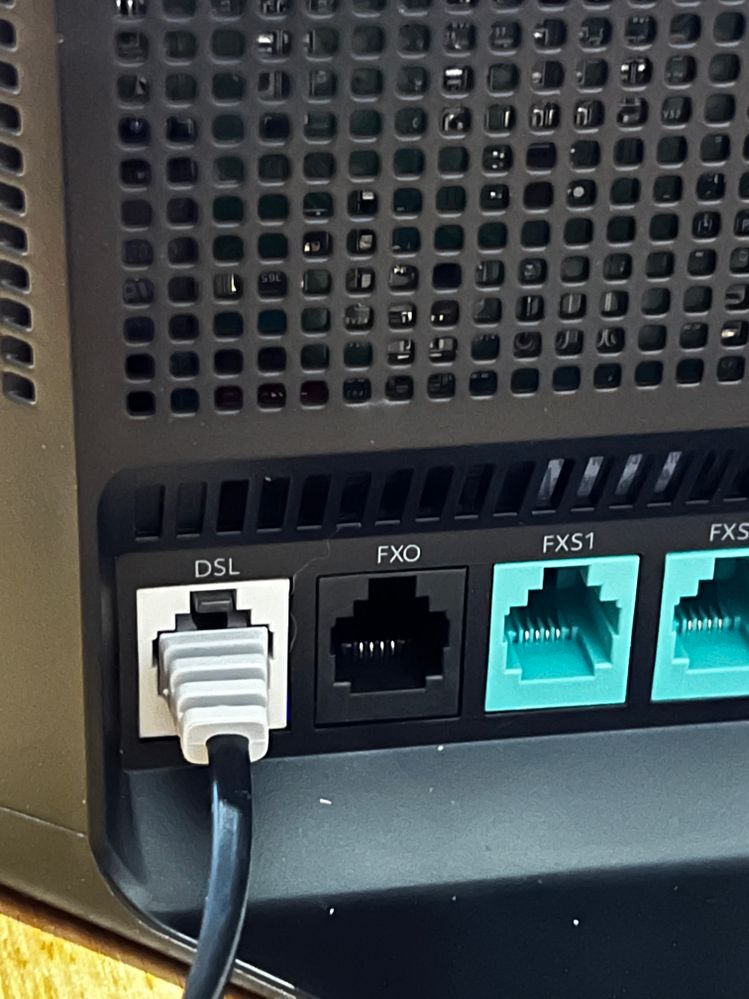TPG Community
Get online support
- TPG Community
- :
- Installation & Service Delivery
- :
- NBN Installation
- :
- Telstra Business Smart Modem working settings for TPG FTTN
Turn on suggestions
Auto-suggest helps you quickly narrow down your search results by suggesting possible matches as you type.
Showing results for
Options
- Subscribe to RSS Feed
- Mark Topic as New
- Mark Topic as Read
- Float this Topic for Current User
- Bookmark
- Subscribe
- Printer Friendly Page
Telstra Business Smart Modem working settings for TPG FTTN
- Mark as New
- Bookmark
- Subscribe
- Subscribe to RSS Feed
- Permalink
- Report Inappropriate Content
I'm posting this in case anyone in a similar situation to me needs to know how to get this combination of things to work.
* NBN Fibre to the Node (TFFN) connection
* TPG NBN Account
* Telstra Business Smart Modem
It's an odd combo for sure, but I got the modem off a friend who hadn't used it and I thought I'd save some money and some eWaste and see if I could get it going with a TPG NBN FTTN connection. Behind the Telstra branding this modem is a pretty decent Netgear (V7610) router with a fast-ish processor.
After some fiddling around with settings on the modem admin portal I got it to work. Here's my settings.
Advanced >> Setup >> xDSL Settings
- Transfer Mode PTM
Advanced >> Setup >> xDSL Settings
- Use Wan Uplink Mode : Yes
- Internet Service Provider : PPPoE
- Login and Password : <your TPG login/password>
- Service Name : Blank
- Connection Mode : Always On
- Idle Timeout : 0
- Internet IP Address : Get Dynamically from ISP
- Domaini Name Server Address : Get Dynamically from ISP
Ignore the IP address values (leave them blank) they will get filled in when you connect.
The cabling was pretty straight forward, but if you're buying 2nd hand you'll need the seller to have kept the black splitter box you can see in this photo.
Then plug the black DSL cable out of the splitter into the wall and the grey one into the DSL port on the far left at the back of the modem.