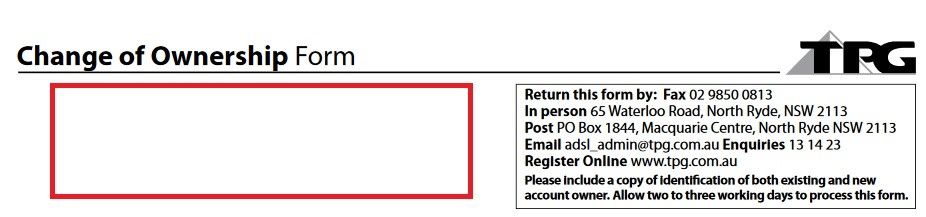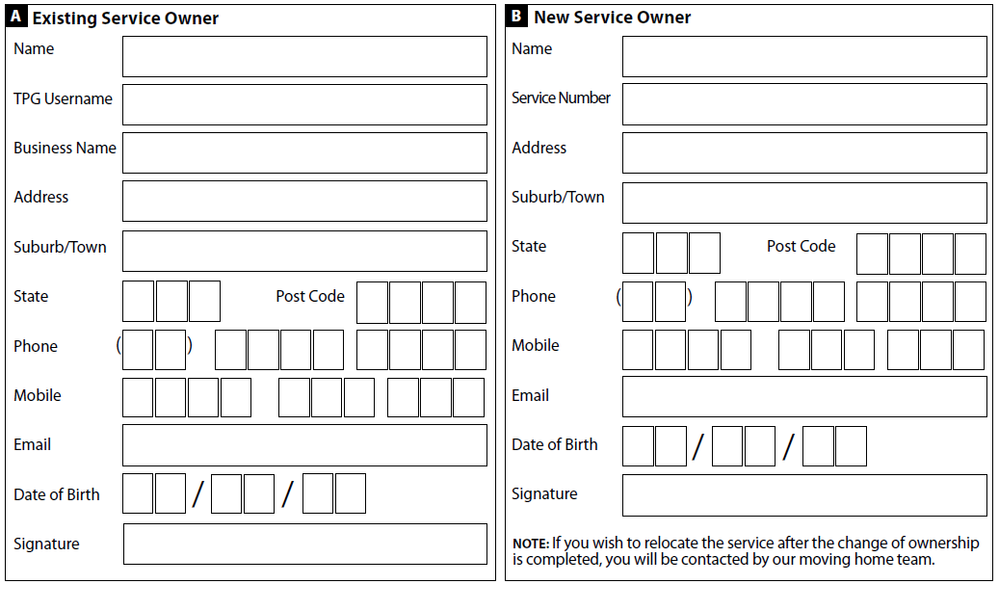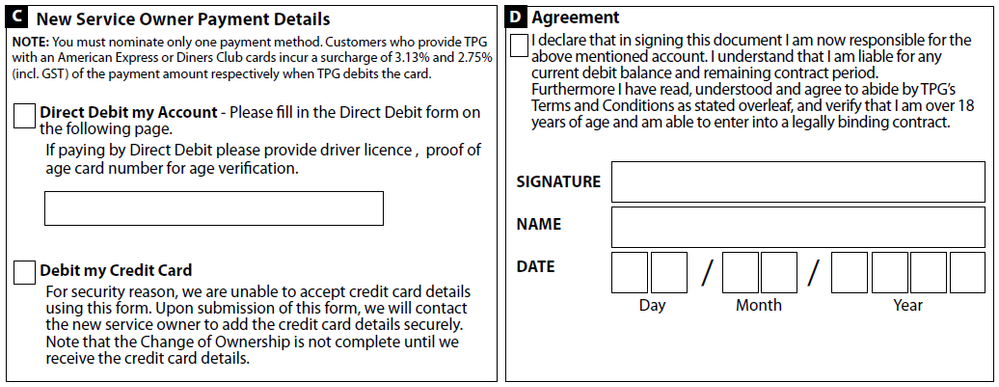TPG Community
Get online support
- TPG Community
- :
- Mobile
- :
- Accounts and Billing
- :
- How to request for Change of Ownership (Broadband and Mobile)
Turn on suggestions
Auto-suggest helps you quickly narrow down your search results by suggesting possible matches as you type.
Showing results for
Options
- Subscribe to RSS Feed
- Mark Topic as New
- Mark Topic as Read
- Float this Topic for Current User
- Bookmark
- Subscribe
- Printer Friendly Page
How to request for Change of Ownership (Broadband and Mobile)
Anonymous
Not applicable
04-11-2020
07:59 PM
- Mark as New
- Bookmark
- Subscribe
- Subscribe to RSS Feed
- Permalink
- Report Inappropriate Content
Need to transfer your service to another user? This article will guide you on how to change the account ownership for broadband and mobile account.
Step 1. Download the change of ownership form which can be found at https://www.tpg.com.au/forms/Change_of_Ownership_Form.pdf?ver=072716
Step 2. Print out and fill in the forms with the new service owner.
Note: If you are transferring your mobile account to another user, ensure to indicate the TPG mobile number in the space as shown below (refer to the red box):
- The Change of Ownership form is divided into 4 sections:
- The Section A is to be filled in by the current service owner.
- The Section B is to be filled in by the new service owner.
- The Section C will ask the new service owner of his/her preferred payment method.
- The Section D will need to be signed by the new service owner to certify his/her agreement on taking over the broadband or mobile account.
Note: An electronic signature is not valid.
- The new service owner is to fill in the Direct Debit Authorisation Form (found on page 2/3) should he/she choose to nominate a direct debit as the new payment method.
For mobile account, just skip the Section B of the Direct Debit Authorisation Form and indicate the customer ID or TPG mobile number on Section C (Your Username).
- The new service owner must agree and sign the Customer Service Guarantee Waiver (found on page 3/3). This is only applicable for internet with home phone services.
- A valid ID will be asked if there will be information discrepancies.
Step 3. You may send the accomplished forms via the following options:
- Email: adsl_admin@tpg.com.au
- Fax: 02 9850 0813
- Postal: PO Box 1844, Macquarie Centre, North Ryde NSW 2113
The change of ownership will be processed within 2-3 working days from the received date. Both current and new service owner will receive an email once the request has been completed.
3 REPLIES 3
- Mark as New
- Bookmark
- Subscribe
- Subscribe to RSS Feed
- Permalink
- Report Inappropriate Content
For Page 2 of 3, does the username in Section C refer to existing service owner or new service owner? If it refers to new service owner, how can I regerister for the TPG Broadband or TPG mobile?
Anonymous
Not applicable
04-02-2022
11:10 PM
- Mark as New
- Bookmark
- Subscribe
- Subscribe to RSS Feed
- Permalink
- Report Inappropriate Content
Hi Louis2.
The username is for the customer who has existing Username you may leave it blank if you do not have existing TPG service.
Regards,
For Page 2 of 3, does the username in Section C refer to existing service owner or new service owner? If it refers to new service owner, how can I regerister for the TPG Broadband or TPG mobile?
- Mark as New
- Bookmark
- Subscribe
- Subscribe to RSS Feed
- Permalink
- Report Inappropriate Content
What information do you add in Section B for the "Service Number"