TPG Community
Get online support
- TPG Community
- :
- Broadband & Home Phone
- :
- Broadband Internet
- :
- Re: Archer VR1600v v1 latest firmware 2022
Turn on suggestions
Auto-suggest helps you quickly narrow down your search results by suggesting possible matches as you type.
Showing results for
Options
- Subscribe to RSS Feed
- Mark Topic as New
- Mark Topic as Read
- Float this Topic for Current User
- Bookmark
- Subscribe
- Printer Friendly Page
Archer VR1600v v1 latest firmware 2022
- Mark as New
- Bookmark
- Subscribe
- Subscribe to RSS Feed
- Permalink
- Report Inappropriate Content
I am getting a privacy warning when using my Archer VR1600v v1 modem - "This network is blocking encrypted DNS traffic". My firmware version is 0.1.0 0.9.1 v5006.0 Build 200810 Rel.53181n
Will upgrading my firmware solve the problem? If so how do I upgrade to the latest version and can I set this to be an automatic update?
Tks
1 REPLY 1
Anonymous
Not applicable
10-02-2022
05:43 PM
- Mark as New
- Bookmark
- Subscribe
- Subscribe to RSS Feed
- Permalink
- Report Inappropriate Content
Welcome to the community!
Thanks for sending us your details. I'd like to confirm if the error message shows on your iPhone or Apple devices, if so, you simply need to update the WIFI security settings on the modem/router's page.
To prevent the message from coming up the you need to change the WiFi settings of the modem/router to use newer more secure encryption.
You may simply change the WIFI settings like the image below this should eliminate the error message popping up to your Iphone's screen.
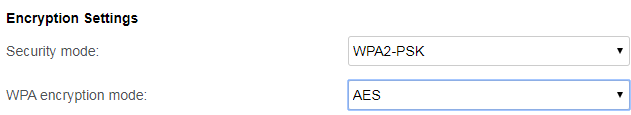
Note: some older devices that do not support WPA2 may no longer be able to connect after making the changes.
More details can be found on the Apple website:
https://support.apple.com/en-au/HT202068#security
On the other hand, the modem/router's firmware update can only be done OTA with the help of our Network Engineers. We'll request this to our Team, it may take 1-5 working days for the update.
Let us know how it will go.
I am getting a privacy warning when using my Archer VR1600v v1 modem - "This network is blocking encrypted DNS traffic". My firmware version is 0.1.0 0.9.1 v5006.0 Build 200810 Rel.53181n
Will upgrading my firmware solve the problem? If so how do I upgrade to the latest version and can I set this to be an automatic update?
Tks