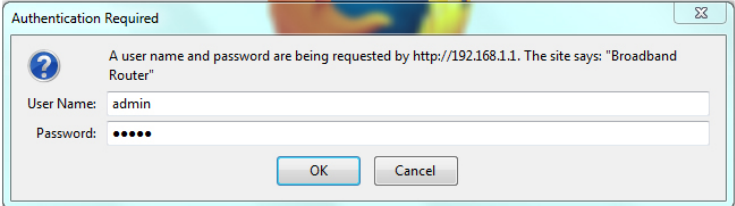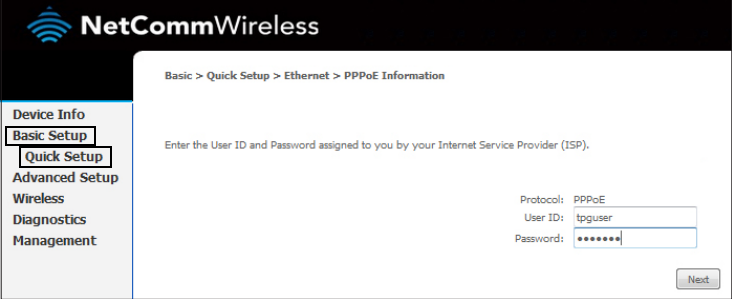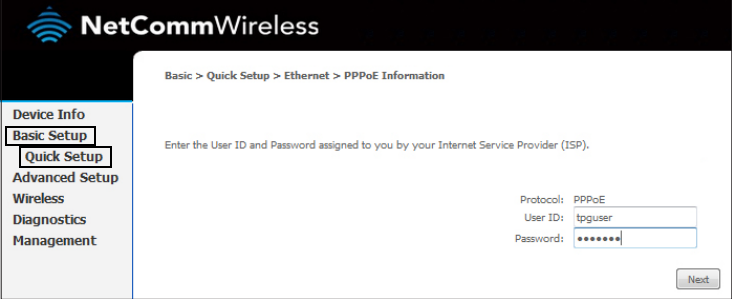TPG Community
Get online support
- TPG Community
- :
- Broadband & Home Phone
- :
- Broadband Internet
- :
- Re: Can’t connect to internet
Turn on suggestions
Auto-suggest helps you quickly narrow down your search results by suggesting possible matches as you type.
Showing results for
Options
- Subscribe to RSS Feed
- Mark Topic as New
- Mark Topic as Read
- Float this Topic for Current User
- Bookmark
- Subscribe
- Printer Friendly Page
Can’t connect to internet
- Mark as New
- Bookmark
- Subscribe
- Subscribe to RSS Feed
- Permalink
- Report Inappropriate Content
I cannot connect to the internet (I have to use my neighbours internet right now) I have restarted the modem and everything like that but I don’t have credit to call the number
2 REPLIES 2
- Mark as New
- Bookmark
- Subscribe
- Subscribe to RSS Feed
- Permalink
- Report Inappropriate Content
Hi @ItsEclipzie,
Welcome to the Community!
I understand the importance of the internet service and we apologise for the trouble this technical issue has caused.
I've located your account using your Community details and has not seen any known maintenance or outage raised in your area.
I've also conducted remote tests and currently, this shows no physical issue on the line. However, I've seen that we would need to reconfigure your router.
To do this, please ensure to have one of your devices connected to the modem preferrably via Ethernet cable.
1. Open your browser and in the address bar type http://192.168.1.1 and press Enter
- Enter admin for both the username and password and click OK. If you have changed the login credentials, please enter the current username and password for your router interface.
2. Click Quick Setup under Basic Setup in the left hand panel
3. Type in your own TPG username and password, and click Next. You can change your Wi-Fi settings in this step.
- By default, the router is configured with the following Wi-Fi security settings:
- SSID (name for the Wi-Fi connection): TPG-xxxx (xxxx is a random 4 digit alpha numeric code)
- Authentication Type: WPA-PSK/WPA2-PSK
- Encryption: TKIP/AES
- WPA/WAPI passphrase: Initially configured to be the same as your TPG password. You can enter your own text as an option.
- Click Next to continue.
4. The final step is to change the password to log into your router configuration page. It is recommended that you choose a unique password. Click Finish to complete the Quick Setup Wizard.
Should you need further assistance, please let us know.
Cheers!
- Mark as New
- Bookmark
- Subscribe
- Subscribe to RSS Feed
- Permalink
- Report Inappropriate Content
Hi @ItsEclipzie,
I can see that you've been in touched with our technical team yesterday. After doing physical checks, they've identified that the router is causing this issue and has requested for a replacement.
This order is currently in progress and updates will be provided to you via SMS for the delivery status.
Should you need further assistance, please let us know.
Regards,