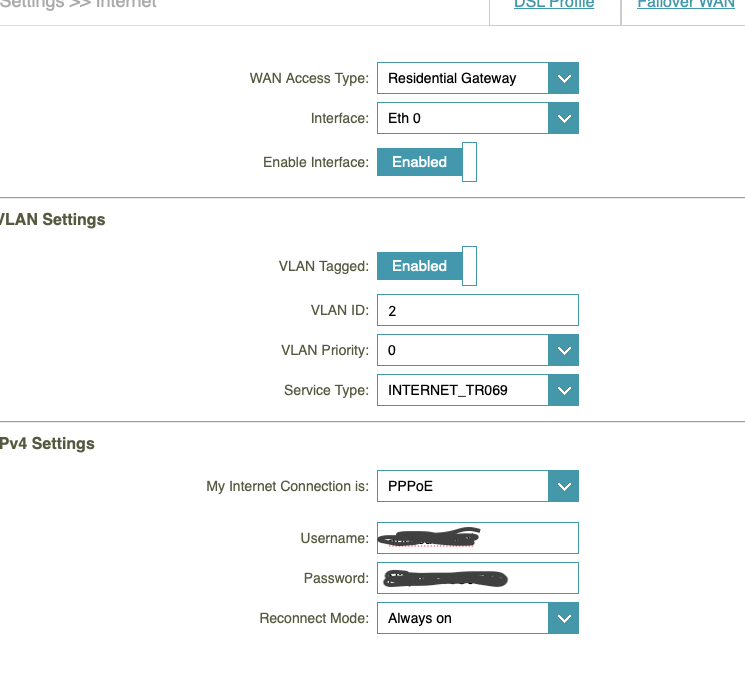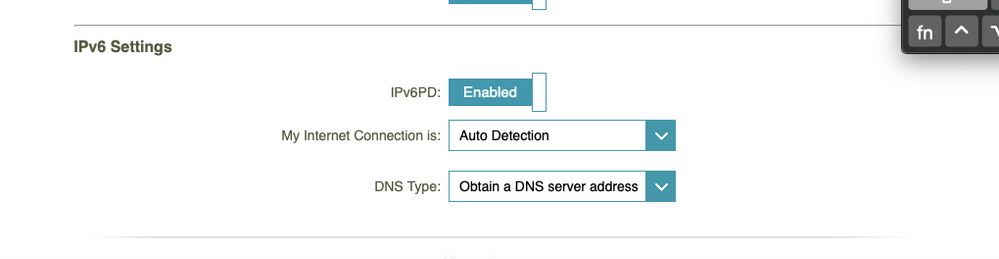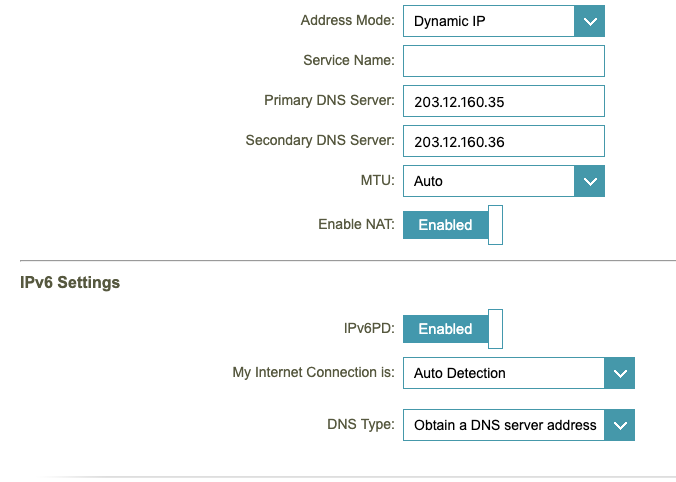TPG Community
Get online support
- TPG Community
- :
- Broadband & Home Phone
- :
- Broadband Internet
- :
- Re: Can't get new modem/router to connect to NBN
Turn on suggestions
Auto-suggest helps you quickly narrow down your search results by suggesting possible matches as you type.
Showing results for
Options
- Subscribe to RSS Feed
- Mark Topic as New
- Mark Topic as Read
- Float this Topic for Current User
- Bookmark
- Subscribe
- Printer Friendly Page
- Mark as New
- Bookmark
- Subscribe
- Subscribe to RSS Feed
- Permalink
- Report Inappropriate Content
Hello I purchased a new D-Link 2888A Modem/Router to replace my faulty Huawei HG-659 on my Fixed Wireless NBN. I emailed TPG and asked for any information I would need to adjust settings ect. This is the email I recieved back.
Please refer below to get your modem connected to our server:
Since you will be using a 3rd party modem, you will need to
refer to the modem's manual or contact its manufacturer for assistance
on its configuration.
Below are the settings needs to be configured in your modem:
Username: <TPG username>
Password: <your TPG Password>
Protocol / Encapsulation / Connection Type: PPPoE (sometimes,
you'll have PPPoE LLC)
VLAN ID: 2
Now as I'm not that savvy when it comes to all this stuff there is other settings in the modem that Im not sure I'm supposed to touch or not...
Was not told if it was supposed to be set to ADSL or VDSL so which one?
Do I have to manualy put in Primary and secondary DNS servers for TPG?
If so what are they? Is there anything else I need to change/turn on or off?
Encapsulation? ATM QoS:? VLAN Priority:? MAC Address? Enable NAT:? MTU:?
So far just putting in my TPG user name and password has not done anything so I need some more info. No point asking D-Link..
Cheers.EvilClown.
1 ACCEPTED SOLUTION
Accepted Solutions
- Mark as New
- Bookmark
- Subscribe
- Subscribe to RSS Feed
- Permalink
- Report Inappropriate Content
Thanks BasilDV.
I know its not TPG's job to provide full set up details for third party modems/routers but I feel if a customer asks it would not take long to look over the set up instructions for the make/model in question and provide a simple list like I have shown to make life a bit easier for us non technical people..
Cheers.
21 REPLIES 21
- Mark as New
- Bookmark
- Subscribe
- Subscribe to RSS Feed
- Permalink
- Report Inappropriate Content
Select VDSL, username, password and PPPoE should be all you need to do with a modern modem/router, VLAN set to a value of 2 if it's not selected by default.
- Mark as New
- Bookmark
- Subscribe
- Subscribe to RSS Feed
- Permalink
- Report Inappropriate Content
Thanks orbistat, I tried the settings bit still had no connection to the net.
I did persist with several changes and managed to get it working. For anyone one else that has fixed wireless this is what settings I had to use..
WAN....Residential Gateway.
INTERFACE...Eth 0
ENABLE INTERFACE..Enabled
VLAN TAGGED...Enabled
VLAN ID....2
VLAN PRIORITY...0
SERVICE TYPE.....Internet_Tro69
CONNECTION....PPPoE
USER NAME......XXXXXX
PASSWORD......XXXXXX
RECONNECT MODE.....Always on.
Happy with the speed of the new D-Link 2888A ..23.51Mbps up 4.10Mbps down.
my plan is 25/5 so cant complain. Thanks again orbistat.
- Mark as New
- Bookmark
- Subscribe
- Subscribe to RSS Feed
- Permalink
- Report Inappropriate Content
Good day @EvilClown,
Good to know that you've managed to make your new modem/router to work with the Fixed wireless connection.
Thank you for sharing the settings that you've made with your modem as this can help other customers or viewers if they are planning to use a third party modem as well. ![]()
Should you require any assistance, please let us know.
Kind regards,
- Mark as New
- Bookmark
- Subscribe
- Subscribe to RSS Feed
- Permalink
- Report Inappropriate Content
Thanks BasilDV.
I know its not TPG's job to provide full set up details for third party modems/routers but I feel if a customer asks it would not take long to look over the set up instructions for the make/model in question and provide a simple list like I have shown to make life a bit easier for us non technical people..
Cheers.
- Mark as New
- Bookmark
- Subscribe
- Subscribe to RSS Feed
- Permalink
- Report Inappropriate Content
Hi EvilClown,
Thanks for sharing the details. I'm keen to upgrade from the Huawei HG659 - It works OK but I think I could do better.
How do you find your new Router's performance overall? WiFi etc.
How is the home phone connected to the router (WiFi?) - what model of phones are you using?
Do you now if SNMP is available on your router? I'm looking for routers with this feature as it would allow me to monitor which computers on my homenet are chewing up the bandwidth and quota.
Cheers J-P
- Mark as New
- Bookmark
- Subscribe
- Subscribe to RSS Feed
- Permalink
- Report Inappropriate Content
Hi, I've got exactly the same problem. I have also a D -Link modem and want to connect it with TPG. I done the same settings, but still wouldn't connect. Could you please tell me what the advanced settings for the internet connections are.
Thanks
Thanks
- Mark as New
- Bookmark
- Subscribe
- Subscribe to RSS Feed
- Permalink
- Report Inappropriate Content
Hi @andreaskoltai,
May we know the model of your D-Link modem?
Also, can you please share a screenshot of the settings that you've made?
Were you able to contact D-Link support team to check the device? Is there any information that they need to complete the set up? If not, please contact D-Link and advise us if what they need for the device to work.
Regards,
BasilDV
- Mark as New
- Bookmark
- Subscribe
- Subscribe to RSS Feed
- Permalink
- Report Inappropriate Content
Hi BasilDV,
My Modem is a D-Link AC1600 and these are the settings I tried to connect it with:
Thanks for your help. I take another screenshot of the advanced settings.
Regards