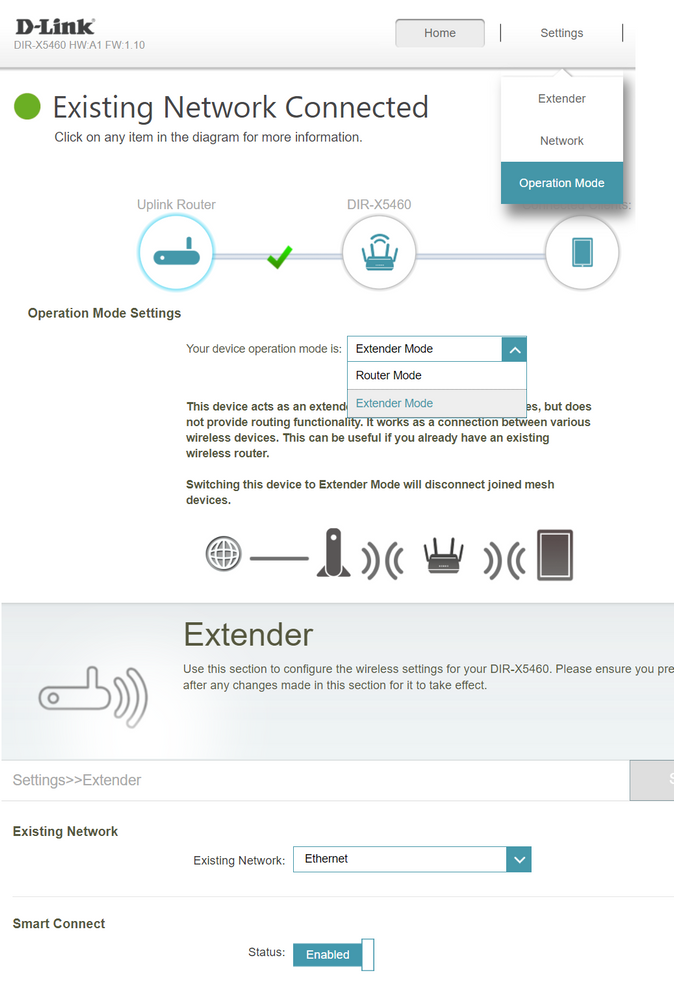TPG Community
Get online support
- TPG Community
- :
- Broadband & Home Phone
- :
- Broadband Internet
- :
- DIR-X5460 won't connect to internet
Turn on suggestions
Auto-suggest helps you quickly narrow down your search results by suggesting possible matches as you type.
Showing results for
Options
- Subscribe to RSS Feed
- Mark Topic as New
- Mark Topic as Read
- Float this Topic for Current User
- Bookmark
- Subscribe
- Printer Friendly Page
- Mark as New
- Bookmark
- Subscribe
- Subscribe to RSS Feed
- Permalink
- Report Inappropriate Content
I can't connect to the internet with my new DIR-X5460. During the setup wizard it seems to think the username/password is incorrect but it absolutely is correct. Tried a few different settings with VLAN/Triple-Play on/off, no luck.
Also tried calling support but the line cut out after only a minute of finally speaking to someone, they text me to confirm a call back but then didn't.... Anyone on here got a X5460 that actually works with TPG? Would appreciate a screengrab of settings so I can see if there's something I'm doing wrong
Also tried calling support but the line cut out after only a minute of finally speaking to someone, they text me to confirm a call back but then didn't.... Anyone on here got a X5460 that actually works with TPG? Would appreciate a screengrab of settings so I can see if there's something I'm doing wrong
1 ACCEPTED SOLUTION
Accepted Solutions
- Mark as New
- Bookmark
- Subscribe
- Subscribe to RSS Feed
- Permalink
- Report Inappropriate Content
Thank you so much for the advice! I've spent today on the phone with TPG support and ultimately decided to return this modem and try another model. Tried all of your suggestions and several other configurations but it just won't connect.
7 REPLIES 7
- Mark as New
- Bookmark
- Subscribe
- Subscribe to RSS Feed
- Permalink
- Report Inappropriate Content
Hi @36boyceb . You only need VLAN ID setting if you are not on FTTP connection.
Try a manual setup rather than using the wizard.
Nevertheless, one user (as you've seen) couldn't get two of these working. That user also had a problem with the username and password.
On the Triple Play screen:
Triple Play Status and Priority ID both enabled;
Internet VLAN Tag enabled, VLAN ID=2, Priority=0;
IPTV and VOIP disabled;
Interface traffic type setting: Port 1 to 4: Internet.
If not connecting, there might be something in the router's system log.
- Mark as New
- Bookmark
- Subscribe
- Subscribe to RSS Feed
- Permalink
- Report Inappropriate Content
@36boyceb . Looking further at the manual, when setting up PPPoE, there are Advanced Settings. Manual is unclear about the difference. Try "Static IP" and "Dynamic IP". Don't worry about filling any fields on the following screen.
- Mark as New
- Bookmark
- Subscribe
- Subscribe to RSS Feed
- Permalink
- Report Inappropriate Content
Thank you so much for the advice! I've spent today on the phone with TPG support and ultimately decided to return this modem and try another model. Tried all of your suggestions and several other configurations but it just won't connect.
- Mark as New
- Bookmark
- Subscribe
- Subscribe to RSS Feed
- Permalink
- Report Inappropriate Content
I have bought this mode after change to ultrafast plan. And fortunately, I have been able to make this work by update firmware to 1.10 and use it as extended with old existing modern.
http://support.dlink.com.au/Download/download.aspx?product=DIR-X5460
Download the firmware and upgrade manually in router settings. (the auto update feature is not working)
Reboot the modern or you may need to use factory reset until you see "the operation mode".
Change it to extended mode and wait for modern to finish procceed.
Then you will need to use the another ethernet cable(this come along with modern) and connect to Slot1 of old modern and Slot1 of DIR-X5460. Finally, you need to log back to settings and change extender settings using ethernet rather than wifi to use max capacity.
However, I will not recommend this mode for TPG because of faulty settings and you will need to reuse the old modern for it to work. I hope this method will help people who already bought it from recommendation of tpg ultrafast plan.
Cheers.
- Mark as New
- Bookmark
- Subscribe
- Subscribe to RSS Feed
- Permalink
- Report Inappropriate Content
Hi
Same problem as everyone else with this modem. Firmware 1.11 and still no good
Before embarking on this suggested solution, wanting to check if anyone had long termsuccess with this?
Same problem as everyone else with this modem. Firmware 1.11 and still no good
Before embarking on this suggested solution, wanting to check if anyone had long termsuccess with this?
- Mark as New
- Bookmark
- Subscribe
- Subscribe to RSS Feed
- Permalink
- Report Inappropriate Content
Hi
Same problem as everyone else with this modem. Firmware 1.11 and still no good
Before embarking on this suggested solution, wanting to check if anyone had long termsuccess with this? ?
Same problem as everyone else with this modem. Firmware 1.11 and still no good
Before embarking on this suggested solution, wanting to check if anyone had long termsuccess with this? ?
Anonymous
Not applicable
27-08-2022
10:45 AM
- Mark as New
- Bookmark
- Subscribe
- Subscribe to RSS Feed
- Permalink
- Report Inappropriate Content
Hi @Dlinkmisery,
I responded to your initial message via PM, please check your inbox.
Regards,
Hi
Same problem as everyone else with this modem. Firmware 1.11 and still no good
Before embarking on this suggested solution, wanting to check if anyone had long termsuccess with this? ?