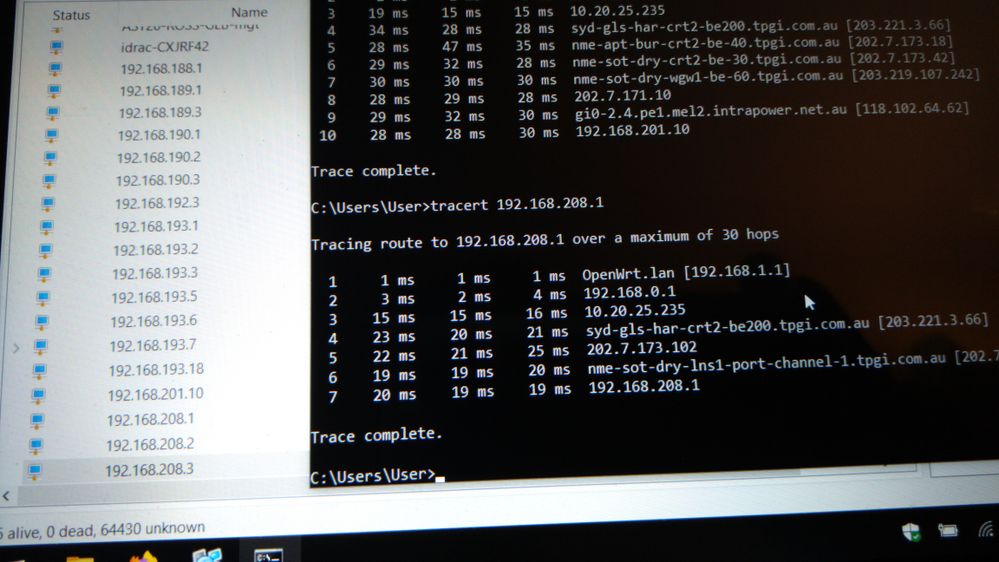TPG Community
Get online support
- TPG Community
- :
- Broadband & Home Phone
- :
- Broadband Internet
- :
- Re: Foreign devices visible on private 192.168.xxx.xxx network range
Turn on suggestions
Auto-suggest helps you quickly narrow down your search results by suggesting possible matches as you type.
Showing results for
Options
- Subscribe to RSS Feed
- Mark Topic as New
- Mark Topic as Read
- Float this Topic for Current User
- Bookmark
- Subscribe
- Printer Friendly Page
Foreign devices visible on private 192.168.xxx.xxx network range
- Mark as New
- Bookmark
- Subscribe
- Subscribe to RSS Feed
- Permalink
- Report Inappropriate Content
When I do an network scan of the private range of IP addresses on my internal network 192.168.0.0 to 192.168.255.255 I see devices that do not belong to me. This indicates a router misconfiguration of yours. Packets using these address ranges should ideally not leave my premises, and should defintely not be passed onto your internal network and connect to devices on someone elses network.
FWIW, I can see about 75 devices that are not mine, including one that has an exposed web interface and another that has an exposed FTP interface. If In had to guess I would say they appear to be part of your infrastructure.
3 REPLIES 3
Anonymous
Not applicable
24-01-2020
04:15 PM
- Mark as New
- Bookmark
- Subscribe
- Subscribe to RSS Feed
- Permalink
- Report Inappropriate Content
Hi @scotto18,
Thanks for raising this to us. We'll raise this to our Team for investigation and to identify what causing other device(s) shown to your network. We'll provide an update on this thread, when it becomes available.
Also, please PM us your account details (Username/Customer ID together with the address on file).
Cheers!
- Mark as New
- Bookmark
- Subscribe
- Subscribe to RSS Feed
- Permalink
- Report Inappropriate Content
This has still not been resolved.
This is not impacting me, but is a security concern for you, hence why I have pointed it out.
Also, it is not possible to PM you - there is no Message button on your profile..
Anonymous
Not applicable
28-01-2020
03:12 PM
- Mark as New
- Bookmark
- Subscribe
- Subscribe to RSS Feed
- Permalink
- Report Inappropriate Content
Hi @scotto18,
This has been raised to our Team and currently under assessment. You may follow this guide on how to send a PM.
How do I private message (PM) in the community
Regards,