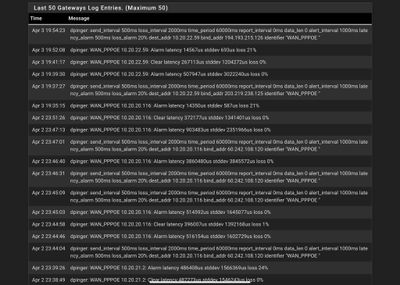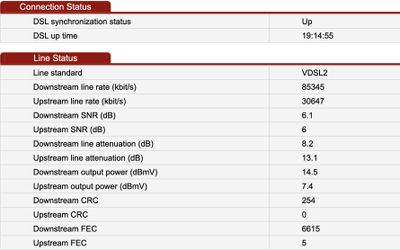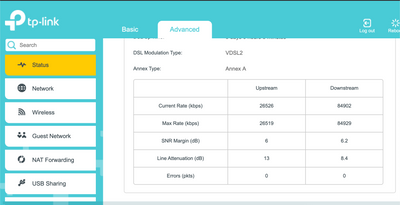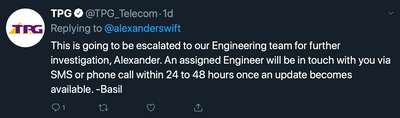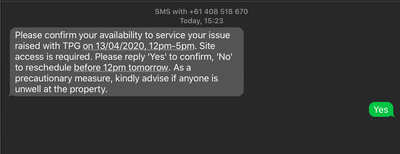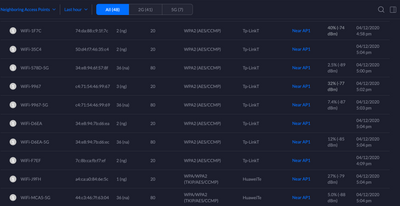TPG Community
Get online support
- TPG Community
- :
- Broadband & Home Phone
- :
- Broadband Internet
- :
- FttB line rate, drops and slowing over time
Turn on suggestions
Auto-suggest helps you quickly narrow down your search results by suggesting possible matches as you type.
Showing results for
Options
- Subscribe to RSS Feed
- Mark Topic as New
- Mark Topic as Read
- Float this Topic for Current User
- Bookmark
- Subscribe
- Printer Friendly Page
- Mark as New
- Bookmark
- Subscribe
- Subscribe to RSS Feed
- Permalink
- Report Inappropriate Content
Hello,
Problems with 100/40 FttB (non NBN service). I've tweeted and called TPG many many times but I've not yet spoken to anyone knowledgable or whose approach to troubleshooting isn't to try things in a random sequence or to convince me that getting 70% of what I pay for and the line staying up for a few days is OK thus I've singed up to this forum as a last attempt before I dump TPG, however switching ISP's means I have to join the NBN.
Symptoms:
- Dropouts: A few times a week I'm getting dropout's during the day, with the current COVID and WFH this is annoying and at the most inconvenient times.
- Speed has slowed over time: The typical evening speed of 90Mbps was possible when I first had the service installed, I would get +90Mbps down and +35Mbps up, however now i'm getting 70Mbps to 80Mbps down and 25Mbps up.
Investigation: I'm an engineer so started at the bottom of the OSI stack and segmented my testing to prove each section of my network and to rule out issues with Wi-Fi, ethernet, switches, firewall and device etc. Note, below wasn't the exact order of testing.
Phase 1
- Replaced RJ11 cables
- Replaced the Ethernet cable from the router to the firewall
- Cleaned the female jacks at both ends with an ear bud and a drop of ethanol to make sure no dirt, dust or grease was affecting the connection.
- Tested the cables with an ethernet and continuity tester
- Checked that all the power bricks are providing the power levels as per the labels with a multi-meter
- Speed and throughput tested all the local network hardware at layers 2, 3 & 4 making sure that 1Gb or more was possible for 15min
- checked all interfaces for errors
- performed many many public speed tests (TPG's own, speedtest and fast)
- Switched off everything over night to let equipment cool.
Phase 2
- checked all firmware and software for updates for modem, firewall, switches and devices
- changed my DNS servers (now reverted)
- Firewall is configure correctly for PPPoE with the Huawei HG something modem in bridge mode, double checked config (don't know who would or could but still I double checked).
- The firewall logs first show a latency to the TPG 10.x.x.x server then the line drops and after PPPoE negations the line come back up, below pic.
Phase 3 - Simplify the network, same results
- I disconnect everything and the network is now MacBook > Gigabit Ethernet > New Cable > TPG router (no longer in bridge mode) > New Cable > Internet.
Findings so far: The network right up to the modem and phone line is working as expected, fast and no errors at any of the layers. I started to focus on the modem and realised that the DSL modulation and line speed was 85,345kbps down and 30,647kbps up. RightO, it's been a while since I was working with ATM networks and Telco gear but you can't fit +90Mbps into a ~84Mb of bandwidth.
Time to call TPG and see what they can see: TPG support is as frustrating as dropouts. As I said above I have not yet spoken to anyone knowledgable or whose approach to troubleshooting isn't to try things in a random sequence. Or to try get me off the phone by bumbling their way through trying to convince me that getting ~70% of what I pay for and the line staying up for a few days is OK. I was told it is within tolerance for 100/40 NBN plan, but I'm not on NBN and we're not talking about TCP/IP.
Not able to get the support person to focus on the issue and stop talking about have I rebooted my Wi-Fi I asked the questions another way.
Questions:
- For my TPG FttB non-NBN service is your equipment in my basement at 'my address'? Confirmed.
- OK, forget TCP/IP lets start investigating locally and at the bottom of the OSI stack, I have sync but why isn’t my line syncing at 100/40 when your FttB equipment is close enough that I can see the sub-building it is in? (can't say)
- The attenuation on my line (old router) is 8.2db down, 13.1db up and the SNR is 6db. OK, so the line is approximately 850m long? (can't say)
- The cable into my apartment is 24 AGW cat5 lead-in on an RJ11 connection, with attenuation on that gage of cable at somewhere between 11db to 13db per KM of cable does that sound right? (can't say)
I estimate a 40m line of sight to the sub-building the TPG equipment is in (see pic) but a maybe 200m cable run to the basement, I live in an 8 story block not a sky scraper.
Solution offered by TPG support: A replacement router, however unfortunately we're heading the wrong way, the new modem is slower and sync's at an even lower line speed
Phase 4: Keeping the network disconnected and again with MacBook > Gigabit Ethernet > New Cable > New TPG router (plugged in and left to auto configure) > New Cable > Internet.
New Router
http://tpg.speedtestcustom.com/result/d18ddd60-7a4c-11ea-b2f7-7178996908ed
http://tpg.speedtestcustom.com/result/e2a84350-7a4d-11ea-b2f7-7178996908ed
http://tpg.speedtestcustom.com/result/0b0b0210-7a4e-11ea-b2f7-7178996908ed
http://tpg.speedtestcustom.com/result/248b05f0-7a4e-11ea-b2f7-7178996908ed
http://tpg.speedtestcustom.com/result/4057b8f0-7a4e-11ea-b2f7-7178996908ed
Old Router
http://tpg.speedtestcustom.com/result/271d0600-7a4f-11ea-b2f7-7178996908ed
http://tpg.speedtestcustom.com/result/5cfe5bc0-7a4f-11ea-b2f7-7178996908ed
http://tpg.speedtestcustom.com/result/785a4b90-7a4f-11ea-b2f7-7178996908ed
http://tpg.speedtestcustom.com/result/951f6850-7a4f-11ea-b2f7-7178996908ed
http://tpg.speedtestcustom.com/result/ae58ed50-7a4f-11ea-b2f7-7178996908ed
If my line and speed has dropped and there's no damage to the cable from the MDF it’s likely between the FttB equipment and the MDF or an issue or configuration with the FttB equipment.
Thanks in advance
Alex
Labels:
0 ACCEPTED SOLUTIONS
3 REPLIES 3
- Mark as New
- Bookmark
- Subscribe
- Subscribe to RSS Feed
- Permalink
- Report Inappropriate Content
Update..
TPG twitter people said as below, esculated to an engineer and I just got a SMS saying an engineer is due tomorrow. 🤞
I'm curious though did anyone from TPG check the equipment in the basement and compair what my neighbours lines are syncing at, I can see a few of my neighbours who left their TPG router in the default SSID 🤷♂️
- Mark as New
- Bookmark
- Subscribe
- Subscribe to RSS Feed
- Permalink
- Report Inappropriate Content
Engineer has been and gone, plesent and punctual person even took his shoes off at the door.
- Checked MDF and has taken pictures of the A and B side
- Checked the port in my unit with a tone tester
- Confirmed the line is less that 200 meters.
- Confirmed, the downstream / upstream line rate should be nearer to 100000Kbps / 40000Kbps for this type of connection.
Advise given that the notes will be added to the case notes.
Onwards and hopefully upwards we go!
- Mark as New
- Bookmark
- Subscribe
- Subscribe to RSS Feed
- Permalink
- Report Inappropriate Content
TPG engineer made a visit to the TPG equipment in the basement and tested to the provider side of the MDF and said it's my problem 🤷♂️ guess I’ll just do whatever then!