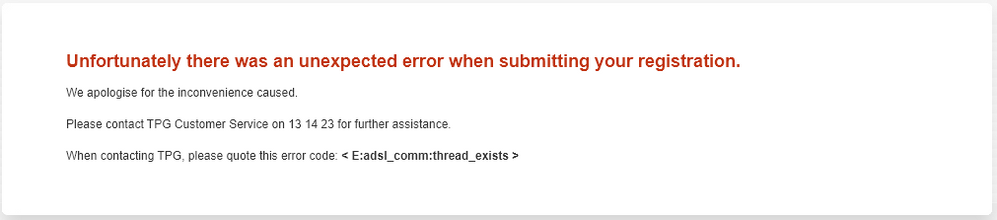TPG Community
Get online support
- TPG Community
- :
- Broadband & Home Phone
- :
- Broadband Internet
- :
- Re: How to change NBN Plan
Turn on suggestions
Auto-suggest helps you quickly narrow down your search results by suggesting possible matches as you type.
Showing results for
Options
- Subscribe to RSS Feed
- Mark Topic as New
- Mark Topic as Read
- Float this Topic for Current User
- Bookmark
- Subscribe
- Printer Friendly Page
How to change NBN Plan
- Mark as New
- Bookmark
- Subscribe
- Subscribe to RSS Feed
- Permalink
- Report Inappropriate Content
Hi
I have been with TPG for more than 5 years. My customer ID is 5284380. I need to change my NBN plan which makes my internet speed is so slow to NBN 50. I did through My Account but this is what I get: Unfortunately there was an unexpected error when submitting your registration. We apologise for the inconvenience caused. Please contact TPG Customer Service on 13 14 23 for further assistance. When contacting TPG, please quote this error code: < E:adsl_comm:thread_exists > I do not know what to do.
Please advise
Thanks
Donar Firman
3 REPLIES 3
Anonymous
Not applicable
07-04-2020
03:51 PM
- Mark as New
- Bookmark
- Subscribe
- Subscribe to RSS Feed
- Permalink
- Report Inappropriate Content
Hi @donarfirman,
Welcome to the community!
We did an article that you may find helpful, see this link, Changing NBN Plans through My Account.
On the other hand, there are different cause of Transfer/Speed Issue that you may experience.
- Sync Speed Issue, this speed issue is caused by a line fault on TPG (If you're with ADSL2+ or TPG-FTTB) or NBN's network (If you're with NBN service). Affecting all device(s) LAN/Wireless connected to the modem/router this may require a real-time test and investigation by our Technicians and Engineers.
- Wireless Transfer Rate Issue, this issue only affects the device(s) connected via Wi-Fi which can easily be fix by doing adjustment to the modem/router's settings.
- Speed/Transfer Issues, this issue is caused by possible loose modem/router connection setup. This can be fixed by re-seating Ethernet cable if the device(s) is connected via LAN, re-seating the modem/router to the wall socket or changing the phone cable used from modem/router to the socket.
Note: You will need to test multiple speed test when you change Ethernet,Phone Cable to identify the caused of speed issue. - Speed Degradation caused by ongoing outage in your area.
In the event that you experience dropouts via Wireless/Wi-Fi connection we did an article that you may find helpful see links below.
- Easy Steps to Improve Wi-Fi Connection In Your Home
- Wireless Channel on your modem - what is it and why should I change it?
We have created this article that can guide you on How to Check for NBN Network Outage
Should you need further assistance, feel free to search community for help or chat with us at https://www.tpg.com.au/support/contact/ and we'd be glad to assist you.
Cheers!
- Mark as New
- Bookmark
- Subscribe
- Subscribe to RSS Feed
- Permalink
- Report Inappropriate Content
@Anonymous
That's not the issue he's experiencing as I have the same one.
The issue is the website is not allowing us to change our plans.
See below;
@donarfirman I actually managed to get through to someone who said my setup hadn't been finalised by NBN supposedly so I have to wait up to 5 more days.
Not sure how true this is but it may explain why you also can't change if you have a new connection.
- Mark as New
- Bookmark
- Subscribe
- Subscribe to RSS Feed
- Permalink
- Report Inappropriate Content
Hi Shane,
Thanks for the reply.
My NBN plan is NBN 12 . I may use all the quota. NBN was installed in my unit on 20 March 2020. I just need to change my NBN plan to NBN 50 which I cannot do it. If I cannot change my NBN plan , I will move to another NBN provider. Thanks