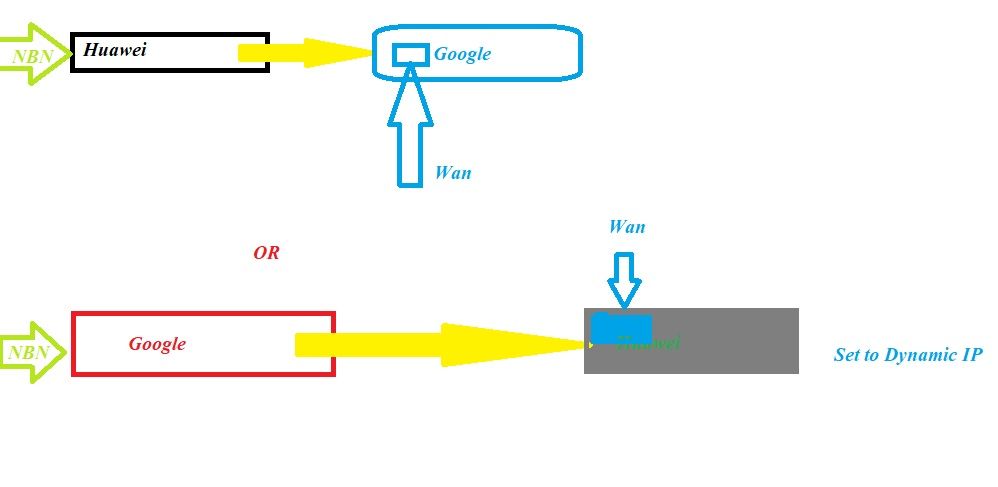TPG Community
Get online support
- TPG Community
- :
- Broadband & Home Phone
- :
- Broadband Internet
- :
- Re: Huawei HG658 bridge mode
Turn on suggestions
Auto-suggest helps you quickly narrow down your search results by suggesting possible matches as you type.
Showing results for
Options
- Subscribe to RSS Feed
- Mark Topic as New
- Mark Topic as Read
- Float this Topic for Current User
- Bookmark
- Subscribe
- Printer Friendly Page
Huawei HG658 bridge mode
- Mark as New
- Bookmark
- Subscribe
- Subscribe to RSS Feed
- Permalink
- Report Inappropriate Content
Hi, I need to connect the Google nest wifi router and 2 points to my modem router Huawei HG658, after spending hours communicating with Google due to failing connecting between the google nest router and the nest points , I am told there are 2 NAT, and I need to set my modem to bridge mode to avoid this. As my modem is very old (provided by TPG with Voip), can someone please tell me how I can set the modem to bridge mode or how can I make this work without disable Voip? PS - I disabled the WLAN to begin with the connection and I could connect the router to the modem, but I could not get the nest points to connect to the network. Thanks
5 REPLIES 5
- Mark as New
- Bookmark
- Subscribe
- Subscribe to RSS Feed
- Permalink
- Report Inappropriate Content
HI @Loktab2
Welcome to TPG Community, May I know what type of NBN you are in?
- Mark as New
- Bookmark
- Subscribe
- Subscribe to RSS Feed
- Permalink
- Report Inappropriate Content
FTTN is the type of NBN I am in
- Mark as New
- Bookmark
- Subscribe
- Subscribe to RSS Feed
- Permalink
- Report Inappropriate Content
Can you tell me how to set a bridge mode on my old HG658 modem?
- Mark as New
- Bookmark
- Subscribe
- Subscribe to RSS Feed
- Permalink
- Report Inappropriate Content
Hi @Loktab2
I m Sorry, Unfortunately, I don't have any guide to setup as bridge mode,
but even if you had managed to set up, I am sure VOIP won't work
Thanks
Rajen