TPG Community
Get online support
- TPG Community
- :
- Broadband & Home Phone
- :
- Broadband Internet
- :
- Re: I am getting ‘weak security’ message for my Huawei router
Turn on suggestions
Auto-suggest helps you quickly narrow down your search results by suggesting possible matches as you type.
Showing results for
Options
- Subscribe to RSS Feed
- Mark Topic as New
- Mark Topic as Read
- Float this Topic for Current User
- Bookmark
- Subscribe
- Printer Friendly Page
I am getting ‘weak security’ message for my Huawei router
1 REPLY 1
Anonymous
Not applicable
15-05-2023
05:31 PM
- Mark as New
- Bookmark
- Subscribe
- Subscribe to RSS Feed
- Permalink
- Report Inappropriate Content
Hi @Brian1 ,
You may check this thread related to your concern. Weak Security
You do not need a new modem/router, you simply need to update the WIFI security settings on the modem/router's page.
To prevent the message from coming up the you need to change the WiFi settings of the modem/router to use newer more secure encryption.
You may simply change the WIFI settings like the image below this should eliminate the error message popping up to your Iphone's screen.
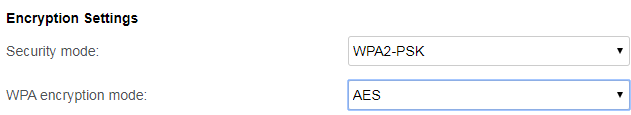
Note: some older devices that do not support WPA2 may no longer be able to connect after making the changes.
More details can be found on the Apple website:
https://support.apple.com/en-au/HT202068#security
Let us know should you require further assistance.