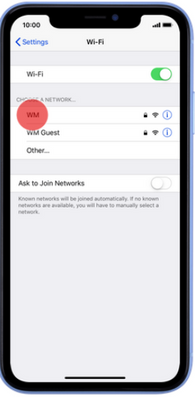TPG Community
Get online support
- TPG Community
- :
- Broadband & Home Phone
- :
- Broadband Internet
- :
- Re: Lost wifi connection adsl
Turn on suggestions
Auto-suggest helps you quickly narrow down your search results by suggesting possible matches as you type.
Showing results for
Options
- Subscribe to RSS Feed
- Mark Topic as New
- Mark Topic as Read
- Float this Topic for Current User
- Bookmark
- Subscribe
- Printer Friendly Page
Lost wifi connection adsl
- Mark as New
- Bookmark
- Subscribe
- Subscribe to RSS Feed
- Permalink
- Report Inappropriate Content
I am unable to connect to the wifi, have been a customer for 3years with no issues. Recently I've noticed wifi losing connection more often but usually only for an hour, it's been over 24h this time.
3 REPLIES 3
- Mark as New
- Bookmark
- Subscribe
- Subscribe to RSS Feed
- Permalink
- Report Inappropriate Content
Hi @jazharris,
Have created a small troubleshooting guide to try which should help you resolve your WiFi issues.
Troubleshooting steps:
- Turn off your router for about a minute and then turn it back on.
- Restart your computer or device.
Finding your Wifi network?
Search for Wifi name of your connection using your device.
The name of your Wifi connection is found under the modem on a sticker and is the SSID:
Just choose the Wifi network put in the password and connect.
Repeat these steps an all devices.
Cant see your Wifi Network?
Troubleshooting steps:
- Some routers and modems have a button or switch to quickly turn Wi-Fi on or off. Wi-Fi may have been switched off by accident.
- Look for the WLAN light on the modem make sure it is either has a solid or blinking light. If it doesnt press the WLAN button as per the below pic.
Unable to connect due to incorrect Wi-Fi password?
We have created this article that can guide you on How to change your WiFi password
Do you have a Internet connection?
To check follow the steps below
Troubleshooting steps:
- Try to connect your computer directly to your router or modem via an Ethernet cable.
- If there is still no Internet connectivity, then there may be an issue with your Internet connection.
If there is an issue with your Internet connection then you can contact us and we would be glad to help.
- Mark as New
- Bookmark
- Subscribe
- Subscribe to RSS Feed
- Permalink
- Report Inappropriate Content
Well, I have lost adsl signal for more than 5 days and still not fixed. Worst services by TPG.
Anonymous
Not applicable
18-02-2020
04:47 PM
- Mark as New
- Bookmark
- Subscribe
- Subscribe to RSS Feed
- Permalink
- Report Inappropriate Content
Hi @bijaygc33,
If you’re having the issue were “CD”, “ADSL”, or “Link” light(s) on your ADSL modem/router is not lit up.
Your ADSL modem/router is unable to synchronise or connect with TPG over your telephone line.
The lights on the modem are usually flashing when trying to synchronise and steadily lit when synchronisation has successfully completed.
Before attempting the troubleshooting steps, TPG recommends that you:
1. Check our Service Status at https://www.tpg.com.au/support/problems_connect_internet.php
2. "Power cycle" your ADSL modem. This means turning your modem off and waiting for one minute before turning it back on again. This allows your modem to reestablish connection to our server.
If you are still unable to connect to the Internet, please proceed with the troubleshooting steps indicated on this link: https://www.tpg.com.au/support/problems_connect_internet.php
Let me know if you need further assistance.