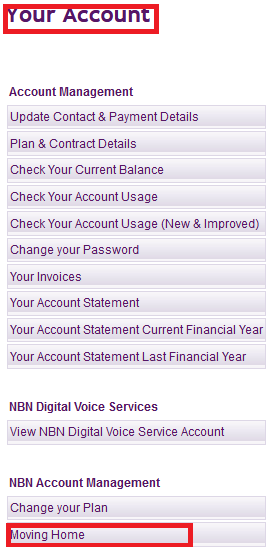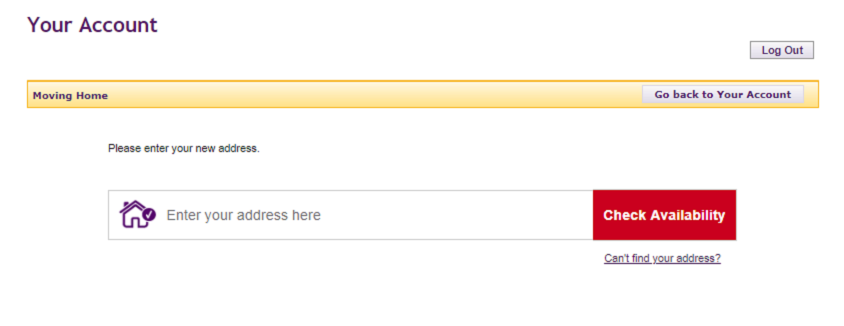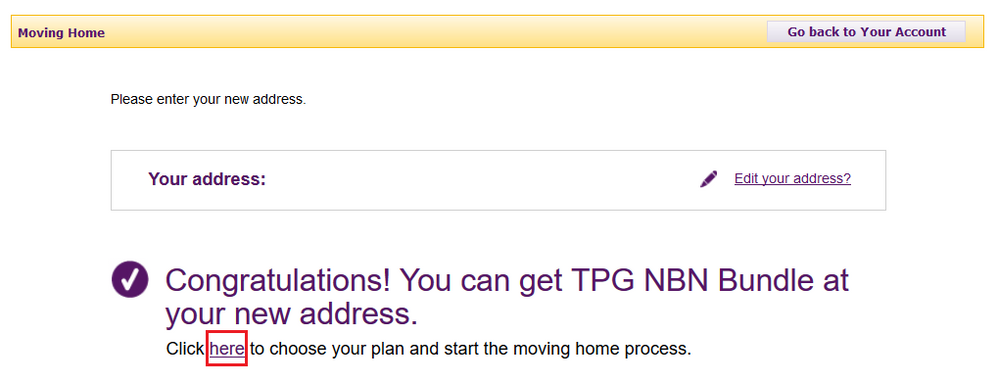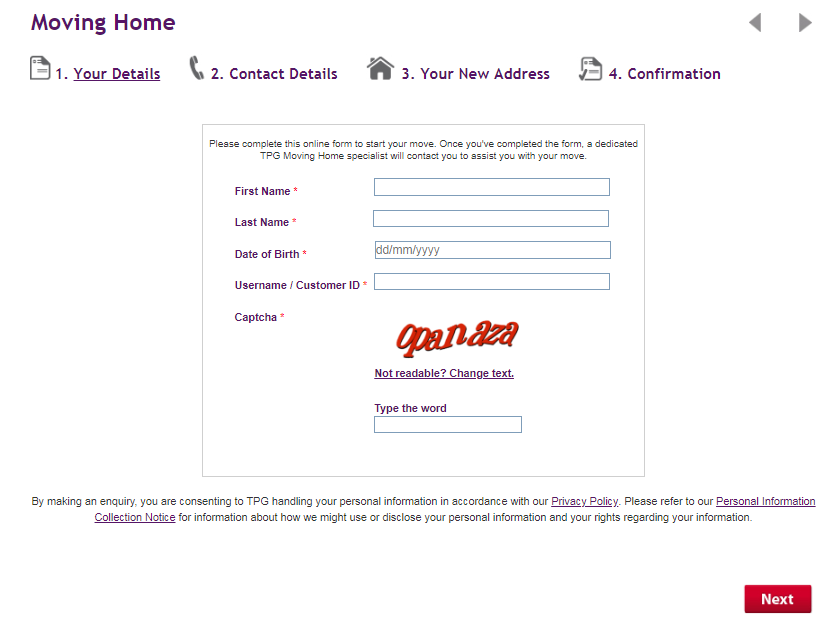TPG Community
Get online support
- TPG Community
- :
- Broadband & Home Phone
- :
- Broadband Internet
- :
- Moving home and want to set the start date with interruption of services at current address
Turn on suggestions
Auto-suggest helps you quickly narrow down your search results by suggesting possible matches as you type.
Showing results for
Options
- Subscribe to RSS Feed
- Mark Topic as New
- Mark Topic as Read
- Float this Topic for Current User
- Bookmark
- Subscribe
- Printer Friendly Page
Moving home and want to set the start date with interruption of services at current address
SOLVED Go to solution- Mark as New
- Bookmark
- Subscribe
- Subscribe to RSS Feed
- Permalink
- Report Inappropriate Content
Moving home and want to set the start date with interruption of services at current address.
How can i do this online?
I tried calling but the wait time in 30+ mins
1 ACCEPTED SOLUTION
Accepted Solutions
- Mark as New
- Bookmark
- Subscribe
- Subscribe to RSS Feed
- Permalink
- Report Inappropriate Content
HI @prodynamics
you are moving to the new development area, Possible small charge from NBN, because never had the Internet to your new location, apart from that, all good to go, please give at least 10 days notice,
the fastest way is, do it online.
please find the steps below, if you having any other issues, kindly send me a PM
Step 1. Go to My Account at https://www.tpg.com.au/account
You will be required to enter your username and password.
Click "Moving Home".
Step 2: Enter your new address and Check Availability
Step 3: You will then be advised of the available service on your new location
Step 4: Once you click here you will need to fill out all the details then click next.
We'll confirm which product is available at your new location and ask you to select a new plan.
Or, if we need more information to determine what services we can offer at your new location, we will ask for your details so our Moving Home Team can contact you to assist ASAP.
Step 5: Registration Complete
After you've lodged your Moving Home request via My Account or through our specialist Moving Home team, you're all set! We'll keep you updated about the progress of your relocation through email and SMS.
Thanks
Rajen
6 REPLIES 6
- Mark as New
- Bookmark
- Subscribe
- Subscribe to RSS Feed
- Permalink
- Report Inappropriate Content
Hi @prodynamics
Welcome to TPG Community!
Please PM me your TPG username CID or mobile phone number so I can look at your service
- Mark as New
- Bookmark
- Subscribe
- Subscribe to RSS Feed
- Permalink
- Report Inappropriate Content
Sent you a private message.
- Mark as New
- Bookmark
- Subscribe
- Subscribe to RSS Feed
- Permalink
- Report Inappropriate Content
HI @prodynamics
you are moving to the new development area, Possible small charge from NBN, because never had the Internet to your new location, apart from that, all good to go, please give at least 10 days notice,
the fastest way is, do it online.
please find the steps below, if you having any other issues, kindly send me a PM
Step 1. Go to My Account at https://www.tpg.com.au/account
You will be required to enter your username and password.
Click "Moving Home".
Step 2: Enter your new address and Check Availability
Step 3: You will then be advised of the available service on your new location
Step 4: Once you click here you will need to fill out all the details then click next.
We'll confirm which product is available at your new location and ask you to select a new plan.
Or, if we need more information to determine what services we can offer at your new location, we will ask for your details so our Moving Home Team can contact you to assist ASAP.
Step 5: Registration Complete
After you've lodged your Moving Home request via My Account or through our specialist Moving Home team, you're all set! We'll keep you updated about the progress of your relocation through email and SMS.
Thanks
Rajen
- Mark as New
- Bookmark
- Subscribe
- Subscribe to RSS Feed
- Permalink
- Report Inappropriate Content
Thanks Rajan for your message but there is not date to plan it.