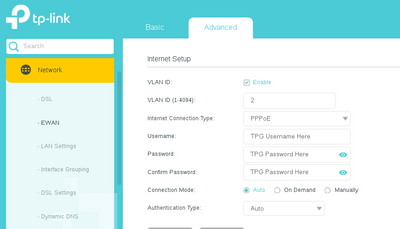TPG Community
Get online support
- TPG Community
- :
- Broadband & Home Phone
- :
- Broadband Internet
- :
- Re: NBN FTTC with error No Internet
Turn on suggestions
Auto-suggest helps you quickly narrow down your search results by suggesting possible matches as you type.
Showing results for
Options
- Subscribe to RSS Feed
- Mark Topic as New
- Mark Topic as Read
- Float this Topic for Current User
- Bookmark
- Subscribe
- Printer Friendly Page
NBN FTTC with error No Internet
- Mark as New
- Bookmark
- Subscribe
- Subscribe to RSS Feed
- Permalink
- Report Inappropriate Content
Hi,
I am setting up my NBN home connection, tried with both the phone sockets available, but after my laptop and phone connected to the Wi-Fi connection, the connections are offline with error 'no internet'
I am setting up my NBN home connection, tried with both the phone sockets available, but after my laptop and phone connected to the Wi-Fi connection, the connections are offline with error 'no internet'
Labels:
2 REPLIES 2
- Mark as New
- Bookmark
- Subscribe
- Subscribe to RSS Feed
- Permalink
- Report Inappropriate Content
Hi @gobbyc15
My friend had the same issue with their newly installed NBN
It normally take only 30 mins for the modem to get activated but in case it didn't you can manually configure the modem
If you have NBN FTTC you should have a TP Link VR1600
Step 1. Just connect your device to the modem via Ethernet or Wifi
Step 2. Go to http://192.168.1.1
Step 3. Enter the modem's admin login.
- UN: admin
- PW: admin
Step 4. Go to Advance Tab on top
Step 5. Go to Network on the left panel
Step 6. Under Network Click on EWAN
Step 7. Enter your TPG UN and PW and Click on Save at the buttom
See the Image Below
Anonymous
Not applicable
16-01-2019
09:49 AM
- Mark as New
- Bookmark
- Subscribe
- Subscribe to RSS Feed
- Permalink
- Report Inappropriate Content
Hi @gobbyc15,
Welcome to TPG Community!
We have located the account using your community details and we can see that your connection is up and running for more than 15 hours now.
This article about Wi-Fi No Connection can also help you:
Wi-Fi troubleshooting steps - No Internet/Connection
If you are still having issues connecting to the internet, feel free to message us. Thank you.