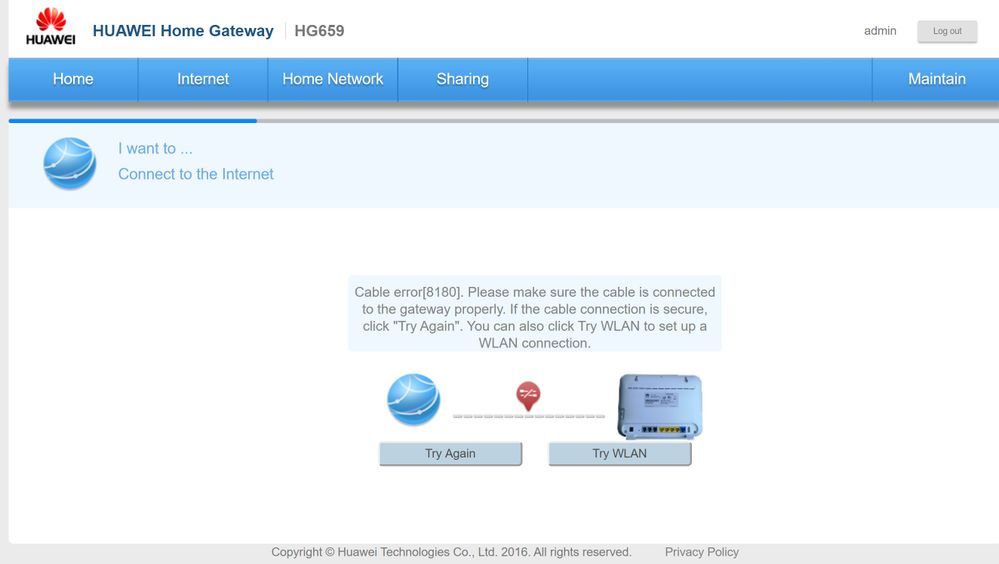TPG Community
Get online support
- TPG Community
- :
- Broadband & Home Phone
- :
- Broadband Internet
- :
- Re: NBN FTTN Frequent short duration dropouts
Turn on suggestions
Auto-suggest helps you quickly narrow down your search results by suggesting possible matches as you type.
Showing results for
Options
- Subscribe to RSS Feed
- Mark Topic as New
- Mark Topic as Read
- Float this Topic for Current User
- Bookmark
- Subscribe
- Printer Friendly Page
NBN FTTN Frequent short duration dropouts
- Mark as New
- Bookmark
- Subscribe
- Subscribe to RSS Feed
- Permalink
- Report Inappropriate Content
Since around November I have been experiencing short duration dropouts, sometimes up to 10 a day, sometimes it will go a week with none.
I have reported this to tech support numberous times (Ticket numbers 58257769, 58275218, 58361577, there are more but I cannot find the emails ) each time TPG look into it, they monitor my connection for an hour or 2 then close the ticket. The issue needs deeper investigation.
This is getting to the stage where I am considering swapping to another provider, the only reason I haven't done so already is that I suspect that if it is a NBN fault and not TPG I'll have the same issue.
I have installed an "internet uptime monitor" program that checks my connection every 5 seconds, this is an example from the log:
Sat Jan 11 05:21:45 http://www.tpg.com.au OK
Sat Jan 11 05:21:50 http://www.tpg.com.au OK
Sat Jan 11 05:22:16 http://www.tpg.com.au NOT CONNECTED
Sat Jan 11 05:22:22 http://www.tpg.com.au OK
Sat Jan 11 05:22:27 http://www.tpg.com.au OK
Sat Jan 11 05:22:32 http://www.tpg.com.au OK
Note that it is only out for around 30 seconds, this is sometimes every couple of hours, sometimes it may go 3-4 days with no dropout.
What do I need to do to get this investigated, properly, so we can find the fault and rectify?
12 REPLIES 12
- Mark as New
- Bookmark
- Subscribe
- Subscribe to RSS Feed
- Permalink
- Report Inappropriate Content
Hi @Schtevo66
Welcome to the Community!
My apologies for the inconvenience of having to reach out to us due to the recurring dropout issue you've been having.
I have reviewed your connection history and your case seems to be a bit unusual since there are times wherein it may be stable for 2 days and there are cases wherein you will incur 2-5 dropouts per day.
At this stage, it appears that your modem is again up for a day without any interruption. Nonetheless, I have re-escalated this issue back to our Engineering Team for further investigation on the matter. They'll be the ones to reach out to you for updates on the case via SMS or phone call.
Regards,
Will
- Mark as New
- Bookmark
- Subscribe
- Subscribe to RSS Feed
- Permalink
- Report Inappropriate Content
Thanks Will,
Please make sure you put a comment in the work request to not close the ticket just because it seems to be working for a short time. Something is wrong, it needs to be fixed.
- Mark as New
- Bookmark
- Subscribe
- Subscribe to RSS Feed
- Permalink
- Report Inappropriate Content
It actually did it while I was at the computer and stayed off long enough for me to log into the modem.
Excerpt from log:
Sun Jan 12 15:20:38 http://www.tpg.com.au OK
Sun Jan 12 15:20:44 http://www.tpg.com.au OK
Sun Jan 12 15:20:50 http://www.tpg.com.au OK
Sun Jan 12 15:20:55 http://www.tpg.com.au OK
Sun Jan 12 15:21:22 http://www.tpg.com.au NOT CONNECTED
Sun Jan 12 15:21:39 http://www.tpg.com.au NOT CONNECTED
Sun Jan 12 15:21:44 http://www.tpg.com.au NOT CONNECTED
Sun Jan 12 15:21:49 http://www.tpg.com.au NOT CONNECTED
Sun Jan 12 15:21:54 http://www.tpg.com.au NOT CONNECTED
Sun Jan 12 15:22:11 http://www.tpg.com.au NOT CONNECTED
Sun Jan 12 15:22:16 http://www.tpg.com.au NOT CONNECTED
Sun Jan 12 15:22:21 http://www.tpg.com.au OK
Sun Jan 12 15:22:26 http://www.tpg.com.au OK
Sun Jan 12 15:22:32 http://www.tpg.com.au OK
Sun Jan 12 15:22:37 http://www.tpg.com.au OK
Sun Jan 12 15:22:42 http://www.tpg.com.au OK
Sun Jan 12 15:22:47 http://www.tpg.com.au OK
Modem screen after attempting to connect manually (it does usually reconnect by itself), after 3 attempts it did reconnect.
This looks like the same problem I had around June(ish) 2019 which was reciified at that time by an NBN technician coming and reterminating my copper line to the node in the pit across the road, he said at the time the copper was not in the best condition. The cable error displayed by the modem indicates it could be the same issue again
- Mark as New
- Bookmark
- Subscribe
- Subscribe to RSS Feed
- Permalink
- Report Inappropriate Content
Thanks for the additional information, @Schtevo66. I have forwarded this to our Engineering Team.
And I did provide my assessment and recommendation on the ticket. Bear with us while the assigned Engineer re-assess the case.
- Mark as New
- Bookmark
- Subscribe
- Subscribe to RSS Feed
- Permalink
- Report Inappropriate Content
Got a phone call from engineering yesterday afternoon - apparently the level of dropouts I'm experiencing is acceptable within TPG's required service standards.
If that is the case it's time to start shopping around for a provider with better service standards.
- Mark as New
- Bookmark
- Subscribe
- Subscribe to RSS Feed
- Permalink
- Report Inappropriate Content
Hi @Schtevo66,
We regret to hear that switching providers have already crossed your mind, though I do understand the reason behind it. Nonetheless, I have coordinated this concern to our Engineering Team. An Engineer will reach out to you today.
- Mark as New
- Bookmark
- Subscribe
- Subscribe to RSS Feed
- Permalink
- Report Inappropriate Content
Thanks Will,
the TPG technician just left. He detected bad connections and 40 Volts DC sitting on my line, on the NBN side of things.
So now we wait for NBN to fix.
Looks like no point in moving providers now it's confirmed as an NBN fault.
Anonymous
Not applicable
14-01-2020
11:14 AM
- Mark as New
- Bookmark
- Subscribe
- Subscribe to RSS Feed
- Permalink
- Report Inappropriate Content
Thanks for getting back to us, @Schtevo66.
Our Engineering Team is closely monitoring your case and the case engineer will contact you via SMS or phone call for any additional update.
Should you have further queries, feel free to message us. Thank you.
- Mark as New
- Bookmark
- Subscribe
- Subscribe to RSS Feed
- Permalink
- Report Inappropriate Content
The NBN Technician fixed a few bad connections in Telstra pits between my house and the node (the pit with the cockroach nest was "interesting") and diagnosed my failing TPG supplied modem.
Thanks TPG for offering to replace even though it is out of warranty.
Since the wiring faults have been fixed things are much more stable, I'm not experiencing dropouts any more, but the speed is now terrible. I'm lucky to get 10Mb/sec when previously I never got less than 40.
Hopefully the new modem will be here soon and fix that up.