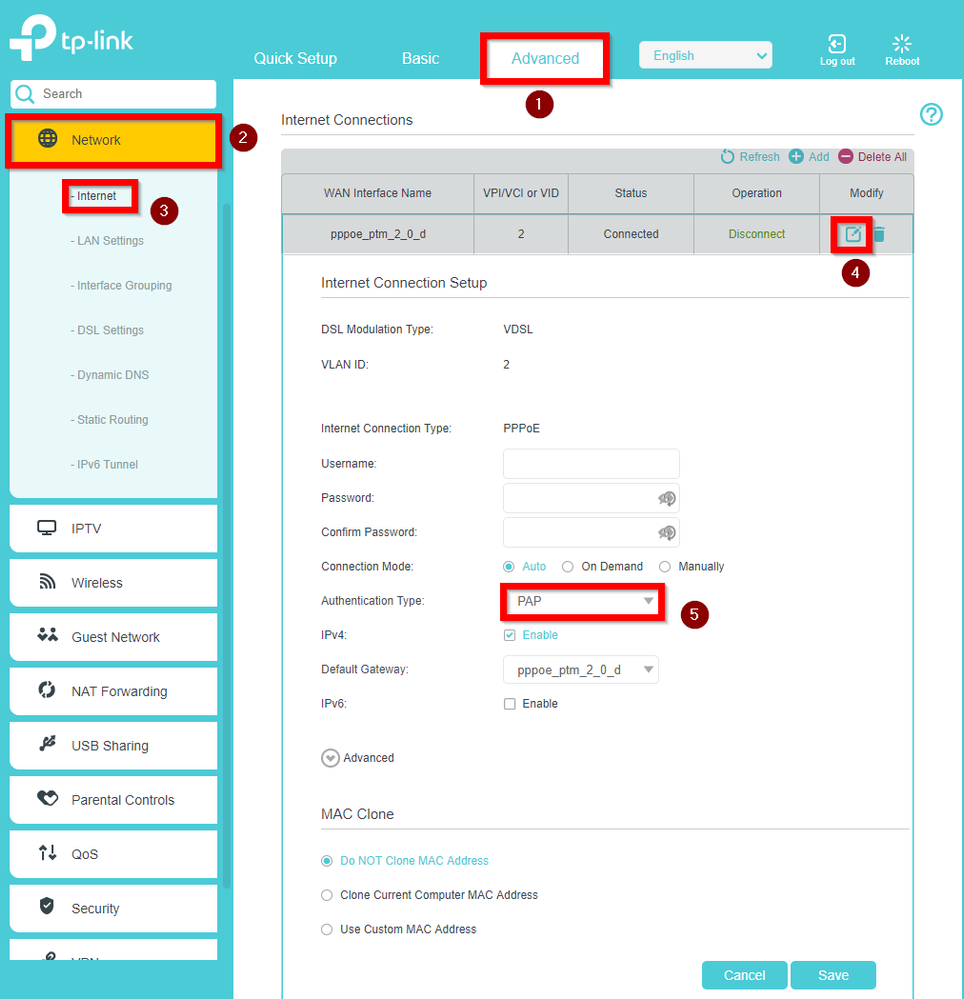TPG Community
Get online support
- TPG Community
- :
- Broadband & Home Phone
- :
- Broadband Internet
- :
- TPG NBN FTTP settings for TP-Link Archer VR2800
Turn on suggestions
Auto-suggest helps you quickly narrow down your search results by suggesting possible matches as you type.
Showing results for
Options
- Subscribe to RSS Feed
- Mark Topic as New
- Mark Topic as Read
- Float this Topic for Current User
- Bookmark
- Subscribe
- Printer Friendly Page
TPG NBN FTTP settings for TP-Link Archer VR2800
- Mark as New
- Bookmark
- Subscribe
- Subscribe to RSS Feed
- Permalink
- Report Inappropriate Content
Hi,
I needed a new router modem so I bought a TP-Link Archer VR2800.
Can you please help with settings for TPG NBN FTTP?
I tried following a similiar post you did here but it wasn't successful.
Thanks heaps in advance ![]()
Seti
Labels:
6 REPLIES 6
- Mark as New
- Bookmark
- Subscribe
- Subscribe to RSS Feed
- Permalink
- Report Inappropriate Content
Hi @thugpashn ,
Welcome to TPG Community!
May we know what happened after you set up the new router? What's the status of the light of your VR2800 when it was connected to the NBN NTD box?
The guide posted here should work as you only need a router for the NBN FTTP technology.
Regards,
BasilDV
- Mark as New
- Bookmark
- Subscribe
- Subscribe to RSS Feed
- Permalink
- Report Inappropriate Content
Thanks for your response BasilDV
The internet light on the VR2800 is red in colour. The link you referred to was the one I tried initially and it failed unfortunately.
Would you know if there are any settings I should be looking at or some minor adjustments in setup?
Thanks again
- Mark as New
- Bookmark
- Subscribe
- Subscribe to RSS Feed
- Permalink
- Report Inappropriate Content
Hi @thugpashn
That's the only setup information for VR2800.
You may contact the manufacturer of the device for further support on how to set it up. You need to make sure that the PPPoE username and password (TPG account) is correct in order for the device to authenticate with our server.
Regards,
BasilDV
- Mark as New
- Bookmark
- Subscribe
- Subscribe to RSS Feed
- Permalink
- Report Inappropriate Content
I changed my authentication type to PAP and that worked for me.
- Mark as New
- Bookmark
- Subscribe
- Subscribe to RSS Feed
- Permalink
- Report Inappropriate Content
The Data point from the NBNCo device doesn't fit the DSL point in the Archer VR2800. How did you manage to connect it to the NBNCo device? The DSL line is smaller, may be fit an Telephone line. I just moved to new house, using FTTP and modem provided by TPG is very basic. I was to use my Archer VR2800.
- Mark as New
- Bookmark
- Subscribe
- Subscribe to RSS Feed
- Permalink
- Report Inappropriate Content
Hi, for my case, it is NBN FTTN, I selected ISP as "Other", PPPoE and enter username and password.
But the most important thing is to choose No Tag for VLAN ID. Don't set it to 2. TPG Technician explained that VLAND ID = 2 is for modem/router provided by TPG.
Hope it helps someone.