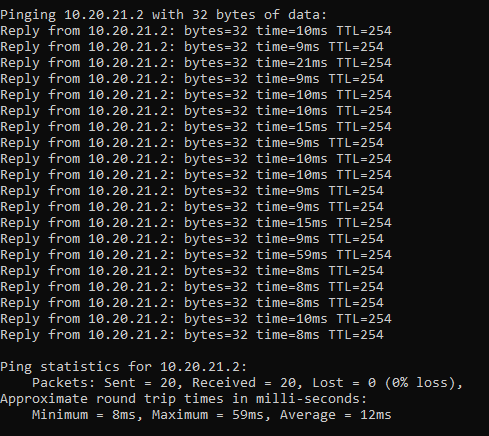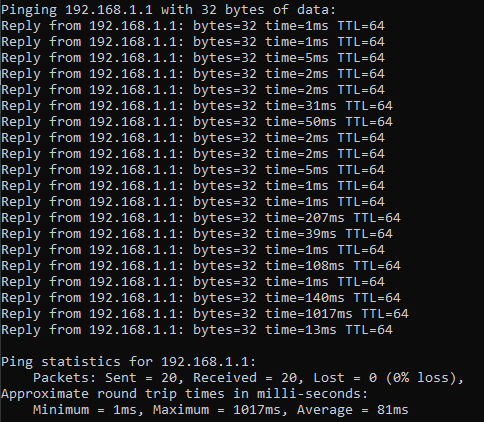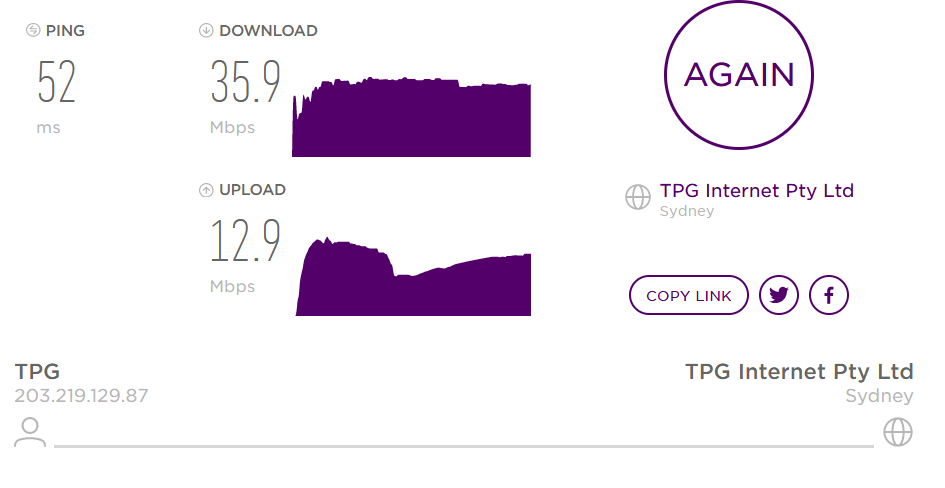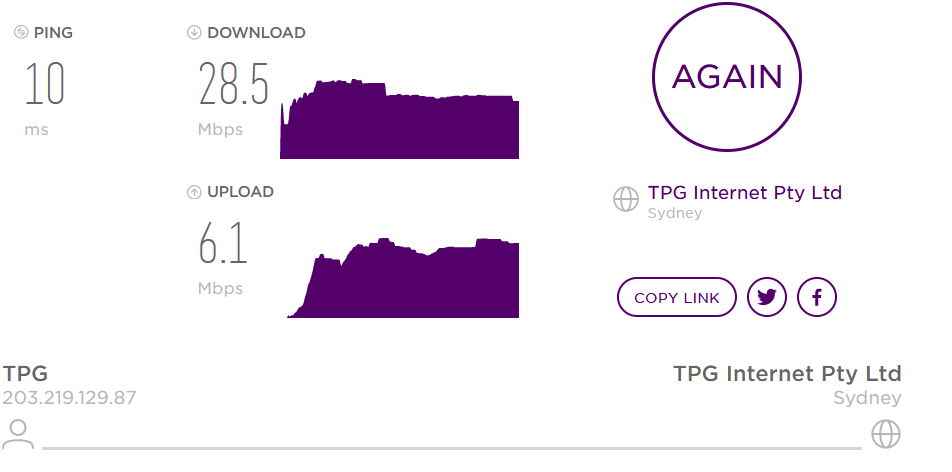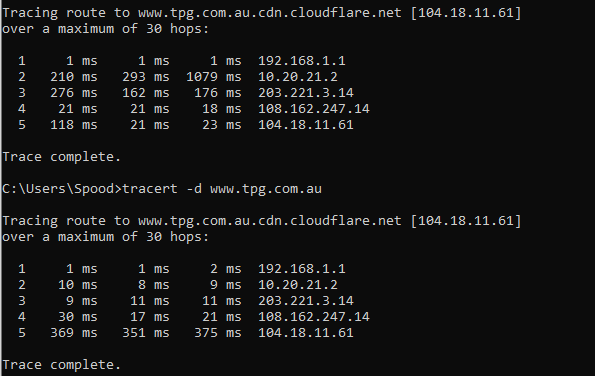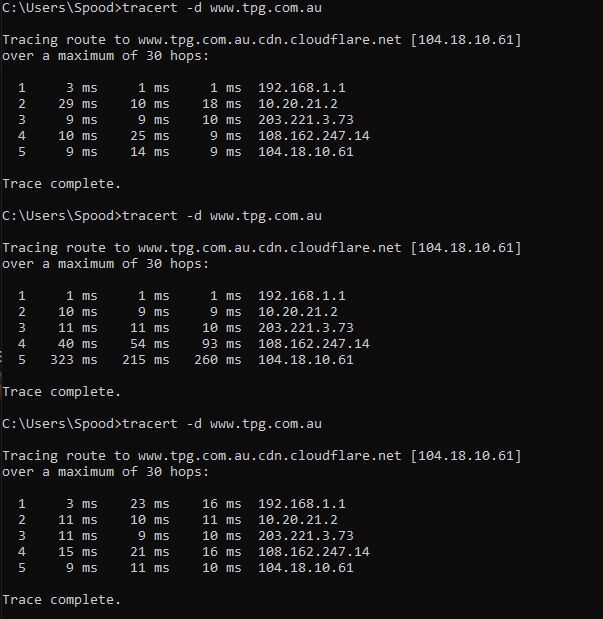TPG Community
Get online support
- TPG Community
- :
- Broadband & Home Phone
- :
- Broadband Internet
- :
- Very high, prolonged ping spikes, especially around night.
Turn on suggestions
Auto-suggest helps you quickly narrow down your search results by suggesting possible matches as you type.
Showing results for
Options
- Subscribe to RSS Feed
- Mark Topic as New
- Mark Topic as Read
- Float this Topic for Current User
- Bookmark
- Subscribe
- Printer Friendly Page
Very high, prolonged ping spikes, especially around night.
- Mark as New
- Bookmark
- Subscribe
- Subscribe to RSS Feed
- Permalink
- Report Inappropriate Content
Hey, I've been struggling with an issue with my NBN internet for around a month now, and it's prolonged lag spikes around night time. I do a lot of voice calls and online gaming and this basically prevents me from doing either of those when the lag spikes start. Using the ping command my typical ping hovers around 10ms but the ping spikes, which may last an hour with only brief windows of normal ping, will have ping between 100 and 3000. I am using the modem provided to me when NBN was installed, perhaps that's the issue? I have run the ping test on multiple devices and they seem to have similar results. I adjusted my WiFi's channel to one with fewer other signals on it, it seemed to have no effect. Is there any solution here I'm missing or do I just need to buy a new router and see if that works?
4 REPLIES 4
- Mark as New
- Bookmark
- Subscribe
- Subscribe to RSS Feed
- Permalink
- Report Inappropriate Content
Hi @SpoodsT .
What type of NBN connection do you have? What model router?
When you did ping commands, what was the target of the ping?
Need to get response times when you have normal operation and when you have the spikes.
Do these commands on an ethernet computer, or, if only wifi, use 5G band close to router.
If wifi, what wifi connection speed is reported on the device?
ping -n 20 192.168.1.1 (pings the router; should be 1 ms response)
tracert -d www.tpg.com.au (do it 3 times to get average times)
The second address in tracert is the router's default gateway; a "10" address.
ping -n 20 10.x.y.z (the default gateway address above)
Run the TPG speed test; with no other activity.
You could post the good results and bad results here.
Anonymous
Not applicable
18-01-2022
09:27 PM
- Mark as New
- Bookmark
- Subscribe
- Subscribe to RSS Feed
- Permalink
- Report Inappropriate Content
Hi @SpoodsT,
Are you you still having issues with the latency of the service? If so please post the test result given by @david64 on this thread for reference.
Let us know how it will go.
Cheers!
Hey, I've been struggling with an issue with my NBN internet for around a month now, and it's prolonged lag spikes around night time. I do a lot of voice calls and online gaming and this basically prevents me from doing either of those when the lag spikes start. Using the ping command my typical ping hovers around 10ms but the ping spikes, which may last an hour with only brief windows of normal ping, will have ping between 100 and 3000. I am using the modem provided to me when NBN was installed, perhaps that's the issue? I have run the ping test on multiple devices and they seem to have similar results. I adjusted my WiFi's channel to one with fewer other signals on it, it seemed to have no effect. Is there any solution here I'm missing or do I just need to buy a new router and see if that works?
- Mark as New
- Bookmark
- Subscribe
- Subscribe to RSS Feed
- Permalink
- Report Inappropriate Content
Hello, yes I believe I am still having the issue. I am waiting on my laptop to be repaired to get ethernet results, so I can determine whether or not it's caused by the WiFi. On the weekend I tested the results just as a lag spike was beginning, here are the screenshots. If you can see the filenames they include the time, date, and when during the lag spike.
Anonymous
Not applicable
20-01-2022
06:28 PM
- Mark as New
- Bookmark
- Subscribe
- Subscribe to RSS Feed
- Permalink
- Report Inappropriate Content
Thanks for the additional details. We will raise this to our Engineering Team for investigation and assessment, please send me a Private Message with your best contact number and preferred time.
Hello, yes I believe I am still having the issue. I am waiting on my laptop to be repaired to get ethernet results, so I can determine whether or not it's caused by the WiFi. On the weekend I tested the results just as a lag spike was beginning, here are the screenshots. If you can see the filenames they include the time, date, and when during the lag spike.