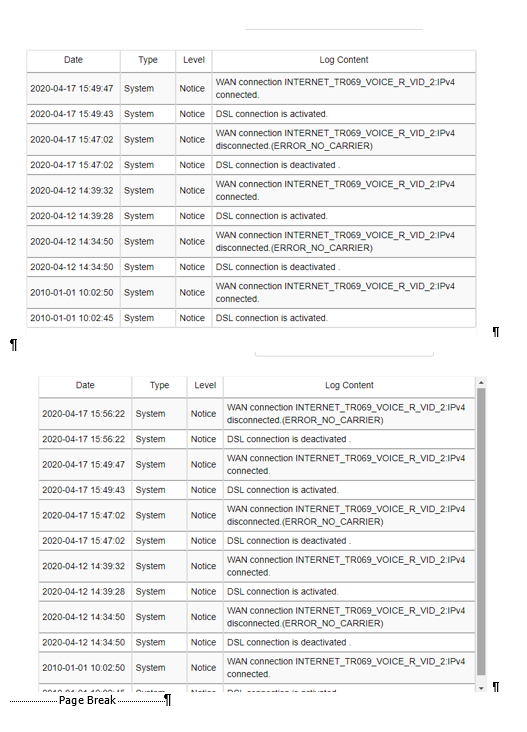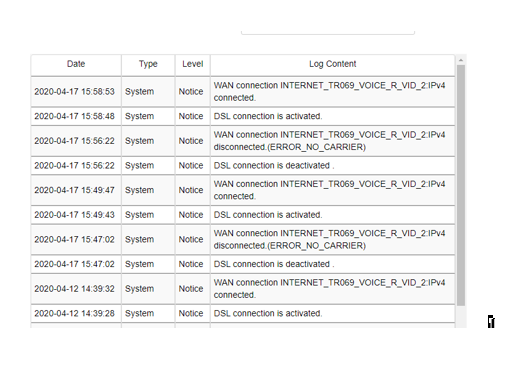TPG Community
Get online support
- TPG Community
- :
- Broadband & Home Phone
- :
- Broadband Internet
- :
- Re: WAN connection INTERNET_TR069_VOICE_R_VID_2:IPv4 disconnected.(ERROR_NO_CARRIER)
Turn on suggestions
Auto-suggest helps you quickly narrow down your search results by suggesting possible matches as you type.
Showing results for
Options
- Subscribe to RSS Feed
- Mark Topic as New
- Mark Topic as Read
- Float this Topic for Current User
- Bookmark
- Subscribe
- Printer Friendly Page
WAN connection INTERNET_TR069_VOICE_R_VID_2:IPv4 disconnected.(ERROR_NO_CARRIER)
- Mark as New
- Bookmark
- Subscribe
- Subscribe to RSS Feed
- Permalink
- Report Inappropriate Content
I am currently getting atleast 2 to 3 connections drop out per week and the very best. Sometime could happen a few times in a day
The following is the contents of the HUAWEI HG659 system log
| 2020-04-12 14:39:32 | System | Notice | WAN connection INTERNET_TR069_VOICE_R_VID_2:IPv4 connected. |
| 2020-04-12 14:39:28 | System | Notice | DSL connection is activated. |
| 2020-04-12 14:34:50 | System | Notice | WAN connection INTERNET_TR069_VOICE_R_VID_2:IPv4 disconnected.(ERROR_NO_CARRIER) |
| 2020-04-12 14:34:50 | System | Notice | DSL connection is deactivated . |
18 REPLIES 18
- Mark as New
- Bookmark
- Subscribe
- Subscribe to RSS Feed
- Permalink
- Report Inappropriate Content
Hi binconsulting,
I would like to confirm if you are using the power adaptor that comes with the TPG Huwaei 659 (MUST 12VDC 2A).
Do you have another modem to test?.
please refer to this link
https://community.tpg.com.au/t5/Testing/Troubleshooting-no-internet-connection/m-p/24338
if you are still encountering technical difficulties, we are definitely happy to help.
- Mark as New
- Bookmark
- Subscribe
- Subscribe to RSS Feed
- Permalink
- Report Inappropriate Content
I have the original adaptor that was supplied by the modem when the service was installed: April 2017
I have not another modem to test
This afternoon have experiences about 10 dropout within 60 mins. see contains of the modem system log file
- Mark as New
- Bookmark
- Subscribe
- Subscribe to RSS Feed
- Permalink
- Report Inappropriate Content
I see my records you case has been escalated, we will contact you soon for an update.
Thanks
- Mark as New
- Bookmark
- Subscribe
- Subscribe to RSS Feed
- Permalink
- Report Inappropriate Content
I have this exact same issue. Same router drops connection multiple times a day. The logs look the same.
- Mark as New
- Bookmark
- Subscribe
- Subscribe to RSS Feed
- Permalink
- Report Inappropriate Content
TPG got the NBN technician do something and it seems to be a lot better now. The frequency is now about once every 7 days.
Anonymous
Not applicable
15-06-2020
12:20 PM
- Mark as New
- Bookmark
- Subscribe
- Subscribe to RSS Feed
- Permalink
- Report Inappropriate Content
Hi @binconsulting, we are glad to know that the issue has been addressed. Feel free to message us should you'll need further assistance.
@dyoung , please send us a private message with your TPG account details so we can help with your concern. Thank you.
- Mark as New
- Bookmark
- Subscribe
- Subscribe to RSS Feed
- Permalink
- Report Inappropriate Content
HI there
Please see below copy of the log file. It is still happening. Can the issue be re-open, as I mention at the time, no feedback was ever requested from me. Therefore cam this issue be re-open, without me spending hours on the phone to your help desk
Many thanks in-advance
Log Content
2020-06-11 00:18:18 System Notice WAN connection INTERNET_TR069_VOICE_R_VID_2:IPv4 connected.
2020-06-11 00:18:14 System Notice DSL connection is activated.
2020-06-11 00:15:33 System Notice WAN connection INTERNET_TR069_VOICE_R_VID_2:IPv4 disconnected.(ERROR_NO_CARRIER)
2020-06-11 00:15:33 System Notice DSL connection is deactivated .
2020-06-11 00:14:27 System Notice WAN connection INTERNET_TR069_VOICE_R_VID_2:IPv4 connected.
2020-06-11 00:14:22 System Notice DSL connection is activated.
2020-06-11 00:06:47 System Notice WAN connection INTERNET_TR069_VOICE_R_VID_2:IPv4 disconnected.(ERROR_NO_CARRIER)
2020-06-11 00:06:47 System Notice DSL connection is deactivated .
Anonymous
Not applicable
15-06-2020
04:09 PM
- Mark as New
- Bookmark
- Subscribe
- Subscribe to RSS Feed
- Permalink
- Report Inappropriate Content
Hi @binconsulting, may we know the actual issue you're experiencing without looking into the logs? Can you tell us more? Do you see any changes on the light status of the modem whenever the issue happens?
- Mark as New
- Bookmark
- Subscribe
- Subscribe to RSS Feed
- Permalink
- Report Inappropriate Content
It is the same issue that I raised in the first place. Connections is lost and after about 5 mins all is re-connected. As you can see from the log file