TPG Community
Get online support
- TPG Community
- :
- Broadband & Home Phone
- :
- Broadband Internet
- :
- Re: web server, mail server, Skype for business server?
Turn on suggestions
Auto-suggest helps you quickly narrow down your search results by suggesting possible matches as you type.
Showing results for
Options
- Subscribe to RSS Feed
- Mark Topic as New
- Mark Topic as Read
- Float this Topic for Current User
- Bookmark
- Subscribe
- Printer Friendly Page
web server, mail server, Skype for business server?
- Mark as New
- Bookmark
- Subscribe
- Subscribe to RSS Feed
- Permalink
- Report Inappropriate Content
Dear TPG Community
I need your assistance and knowledge.
I am doing a course and I need to test hosting (web server, mail server, Skype for business server) and access or connect to them from the internet (only for learning purposes).
I have a DynuDNS account that points to my house and handles the IP change, I tried to open the recommended ports.
I could only send emails from inside to gmail, hotmail outlook ... but the replies won't reach my server.
When I try to access the web server from outside my network I get a TP-Link page with boxes for username and password and a message "the device is going to shutdown .. or restart", I presume that it's my modem's page.
From your experience, do you know if TPG is blocking this activity? or is it something that I've missed?
Kind regards.
3 REPLIES 3
- Mark as New
- Bookmark
- Subscribe
- Subscribe to RSS Feed
- Permalink
- Report Inappropriate Content
Hi. Have you made ip address reservations in the router for your servers so they always have the same lan ip address?
You then set up port forwarding to your servers.
You need to disable remote management on the router because it intercepts port 80 or port 443 traffic. Or, you could change remote management to port 8080 or 8443.
- Mark as New
- Bookmark
- Subscribe
- Subscribe to RSS Feed
- Permalink
- Report Inappropriate Content
My servers are VMs in VMware Workstation Pro and I have a Pfsense VM to route them to the internet.
Remote management is disabled.
When the final page appears my modem reboots after a while.
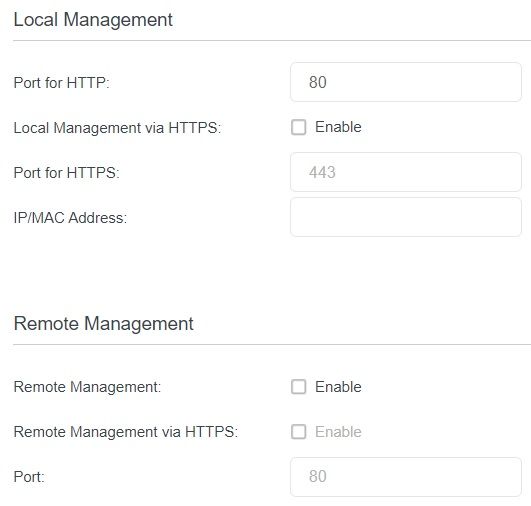
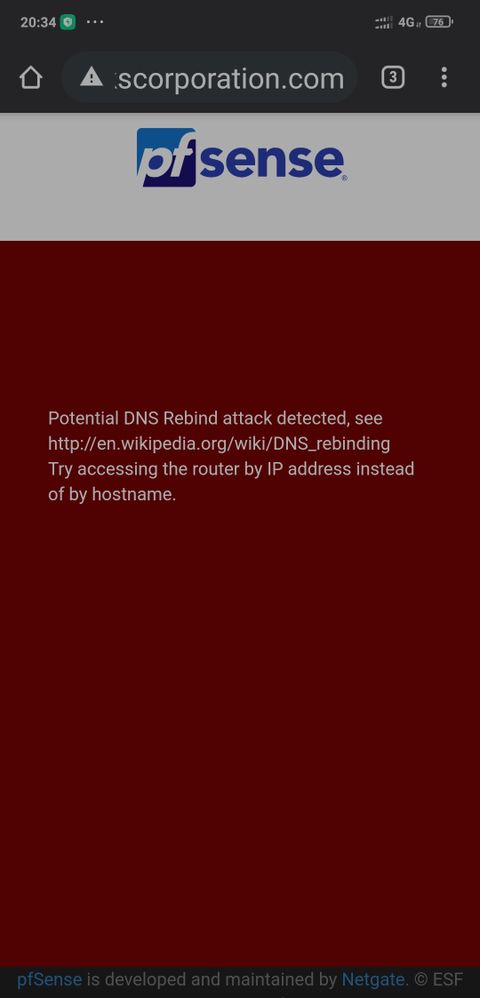
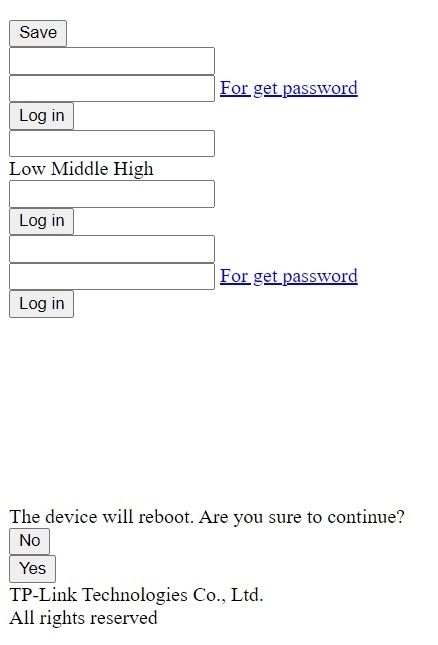
- Mark as New
- Bookmark
- Subscribe
- Subscribe to RSS Feed
- Permalink
- Report Inappropriate Content
I can't help much with VMWare. I've never seen it used in this context.
TPG say they don't block ports.
I can see that remote management is disabled.
From the router's point of view, it allocates ip addresses when requested by the local device. The address can be from a pool or specific reservation. Unless the VM's ethernet port is configured to use a specific ip address (like in Windows and I suppose Linux). If you use address reservation in the router, the reserved address should be outside the dynamic pool.
Does the computer running VMW have 1 ethernet port or multiple?
Does each VM have its own network port or are they shared between VMs?
When all the VMs have been started, what does it look like in the router? How many devices does it think are connected? How many mac addresses? Don't know how the router handles multiple ip addresses on one LAN port, or the same ip address on different LAN ports. The router can only allocate one ip address to one mac address.
Does each VM have its own ip address? Is that address fixed? It will be with a reservation or if the VM specifies the ip address.
Have you set up port forwarding? The 3 servers you mention use different ports so there's no conflict there. The problem is in specifying the ip address of the server. Can the router find it?
Is the pfsense VM involved with inbound connections from the internet or general traffic within the local network? It might be easier to leave it out of the picture initially. If pfsense is the only point of contact with the outside world, port forwarding should be easy to set up. VMW should support virtual network connections for the other VMs so the router is not involved.