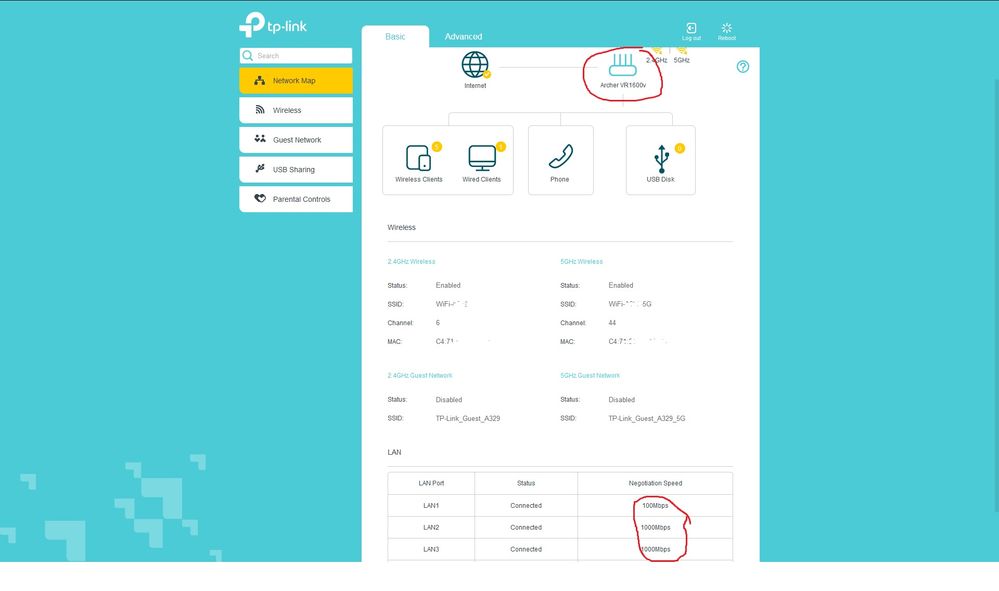TPG Community
Get online support
- TPG Community
- :
- Broadband & Home Phone
- :
- Modems and Devices
- :
- Archer VR1600v connected to a TP-Link 8 port Gigabit switch
Turn on suggestions
Auto-suggest helps you quickly narrow down your search results by suggesting possible matches as you type.
Showing results for
Options
- Subscribe to RSS Feed
- Mark Topic as New
- Mark Topic as Read
- Float this Topic for Current User
- Bookmark
- Subscribe
- Printer Friendly Page
Archer VR1600v connected to a TP-Link 8 port Gigabit switch
- Mark as New
- Bookmark
- Subscribe
- Subscribe to RSS Feed
- Permalink
- Report Inappropriate Content
I have an Archer VR1600v modem connected to a TP-Link 8 port Giagbit Switch.
Everything works as far as internet goes both via ethernet and wifi. But whenever I log into the modem it hangs for a bit and then I get this error message "Error code: 1 Internal error." This happens on the Basic-Netwrok Map tab and on the Advanced-Network-Lan Settings tab. I also get hanging and error messages on some of the other tab settings.
Any suggestions?
3 REPLIES 3
- Mark as New
- Bookmark
- Subscribe
- Subscribe to RSS Feed
- Permalink
- Report Inappropriate Content
Hi @aikimic, the lag on the VR1600v interface should be minimal and usually no more than a few seconds, the switch should be transparent on the network, have you already tried a restart on the VR1600v and switch? That will clear the ram for further testing.
One other thing that may cause it to hang is if you’ve got anything plugged into the USB port on the VR1600v
- Mark as New
- Bookmark
- Subscribe
- Subscribe to RSS Feed
- Permalink
- Report Inappropriate Content
Thanks for the info. Nothing plugged into the USB.
I’ve disconnected the switch and it’s working fine.
I’ll try it out again in a couple of days along with a new Ethernet cable.
I’ll let you know how it goes.
I’ve disconnected the switch and it’s working fine.
I’ll try it out again in a couple of days along with a new Ethernet cable.
I’ll let you know how it goes.
- Mark as New
- Bookmark
- Subscribe
- Subscribe to RSS Feed
- Permalink
- Report Inappropriate Content
Hi @aikimic It's possible that a faulty pair in an ethernet cable might be forcing it to half duplex speeds, if you suspect an ethernet cable there's an easy way to test it directly on the VR1600v, just log in and while it's in basic mode click on the VR1600v icon and scroll down to see the connection speed for all lan ports.
Good luck and let us know how you go.