TPG Community
Get online support
- TPG Community
- :
- Broadband & Home Phone
- :
- Modems and Devices
- :
- Re: Archer vr1600 (Modem) plus Google Nest (Router)
Turn on suggestions
Auto-suggest helps you quickly narrow down your search results by suggesting possible matches as you type.
Showing results for
Options
- Subscribe to RSS Feed
- Mark Topic as New
- Mark Topic as Read
- Float this Topic for Current User
- Bookmark
- Subscribe
- Printer Friendly Page
Archer vr1600 (Modem) plus Google Nest (Router)
- Mark as New
- Bookmark
- Subscribe
- Subscribe to RSS Feed
- Permalink
- Report Inappropriate Content
@Thecheffer . That's strange. It's like Archer is passing vlan tags to the LAN side.
Can you get some screenshots.
Reset Archer and login. The DSL and Internet lights might come on due to TPG's default config.
Go to Advanced, Network, DSL. Screenshot showing the DSL interfaces.
Do bridge interface setup. Do screenshot just before doing Save.
I'd expect you to be disconnected as the bridge config activates.
If you stay connected, get a screenshot after the previous Save.
- Mark as New
- Bookmark
- Subscribe
- Subscribe to RSS Feed
- Permalink
- Report Inappropriate Content
Hi David - thanks for your persistence! here are some screenshots of my process.
Bare with!
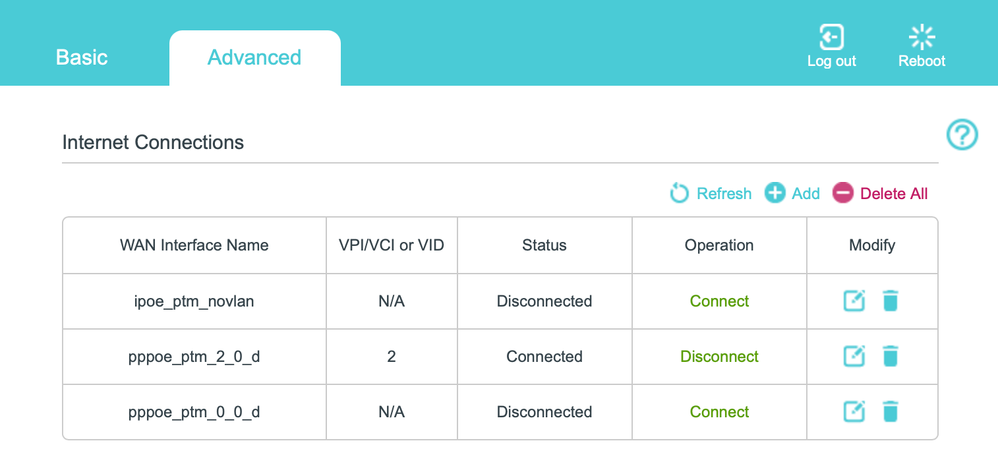
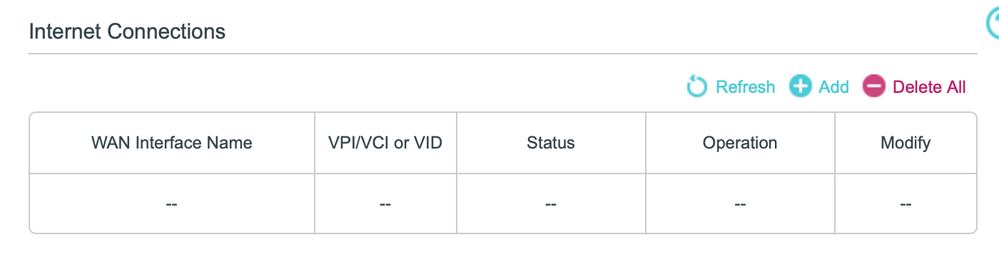
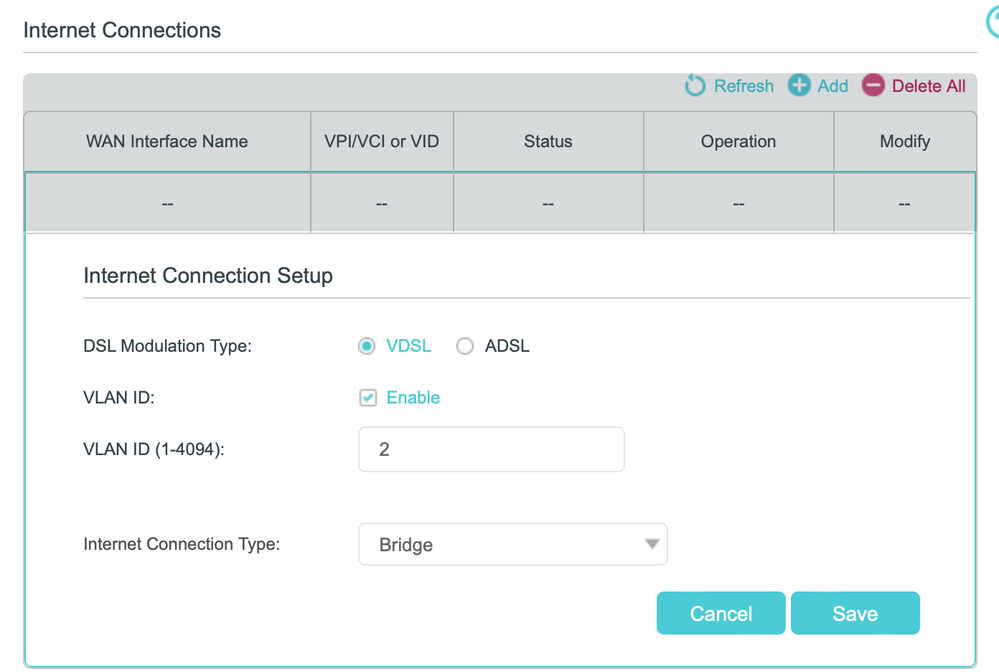
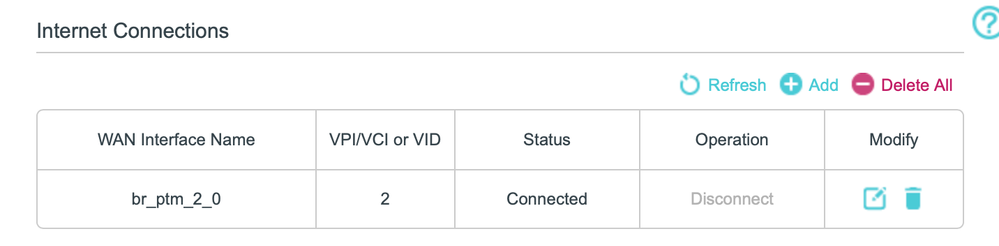
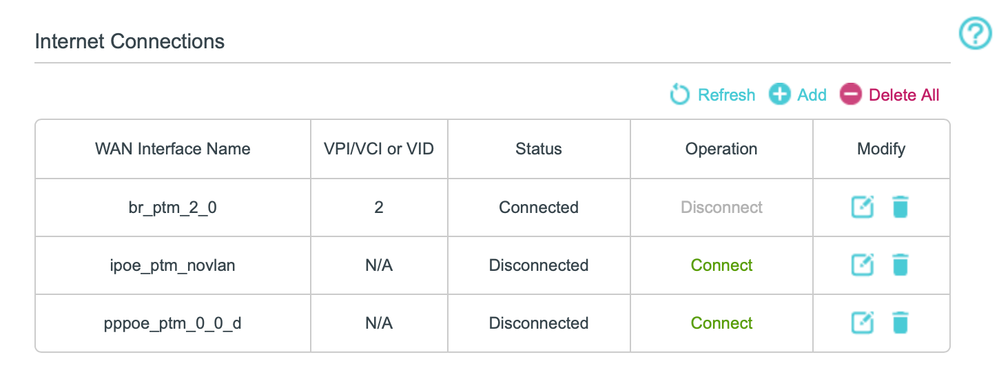

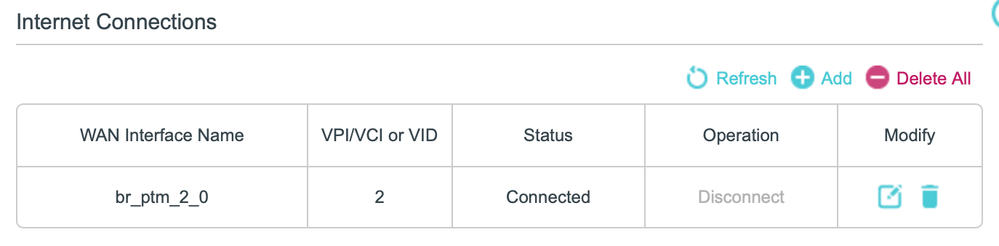
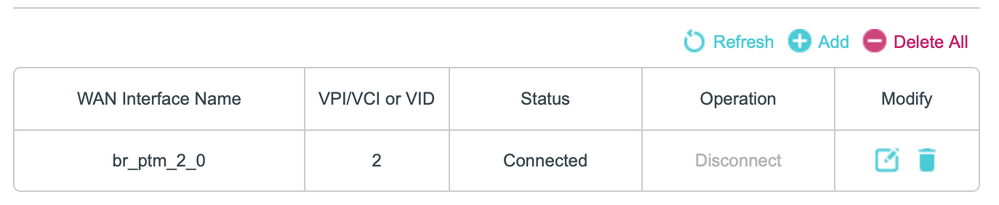
- Mark as New
- Bookmark
- Subscribe
- Subscribe to RSS Feed
- Permalink
- Report Inappropriate Content
@Thecheffer . Regarding the pictures:
1. Normal. There is a DSL connection without VLAN ID and ipoe (another connection type).
2. All deleted.
3. Creating bridge connection.
4. Bridge connection active. My understanding was that you would be logged out of admin as the bridge connection came active.
5. It's odd how the other 2 connections are defined after reboot.
6. Chain icon might mean bridge.
7. The other 2 connections should be irrelevant since they are disconnected. Nest should be unplugged at this stage. You should be able to configure Nest with PPPoE settings.
From the Nest error message, it looks like the Nest is receiving ethernet frames from Archer with the VLAN tag still present. This is not how I thought it worked.
With Archer in bridge mode, if you can login to admin function, can you attach a screenshot of the Basic, Network Map screen.
When you connect Nest to Archer, it is to yellow LAN port?
- Mark as New
- Bookmark
- Subscribe
- Subscribe to RSS Feed
- Permalink
- Report Inappropriate Content
![Screenshot 2024-04-23 at 10.53.48 AM.png Here's the basic network overview. With the NEST plugged in (to [yellow] LAN1 on the TPLINK) - the LAN1 light is illuminated.](https://community.tpg.com.au/t5/image/serverpage/image-id/7340i2F704F9A321D0187/image-size/large?v=v2&px=999)
- Mark as New
- Bookmark
- Subscribe
- Subscribe to RSS Feed
- Permalink
- Report Inappropriate Content
@Thecheffer . This is just the Archer in normal router mode, pppoe and the wan ip address.
Since voip phone won't work with Archer in bridge mode, it might be easier to convert your connection to a Data Only plan. This doesn't use VLAN ID.
You create a bridge interface but with VLAN disabled.
Nest has pppoe, username and password.
Send a Private Message to a moderator to get converted.
With Archer in normal mode, the DSL interface will change from ptm with vid 2 to ptm with vid disabled and status connected. You can then try the bridge setup.
- Mark as New
- Bookmark
- Subscribe
- Subscribe to RSS Feed
- Permalink
- Report Inappropriate Content
Hi David - thanks for your assistance - I did message a moderator and ended up switching to FTTP - hopefully this will simplify my network needs (once activated)! Thanks again for your persistence.
- « Previous
-
- 1
- 2
- Next »