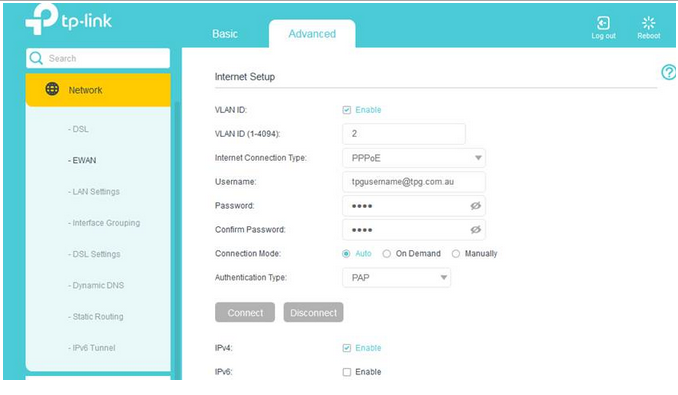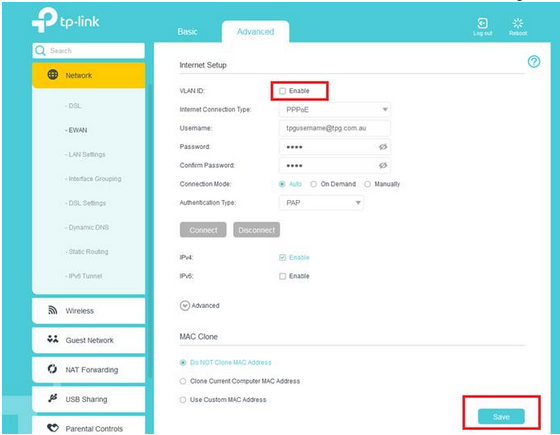TPG Community
Get online support
- TPG Community
- :
- Broadband & Home Phone
- :
- Modems and Devices
- :
- Re: Archer vr1600 doesn’t working with WAN
Turn on suggestions
Auto-suggest helps you quickly narrow down your search results by suggesting possible matches as you type.
Showing results for
Options
- Subscribe to RSS Feed
- Mark Topic as New
- Mark Topic as Read
- Float this Topic for Current User
- Bookmark
- Subscribe
- Printer Friendly Page
Archer vr1600 doesn’t working with WAN
- Mark as New
- Bookmark
- Subscribe
- Subscribe to RSS Feed
- Permalink
- Report Inappropriate Content
My modem was working fine with DSL. Today i upgraded to fttp and upon connecting to the nbn box i cannot seem to configure the modem correctly. The model doesn’t allow me to save a new ethernet configuration without enabling VLAN ID. When VLAN ID is ticked off it doesn’t save and when VLAN ID is enabled it won’t connect. I think the problem might be from the firmware since it was for DSL and not WAN.
Firmware version: 0.1.0 0.9.1 v5006.0 Build 220518 Rel.32480n
Hardware Version: Archer VR1600v v1.0 00000000
Firmware version: 0.1.0 0.9.1 v5006.0 Build 220518 Rel.32480n
Hardware Version: Archer VR1600v v1.0 00000000
14 REPLIES 14
- Mark as New
- Bookmark
- Subscribe
- Subscribe to RSS Feed
- Permalink
- Report Inappropriate Content
Hi @Kooshaowji . Your router firmware is latest. Works for both connections.
To change the config, go to Advanced, Network, EWAN.
Click Modify for ewan_pppoe. Untick VLAN ID Enable. Check that Default Gateway is same setting. SAVE.
Remove DSL cable and connect WAN port to UNI-Dx port on FTTP box.
Have you received email advising FTTP is ready? What lights are lit on FTTP box?
- Mark as New
- Bookmark
- Subscribe
- Subscribe to RSS Feed
- Permalink
- Report Inappropriate Content
Yes i have tried all the things mentioned and received email confirming FTTP is ready. On the FTTP box the first three lights are lit which the first 2 is for the connection and the third one shows the connection to the modem. I don’t think you completely understand the problem on my modem. When i modify the ewan_pppoe and untick the VLAN ID enable and click save, the ewan_pppoe disappears from the entries in the table inside Advance->Network->EWAN. If i try to add a new one and fill it exactly the same way it doesn’t show up inside the table but if i tick the VLAN ID then it shows up as an entry inside the table and it just doesn’t connect.
Anonymous
Not applicable
08-11-2023
07:35 PM
- Mark as New
- Bookmark
- Subscribe
- Subscribe to RSS Feed
- Permalink
- Report Inappropriate Content
Hey, @Kooshaowji
Try these steps.
To configure VR1600 for FTTP, follow these instructions. (Given that you are able to login to your modem interface)
- Click on Advanced tab.
- Click on Network => EWAN (It should look like below)
3. Untick the Enable check box next to VLANID.
4. Enter the account username and password of your current provider. Click Save in the bottom right.
Should you require further assistance, please let us know.
- Mark as New
- Bookmark
- Subscribe
- Subscribe to RSS Feed
- Permalink
- Report Inappropriate Content
I have tried all of the above and it doesn’t work. As I explained above when i untick the VLAN ID it doesn’t save the ethernet configuration. I have done the above multiple times and my EWAN table is still empty inside advanced network ewan
- Mark as New
- Bookmark
- Subscribe
- Subscribe to RSS Feed
- Permalink
- Report Inappropriate Content
@Kooshaowji . Take screen shots of the config settings or the EWAN interface, then factory reset.
Don't connect to FTTP box. Login and repeat the steps you've already done. Does Save work now?
If not, try deleting the ewan_pppoe interface and add a new one with VLAN ID disabled.
Anonymous
Not applicable
08-11-2023
07:47 PM
- Mark as New
- Bookmark
- Subscribe
- Subscribe to RSS Feed
- Permalink
- Report Inappropriate Content
Let's try one more: factory reset the modem, then re-configure the same settings given above.
If it is still the same, send me a message with your details, and we will figure out other options for you.
Regards,
I have tried all of the above and it doesn’t work. As I explained above when i untick the VLAN ID it doesn’t save the ethernet configuration. I have done the above multiple times and my EWAN table is still empty inside advanced network ewan
- Mark as New
- Bookmark
- Subscribe
- Subscribe to RSS Feed
- Permalink
- Report Inappropriate Content
I’m still running into the same issue it just doesn’t save the configuration interface. The only way that it does save it is if i tick the VLAN ID and add 2 as VLAN ID. I tried it without being connected to the nbn box and tried factory resetting from the back of the modem.
- Mark as New
- Bookmark
- Subscribe
- Subscribe to RSS Feed
- Permalink
- Report Inappropriate Content
Let me know what other details you need
- Mark as New
- Bookmark
- Subscribe
- Subscribe to RSS Feed
- Permalink
- Report Inappropriate Content
Have you been able to resolve this issue. I have the same issue and helpdesk is making me go in circles doing the same thing.