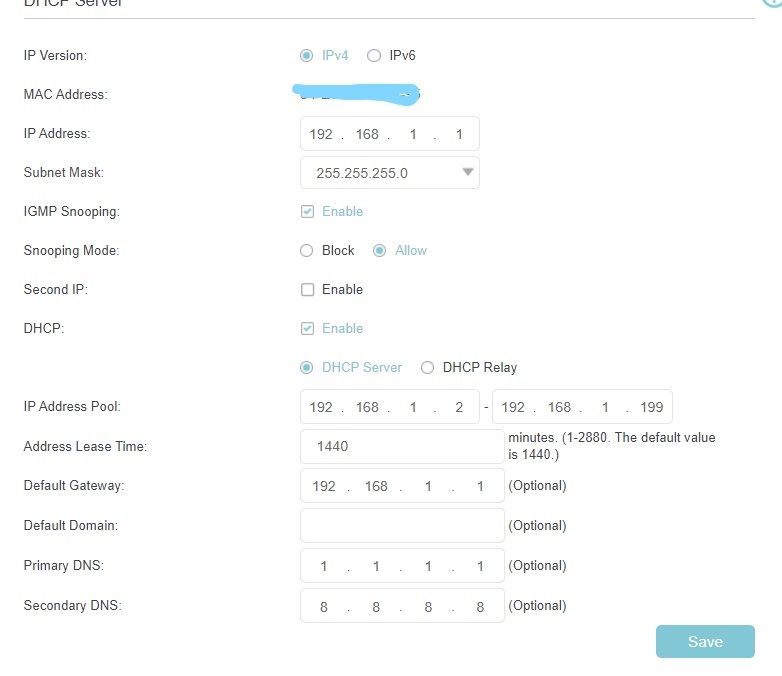TPG Community
Get online support
- TPG Community
- :
- Broadband & Home Phone
- :
- Modems and Devices
- :
- Change DNS server TPlink VR 1600v - Works with dynamic, but not static IP's
Turn on suggestions
Auto-suggest helps you quickly narrow down your search results by suggesting possible matches as you type.
Showing results for
Options
- Subscribe to RSS Feed
- Mark Topic as New
- Mark Topic as Read
- Float this Topic for Current User
- Bookmark
- Subscribe
- Printer Friendly Page
Change DNS server TPlink VR 1600v - Works with dynamic, but not static IP's
- Mark as New
- Bookmark
- Subscribe
- Subscribe to RSS Feed
- Permalink
- Report Inappropriate Content
I've setup the DNS as shown below in the Lan settings of my modem. This works fine for devices using dhcp, but if I set the IP static and point the DNS to 192.168.1.1 then it doesn't go to the saved settings and websites are blocked.
I had this working previously, but I had to reset my modem yesterday and now it's not working correctly. I can set the DNS on the PC manually, but I know there is some way to make it work by pointing it to 192.168.1.1
From memory there was some other setting that could only be changed when you selected the right option like ewan-ppoe or something, but I just can't find it.
1 REPLY 1
- Mark as New
- Bookmark
- Subscribe
- Subscribe to RSS Feed
- Permalink
- Report Inappropriate Content
Hi @Dedokta,
Welcome to TPG Community!
We understand that you are using the 1.1.1.1 Free DNS from Cloudflare. The secondary DNS for it is 1.0.0.1.
The Google DNS 8.8.8.8 should use a secondary 8.8.4.4 DNS address.
Let us know how it goes.
BasilDV