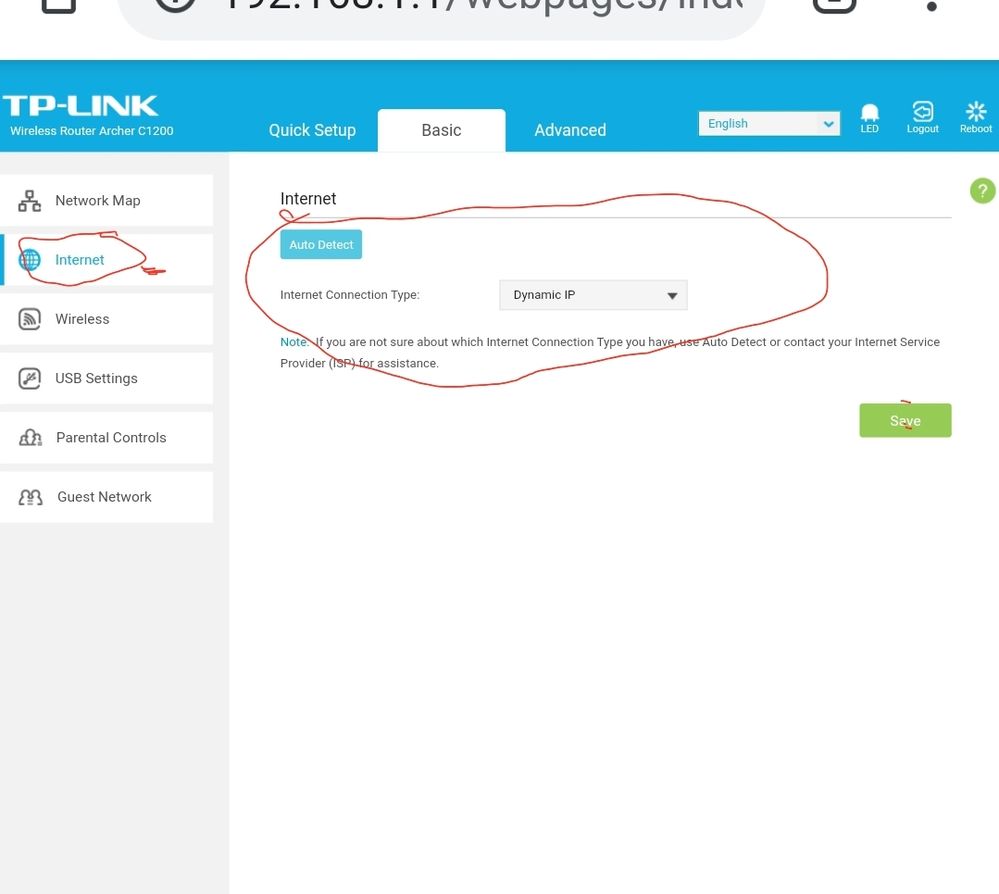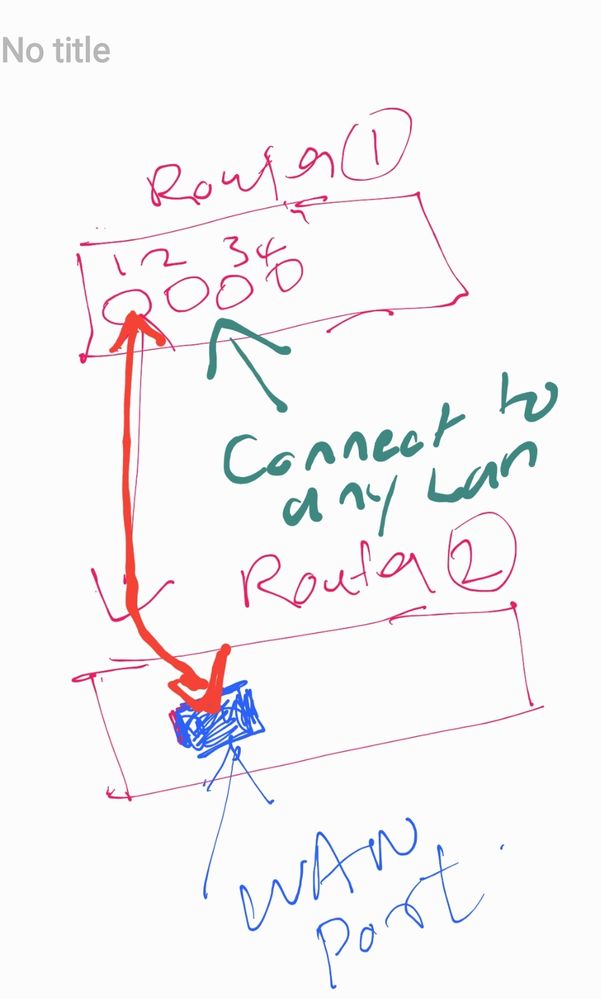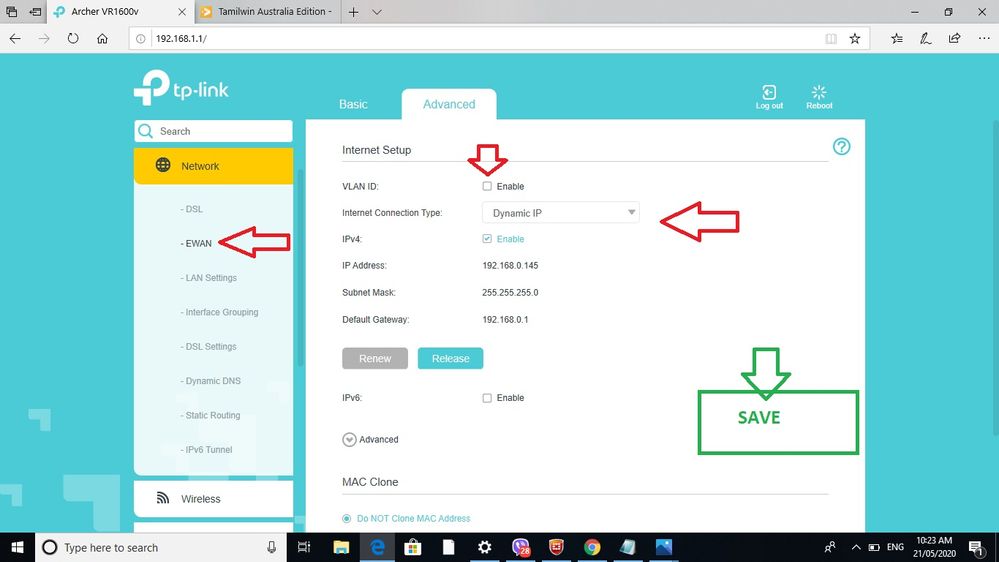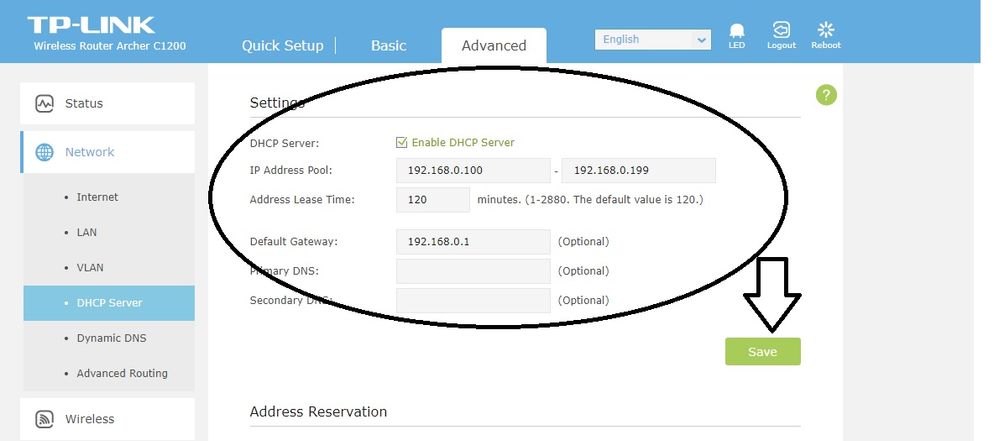TPG Community
Get online support
- TPG Community
- :
- Broadband & Home Phone
- :
- Modems and Devices
- :
- Creating Two Networks with Two TP-Link Archer VR1600v Devices
Turn on suggestions
Auto-suggest helps you quickly narrow down your search results by suggesting possible matches as you type.
Showing results for
Options
- Subscribe to RSS Feed
- Mark Topic as New
- Mark Topic as Read
- Float this Topic for Current User
- Bookmark
- Subscribe
- Printer Friendly Page
- Mark as New
- Bookmark
- Subscribe
- Subscribe to RSS Feed
- Permalink
- Report Inappropriate Content
I have gone through many messages within the community trying to figure out a solution to my problem without much luck. So, apologies if this has been dealt with multiple times.
I have NBN FTTC connected to an NBN box on my ground floor which is then connected to a TP-Link Archer VR1600v (Router1).
I now have a need to set up a home office on the other floor and I would like to have a separate LAN & WiFi for that floor. Note, I'm not using VoIP or anything like that - just a regular internet connection that I want to share on its own network. I already have a fixed Cat6 Ethernet cable between the two floors and a spare TP-Link Archer VR1600v (Router2).
Basically, I imagine it to look like this:
NBN--->Router1[SSID#1]--->Cat6Cable--->Router2[SSID#2]
Could someone step me through what changes I need to make on the routers? It would be greatly appreciated.
1 ACCEPTED SOLUTION
Accepted Solutions
- Mark as New
- Bookmark
- Subscribe
- Subscribe to RSS Feed
- Permalink
- Report Inappropriate Content
Hi @Isolar
Please follow this step, you will be fine
Thanks
Raje
8 REPLIES 8
- Mark as New
- Bookmark
- Subscribe
- Subscribe to RSS Feed
- Permalink
- Report Inappropriate Content
Hi @Isolar
Please follow this step, you will be fine
Thanks
Raje
- Mark as New
- Bookmark
- Subscribe
- Subscribe to RSS Feed
- Permalink
- Report Inappropriate Content
Hi Rajen,
Thank you for the reply. Unfortunately, I don't think the option you have given works for the hardware I have.
Your second image is for a TP-Link Archer C1200. Both of my routers are Tp-Link Archer VR1600v.
I have attached a screenshot of the home screen for the router configuration. As you will see, there is no "Internet" option. I've gone through various screens for my routers and can't find anything similar to the screen you are referring to.
I'm sure there must be a way to get this working - I've tried a few generic suggestions from the internet but not having success with the configuration options of this particular router model.
- Mark as New
- Bookmark
- Subscribe
- Subscribe to RSS Feed
- Permalink
- Report Inappropriate Content
Sorry Rajen, The Advanced tab does not have an "Internet" option. There is a "Network" option on the Advanced tab. It has the options DSL, EWAN, LAN Settings, Interface Grouping, DSL Settings, Dynamic DNS, Static Routing, IPv6 Tunnel.
I've looked in each of these options and do not see the screen that you posted.
Also, I noticed my request has been flagged as Solved - could we unflag that until I accept a solution?
Many thanks.
- Mark as New
- Bookmark
- Subscribe
- Subscribe to RSS Feed
- Permalink
- Report Inappropriate Content
Hi Rajen,
I have tried your suggested solution and unfortunately it does not work. Do you have any other suggestions?
Thanks.
- Mark as New
- Bookmark
- Subscribe
- Subscribe to RSS Feed
- Permalink
- Report Inappropriate Content
hI @Isolar
Yes on your 2nd router, DHCP IP must be changed,
look at this photo, after you saved these settings, restart the 2nd router
Thanks
Rajen