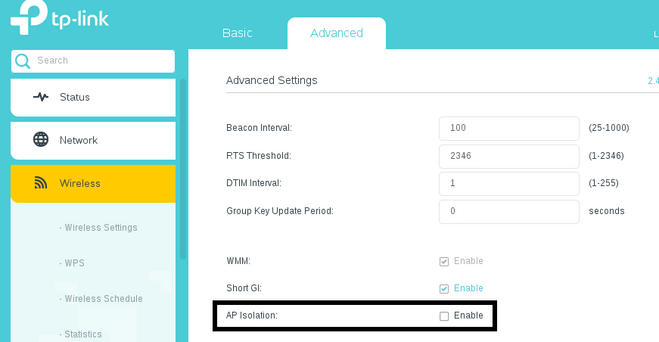TPG Community
Get online support
- TPG Community
- :
- Broadband & Home Phone
- :
- Modems and Devices
- :
- Re: Disable Access Point
Turn on suggestions
Auto-suggest helps you quickly narrow down your search results by suggesting possible matches as you type.
Showing results for
Options
- Subscribe to RSS Feed
- Mark Topic as New
- Mark Topic as Read
- Float this Topic for Current User
- Bookmark
- Subscribe
- Printer Friendly Page
Disable Access Point
- Mark as New
- Bookmark
- Subscribe
- Subscribe to RSS Feed
- Permalink
- Report Inappropriate Content
Hi there,
Im trying to set up my google chromecast with my new modem. It says that I need to try to disable my access point isolation as a next step to make it work.
How do I do this?
Im trying to set up my google chromecast with my new modem. It says that I need to try to disable my access point isolation as a next step to make it work.
How do I do this?
5 REPLIES 5
- Mark as New
- Bookmark
- Subscribe
- Subscribe to RSS Feed
- Permalink
- Report Inappropriate Content
Hi @sammctackett,
Welcome to the Community!
AP Isolation is disabled by default on the TP-Link vr1600v that we provide. You can confirm it by logging into the modem's interface.
- Type in the address bar of your browser: 192.168.1.1 and press enter.
- When prompted for a login, type admin for both the username and the password
- Click on the Advanced Tab
- Select Wireless on the left side.
- You should be able to see AP Isolation. Ensure that the box beside it is not checked.
Regards,
- Mark as New
- Bookmark
- Subscribe
- Subscribe to RSS Feed
- Permalink
- Report Inappropriate Content
I have disabled my access point and enabled my UPnP in which are the two steps it has told me to do to make the chromecast connect. It still isn’t connecting. What can I do now?
Anonymous
Not applicable
04-09-2019
12:31 PM
- Mark as New
- Bookmark
- Subscribe
- Subscribe to RSS Feed
- Permalink
- Report Inappropriate Content
Are you getting any error message, @sammctackett?
- Mark as New
- Bookmark
- Subscribe
- Subscribe to RSS Feed
- Permalink
- Report Inappropriate Content
This is the message I am getting
Anonymous
Not applicable
04-09-2019
12:39 PM
- Mark as New
- Bookmark
- Subscribe
- Subscribe to RSS Feed
- Permalink
- Report Inappropriate Content
Can you try to forget the Wi-Fi network and reconnect the devices to the Wi-Fi network? Please make sure that your device is connected to the same Wi-Fi as your Chromecast.