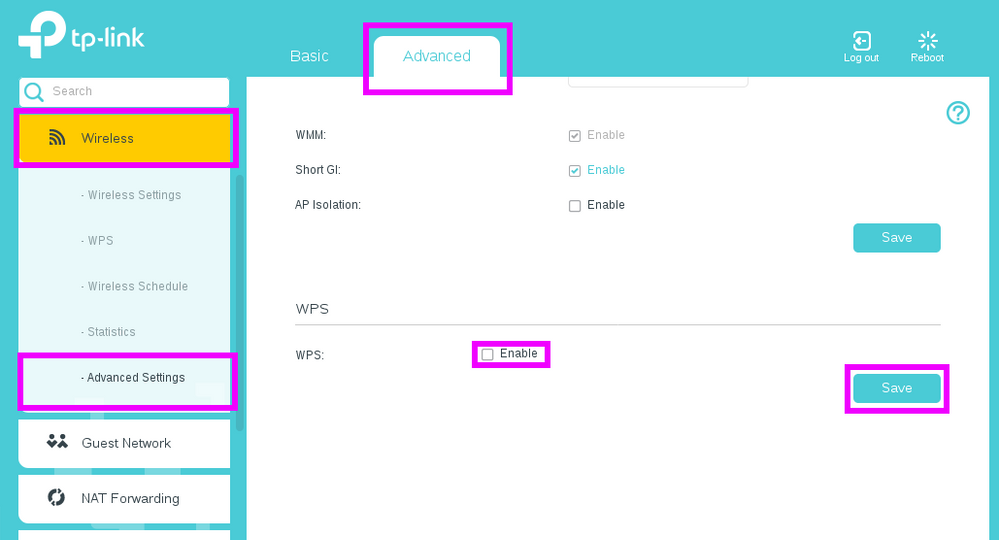TPG Community
Get online support
- TPG Community
- :
- Broadband & Home Phone
- :
- Modems and Devices
- :
- ENABLING WPS
Turn on suggestions
Auto-suggest helps you quickly narrow down your search results by suggesting possible matches as you type.
Showing results for
Options
- Subscribe to RSS Feed
- Mark Topic as New
- Mark Topic as Read
- Float this Topic for Current User
- Bookmark
- Subscribe
- Printer Friendly Page
ENABLING WPS
- Mark as New
- Bookmark
- Subscribe
- Subscribe to RSS Feed
- Permalink
- Report Inappropriate Content
I could not connect my printer to WiFi service at Home.
Thanks.
Thanks.
4 REPLIES 4
- Mark as New
- Bookmark
- Subscribe
- Subscribe to RSS Feed
- Permalink
- Report Inappropriate Content
Hi @5872615,
Welcome to TPG Community!
We'd like to analyse this further to provide proper resolution. We have a few questions for you.
- May we know how did you try to connect the printer to the modem?
- What is the brand and model of the printer?
- Was it working fine before or is it the first time that you are going to connect the printer?
- Were you able to connect the printer using a different modem/router?
- Have you contacted the manufacturer of the printer for some support? If yes, did they advise you anything?
Kind regards,
BasilDV
- Mark as New
- Bookmark
- Subscribe
- Subscribe to RSS Feed
- Permalink
- Report Inappropriate Content
If you have TP-Link Vr1600v
go to Advance Tab -> Wirless -> Advance Settings
Then tick enable WPS
Here's a sceen shot
- Mark as New
- Bookmark
- Subscribe
- Subscribe to RSS Feed
- Permalink
- Report Inappropriate Content
There is a connect button on screen when I get to that page. The light on modem flashes, and then stops with message on device saying connection failed/
Anonymous
Not applicable
22-03-2022
06:36 PM
- Mark as New
- Bookmark
- Subscribe
- Subscribe to RSS Feed
- Permalink
- Report Inappropriate Content
Could you post the screenshot of the error message? Also what are you trying to establish when you get the error message 'Connection failed' ?
There is a connect button on screen when I get to that page. The light on modem flashes, and then stops with message on device saying connection failed/