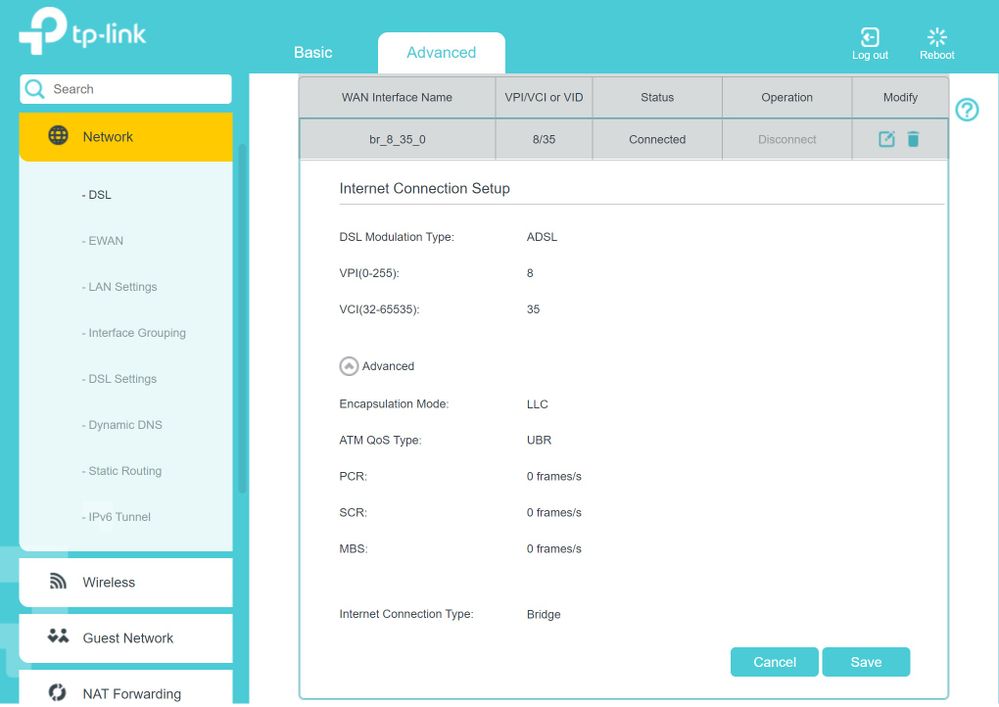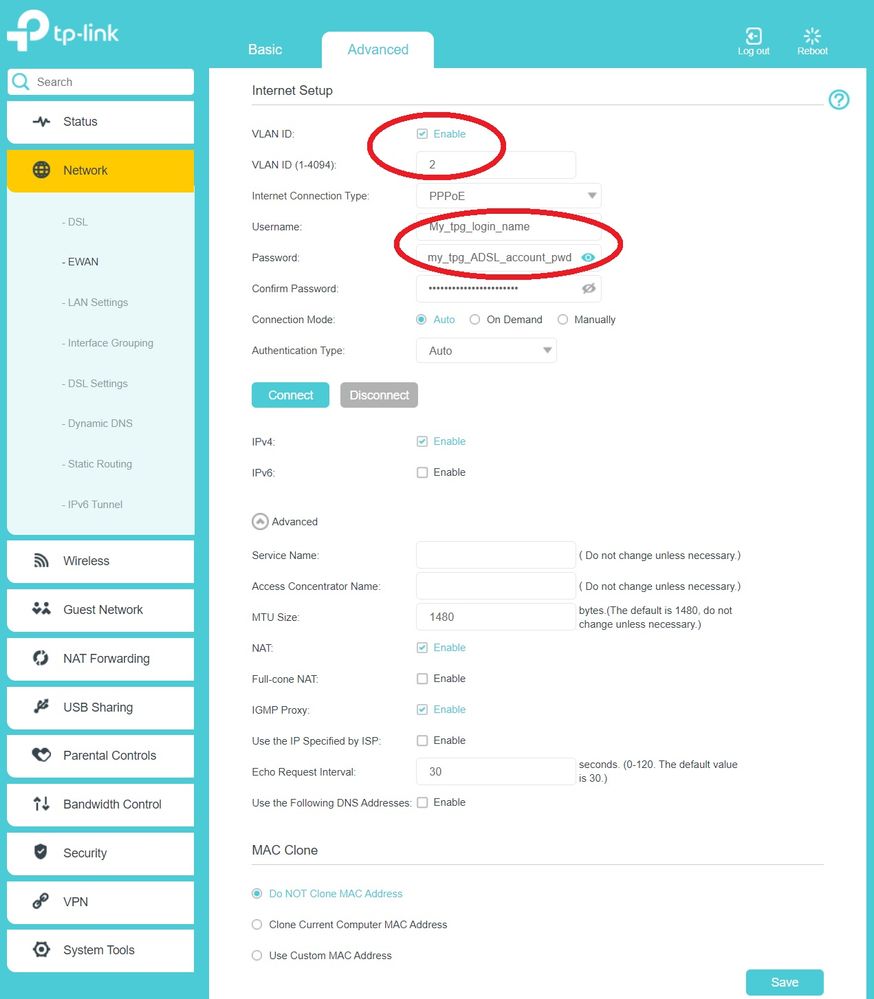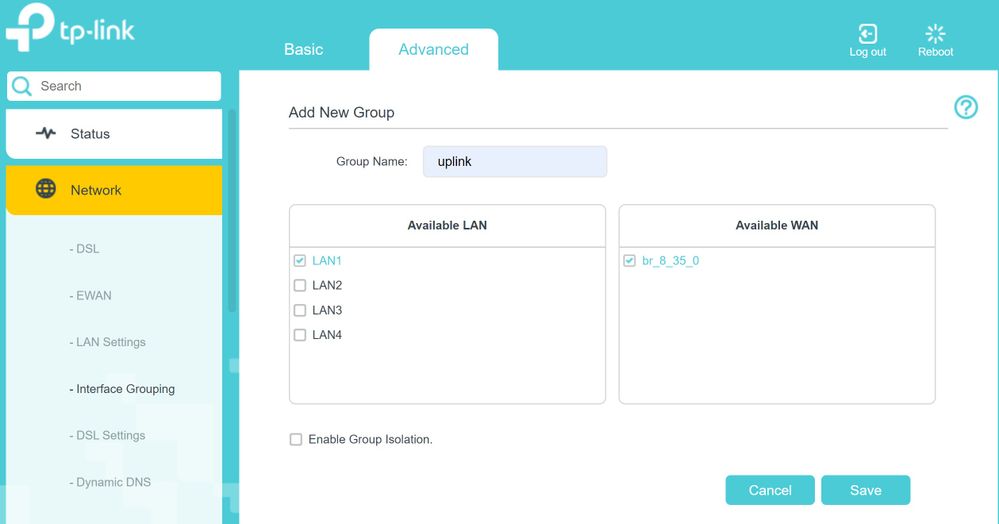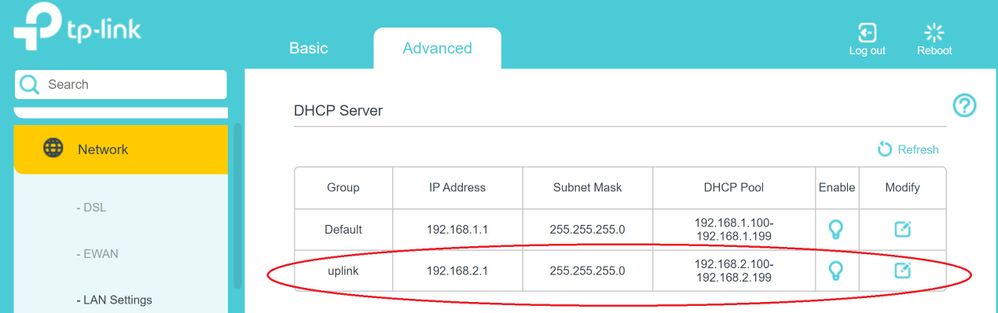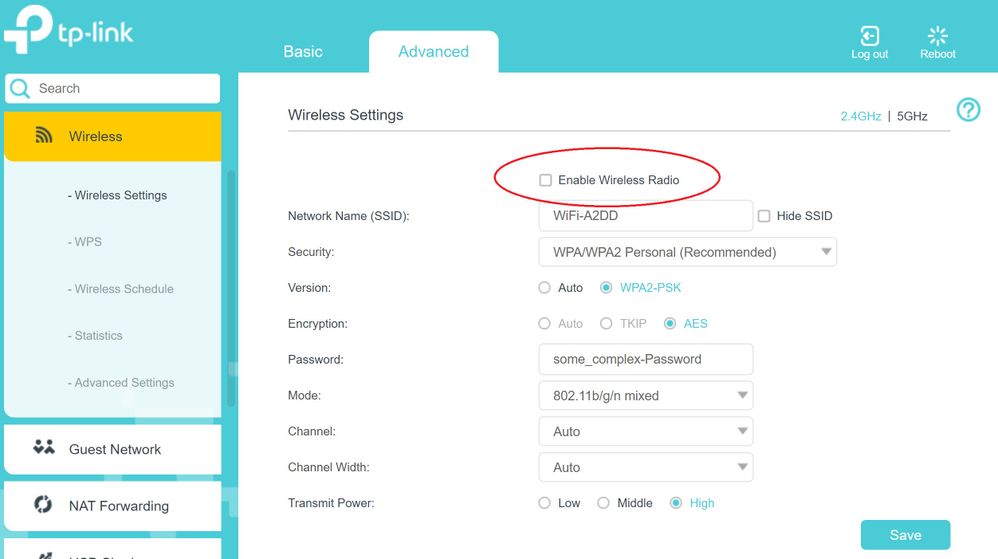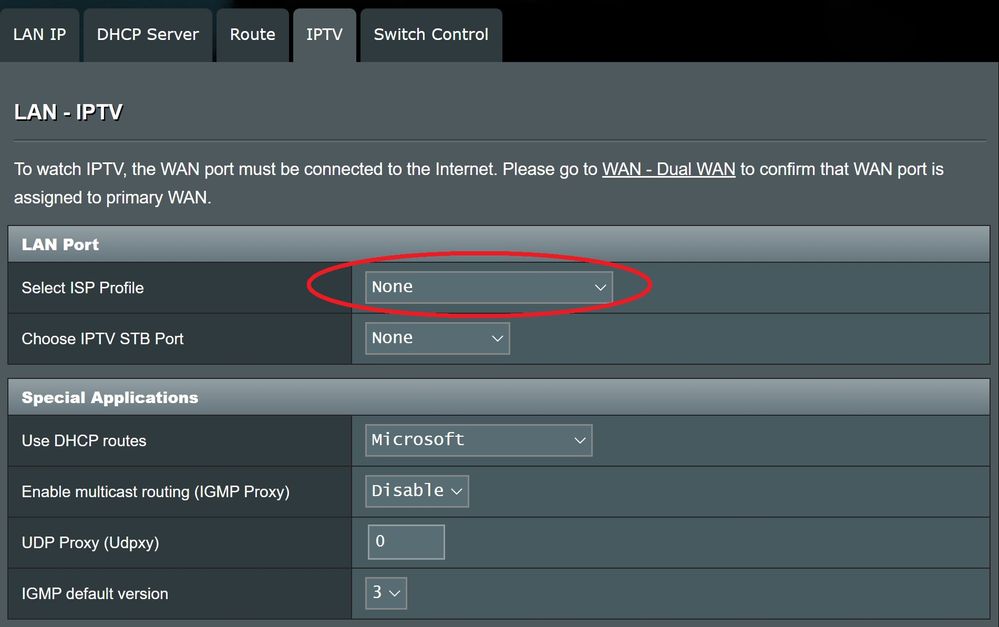TPG Community
Get online support
- TPG Community
- :
- Broadband & Home Phone
- :
- Modems and Devices
- :
- Howto: using the Archer VR1600v as a network bridge
Turn on suggestions
Auto-suggest helps you quickly narrow down your search results by suggesting possible matches as you type.
Showing results for
Options
- Subscribe to RSS Feed
- Mark Topic as New
- Mark Topic as Read
- Float this Topic for Current User
- Bookmark
- Subscribe
- Printer Friendly Page
Howto: using the Archer VR1600v as a network bridge
- Mark as New
- Bookmark
- Subscribe
- Subscribe to RSS Feed
- Permalink
- Report Inappropriate Content
18 days ago I was (finally!) connected to HFC but yesterday the NBN Modem's (Arris CM200) upstream light started flashing and the NBN HFC connection went down. I spoke with three people at TPG yesterday and was told that I was still pending installation at the NBN end (despite having been connected for 17 days!), apparently someone didn't update my install status (NBN?). Options were to wait 24-48 hours for NBN to get back to TPG - TPG couldn't advise if there was an outage on my NBN HFC connection as it was pending installation status in TPG's system - or use the ADSL line which is still connected. Tricky as I've flashed my ASUS DSL-AC68U to an ASUS RT-AC68U and redeployed it as an AiMesh node slaved to my new ASUS RT-AX88U (an awesome piece of kit!) but I do still have the TP-Link Archer VR1600v ADSL modem that came as part of my HFC installation. So, why not connect the Archer as a bridge then connect that to my AX88U?
This wasn't that straight forward though and after several hours last night, I called it but later perusing forums I found a message that led to a breakthrough this morning: using the Archer as a bridge requires that VLAN 2 tagging needs to be set only on the Archer and not on the ASUS (and definitely not both as my HFC working connection was).
Here's my working set up for using the ADSL modem in the Archer and acting as a network bridge to my AX88U:
ADSL line <-> Archer <-> Archer LAN1 port <-> AX88U WAN port
Here's what I did to get this working:
- On the Archer reset it to factory defaults (top "Advanced" tab, left-hand side "system tools", "reboot" then click on "Factory Default Restore")
- Reboot the modem
- Login and delete all existing DSL connections (top "Advanced" tab, left-hand side "Network", "-DSL") and create a new ADSL connection per:
Make sure that you set the connection type to "bridge" as the default is "PPPoE" - Save the new connection
- Go to the top "Advanced" tab, left-hand side "Network", "-EWAN" and enter your TPG ADSL account details (my ADSL account password is different to my HFC password, the username is the same) and set the VLAN ID to "2" per
For the technically minded VLAN tagging occurs at OSI layer two which is why this has to be set on the bridge and not the interior ASUS router. - Go to the top "Advanced" tab, left-hand side "Network", "-Interface Grouping" then click on "add" in the top right-hand corner and create a group name and link the WAN to the LAN port that will connect to your internal router (LAN 1 in my case) per
- Save this
- For the curious this automagically sets up a new DHCP address pool on the "uplink" network
- As you'll be using your internal router for WiFi disable WiFi on the Archer
When you've disabled 2.4 WiFi click on the "5GHz" in the top right and disable this for 5 as well - You may want to set a new Archer login name, under "Advanced" tab, left-hand side "System Tools", "-Administration"
- Leave all other settings at the defaults on your Archer which once rebooted will only be acting as a network bridge (but you can plug in an ethernet cable to ports 2-4 and administer it if needed), firewalling etc all happens (or not, LOL) with your interior router
- On your Asus router disable VLAN tagging. This is in a weird place (?) on the ASUS: in the GUI navigate to LAN->IPTV and set the ISP profile to "none" (previosuly without the Archer acting as a bridge this was set to "TPG" for a direct connection to NBN HFC which enables VLAN 2 ID tagging, needed for TPG's set up):
- I also set the ASUS up with my PPPoE username and password (which for ADSL is different to my HFC acccount password) under "WAN"->"InterNet Connection"->"Account Settings"
- Bask in the glory of making use of your Archer as a bridge to give you ADSL, and moan softy to yourself that your HFC connection is still borked.
Arc.