TPG Community
Get online support
- TPG Community
- :
- Broadband & Home Phone
- :
- Modems and Devices
- :
- Missing wi-fi icon in taskbar
Turn on suggestions
Auto-suggest helps you quickly narrow down your search results by suggesting possible matches as you type.
Showing results for
Options
- Subscribe to RSS Feed
- Mark Topic as New
- Mark Topic as Read
- Float this Topic for Current User
- Bookmark
- Subscribe
- Printer Friendly Page
- Mark as New
- Bookmark
- Subscribe
- Subscribe to RSS Feed
- Permalink
- Report Inappropriate Content
The wi-fi icon is missing from the taskbar on my windows 11 desktop which is causing issues logging onto other devices which are not visible as wi-fi icon is missing. Have tried just about everthing to get the icon back without success. I did turn off my smart modem (VX420-G2h) then back on and noticed that the wi-fi icon was visible while the modem was rebooting but as soon as it was up and running correctly I again lost the wi-fi icon. How do I rectify this matter?
1 ACCEPTED SOLUTION
Accepted Solutions
- Mark as New
- Bookmark
- Subscribe
- Subscribe to RSS Feed
- Permalink
- Report Inappropriate Content
Hi @robertreid1
Based on the screenshot you've provided the computer doesn't show that you have a WiFi/Wireless adapter.
If its coming in and out, then there's a possible fault within the adapter of your computer.
You may check if it's properly installed or update the software on it.
Let us know how it goes.
BasilDV
3 REPLIES 3
- Mark as New
- Bookmark
- Subscribe
- Subscribe to RSS Feed
- Permalink
- Report Inappropriate Content
Hi @robertreid1
Have you checked if the WiFi is enabled on your computer?
Aside from the computer, are you experiencing issues with other devices connecting to your WiFi network?
Is this a Laptop or a Desktop computer?
BasilDV
- Mark as New
- Bookmark
- Subscribe
- Subscribe to RSS Feed
- Permalink
- Report Inappropriate Content
I do have wifi available but there is no wifi icon in network connections on my desktop PC so I am unable to see what devices are connected and what is not connected, all I can do is enter the modem password when connecting a new device - it either works or it does not. As new devices are not showing up I am unable to troubleshoot them At present I am trying to add a tp link wifi extender but it is not being recognised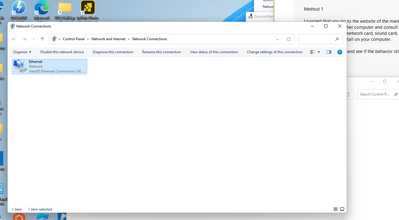
- Mark as New
- Bookmark
- Subscribe
- Subscribe to RSS Feed
- Permalink
- Report Inappropriate Content
Hi @robertreid1
Based on the screenshot you've provided the computer doesn't show that you have a WiFi/Wireless adapter.
If its coming in and out, then there's a possible fault within the adapter of your computer.
You may check if it's properly installed or update the software on it.
Let us know how it goes.
BasilDV