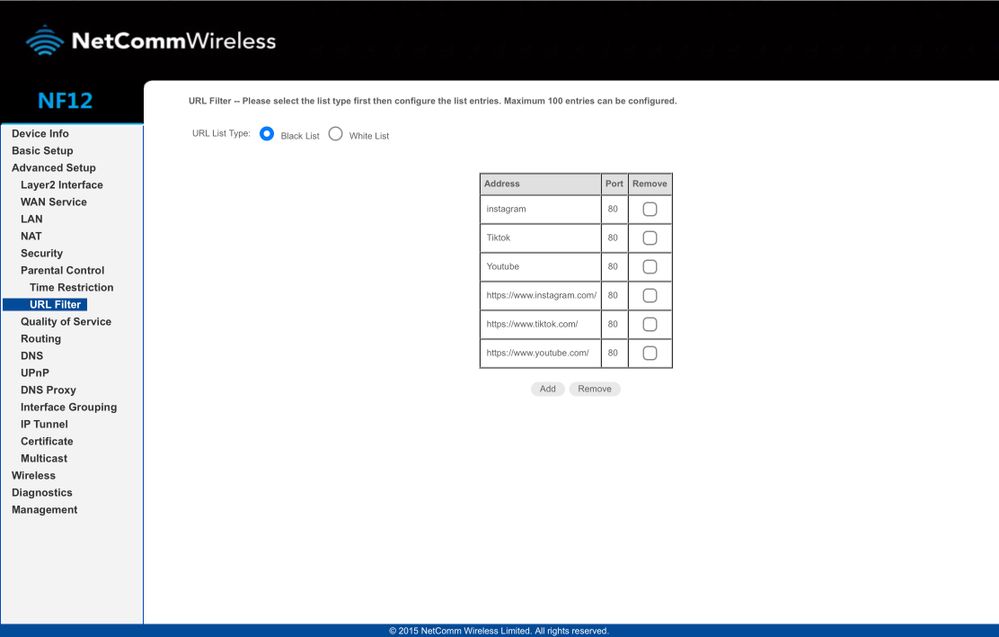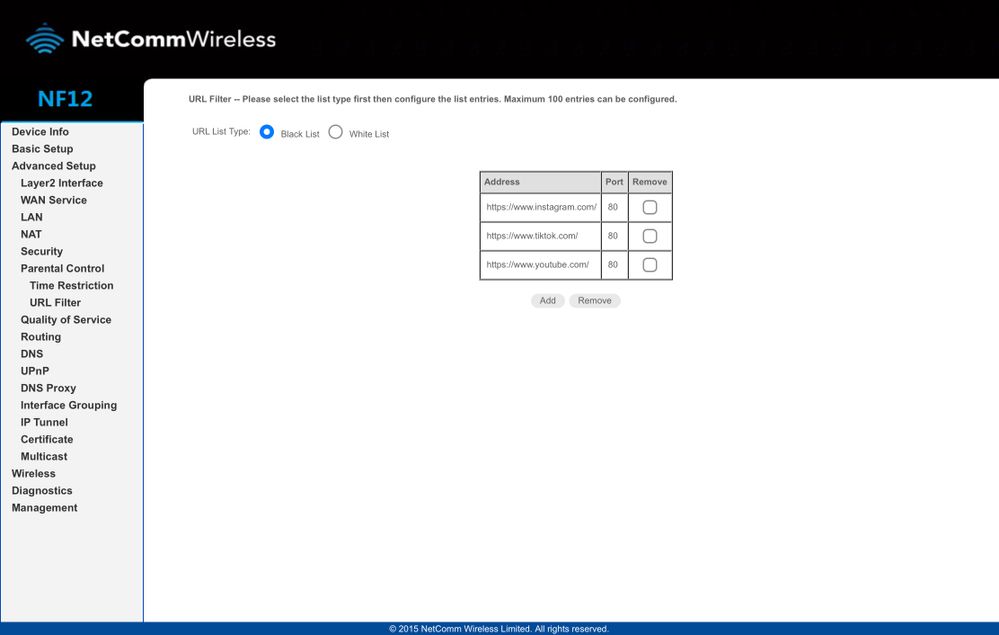TPG Community
Get online support
- TPG Community
- :
- Broadband & Home Phone
- :
- Modems and Devices
- :
- Re: N300 Router Parental Controls
Turn on suggestions
Auto-suggest helps you quickly narrow down your search results by suggesting possible matches as you type.
Showing results for
Options
- Subscribe to RSS Feed
- Mark Topic as New
- Mark Topic as Read
- Float this Topic for Current User
- Bookmark
- Subscribe
- Printer Friendly Page
N300 Router Parental Controls
- Mark as New
- Bookmark
- Subscribe
- Subscribe to RSS Feed
- Permalink
- Report Inappropriate Content
Hi
I have the TPG supplied N300 router. I am trying to block certain websites from use via our home NBN. I have logged into the router, opened parental controls, and added the specific
URLs that I would like to block. However they can still be accesssed. Has anyone had success using the N300 parental controls?
Thanks
11 REPLIES 11
- Mark as New
- Bookmark
- Subscribe
- Subscribe to RSS Feed
- Permalink
- Report Inappropriate Content
Hi @Darvio
We'd like to check on this further and see what we can arrange for you.
Kindly send us a private message with your account details.
BasilDV
- Mark as New
- Bookmark
- Subscribe
- Subscribe to RSS Feed
- Permalink
- Report Inappropriate Content
Hi Basil
are you online? I still have not managed to get this URL blocking to work
david
- Mark as New
- Bookmark
- Subscribe
- Subscribe to RSS Feed
- Permalink
- Report Inappropriate Content
Hi @Darvio ,
Can you post the screenshot of the parental control settings of the modem/router on this thread to better understand the situation. Also what specific model of N300 do you have is it the Netcomm NF12 or NF7?
Regards,
Hi Basil
are you online? I still have not managed to get this URL blocking to work
david
- Mark as New
- Bookmark
- Subscribe
- Subscribe to RSS Feed
- Permalink
- Report Inappropriate Content
Hi Shane,
photo of the parental controls page,
dave
- Mark as New
- Bookmark
- Subscribe
- Subscribe to RSS Feed
- Permalink
- Report Inappropriate Content
Hi @Darvio ,
Could you try to remove the social media names and leave only their URLs on the blacklist?
Regards,
Hi Shane,
photo of the parental controls page,
dave
- Mark as New
- Bookmark
- Subscribe
- Subscribe to RSS Feed
- Permalink
- Report Inappropriate Content
Hi Shane,
is 80 OK for the port? I don't know what to put their, so it defaults to that.
- Mark as New
- Bookmark
- Subscribe
- Subscribe to RSS Feed
- Permalink
- Report Inappropriate Content
Hi @Darvio
Try to use port 443 on the HTTPS URLs and let us know how it will go.
Regards,
Hi Shane,
is 80 OK for the port? I don't know what to put their, so it defaults to that.