TPG Community
Get online support
- TPG Community
- :
- Broadband & Home Phone
- :
- Modems and Devices
- :
- Re: New 5G Modem Old iPad Unable to join the newtork
Turn on suggestions
Auto-suggest helps you quickly narrow down your search results by suggesting possible matches as you type.
Showing results for
Options
- Subscribe to RSS Feed
- Mark Topic as New
- Mark Topic as Read
- Float this Topic for Current User
- Bookmark
- Subscribe
- Printer Friendly Page
New 5G Modem Old iPad Unable to join the newtork
- Mark as New
- Bookmark
- Subscribe
- Subscribe to RSS Feed
- Permalink
- Report Inappropriate Content
Hi,
Yesterday I upgraded to 5G wireless internet, and I'm unable to connect my old iPad running iOS 10.3.3 to the wifi network. The modem is the TPG supplied Sagemcom Fast 5866T. My windows PC, windows laptop, Andriod phones and iPad 10 all connect to the wifi.
I can see the wifi network on the old ipad, but when I enter the password I get the message "Unable to join the network".
I have called TPG tech support and worked through the following, none of which fixed the issue.
- Given the 2.4GHz and 5GHz network seperate names and passwords. I can then see the 2.4GHz wifi only on the ipad, but it still gives the same message when the password is entered when attempting to connect.
- Reset the ipad Network settings
- Restarted the ipad
- Under the modem wifi configuration settings -> advanced configuration, changed the 2.4GHz band wireless mode from Wi-Fi 6 - 802.11b/g/n/ax to Wi-Fi 5 - 802.11b/g/n
In the end TPG support said to call Apple as it's not an issue with the modem.
I have seen the same issue before, but the thread ended with private PMs.
https://community.tpg.com.au/t5/Broadband-Internet/Message-Unable-to-join-the-network/td-p/113896
Thanks in advance,
Oli
15 REPLIES 15
- Mark as New
- Bookmark
- Subscribe
- Subscribe to RSS Feed
- Permalink
- Report Inappropriate Content
Hi @Oli258,
Have you tried disabling the Wi-Fi bandsteering of the modem/router? If not yet, please do so and check if we can change the same settings as given below.
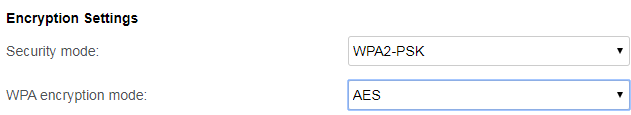
Note: some older devices that do not support WPA2 may no longer be able to connect after making the changes.
More details can be found on the Apple website:
https://support.apple.com/en-au/HT202068#security
Let us know should you require further assistance.
Regards,
Hi,
Yesterday I upgraded to 5G wireless internet, and I'm unable to connect my old iPad running iOS 10.3.3 to the wifi network. The modem is the TPG supplied Sagemcom Fast 5866T. My windows PC, windows laptop, Andriod phones and iPad 10 all connect to the wifi.
I can see the wifi network on the old ipad, but when I enter the password I get the message "Unable to join the network".
I have called TPG tech support and worked through the following, none of which fixed the issue.
- Given the 2.4GHz and 5GHz network seperate names and passwords. I can then see the 2.4GHz wifi only on the ipad, but it still gives the same message when the password is entered when attempting to connect.
- Reset the ipad Network settings
- Restarted the ipad
- Under the modem wifi configuration settings -> advanced configuration, changed the 2.4GHz band wireless mode from Wi-Fi 6 - 802.11b/g/n/ax to Wi-Fi 5 - 802.11b/g/n
In the end TPG support said to call Apple as it's not an issue with the modem.
I have seen the same issue before, but the thread ended with private PMs.
https://community.tpg.com.au/t5/Broadband-Internet/Message-Unable-to-join-the-network/td-p/113896
Thanks in advance,
Oli
- Mark as New
- Bookmark
- Subscribe
- Subscribe to RSS Feed
- Permalink
- Report Inappropriate Content
Hi @Shane,
I wasn't sure how to disable band steering so did a bit of searching online. It seems some routers have an options to turn band steering on or off in the router settings. This doesn't seem to be an option with the Sagemcom Fast 5866T. See attached screenshot of the wireless configuration setting options I have - none for band steering as some other Sagemcom routers seem to have.
Is giving the 2.4 and 5GHz bands separate SSIDs equivalent to diabling band steering?
For security settings, the only option I have is WPA2-WPA3-Personal. See attached the other screenshot.
Oli
- Mark as New
- Bookmark
- Subscribe
- Subscribe to RSS Feed
- Permalink
- Report Inappropriate Content
Hi @Oli258,
Yes, the separation of both 2.4GHz and 5GHz means that band steering is disabled. We recommend to contact the Apple Support confirm if the old iOS still support the new Wireless Security of our supplied modem. If not, we suggest to update the OS of the device and try it.
Regards,
Hi @Shane,
I wasn't sure how to disable band steering so did a bit of searching online. It seems some routers have an options to turn band steering on or off in the router settings. This doesn't seem to be an option with the Sagemcom Fast 5866T. See attached screenshot of the wireless configuration setting options I have - none for band steering as some other Sagemcom routers seem to have.
Is giving the 2.4 and 5GHz bands separate SSIDs equivalent to diabling band steering?
For security settings, the only option I have is WPA2-WPA3-Personal. See attached the other screenshot.
- Mark as New
- Bookmark
- Subscribe
- Subscribe to RSS Feed
- Permalink
- Report Inappropriate Content
Hello,
I am experiencing the same problem. Wondering if you managed to find a solution to the issue?
Thanks in advance.
- Mark as New
- Bookmark
- Subscribe
- Subscribe to RSS Feed
- Permalink
- Report Inappropriate Content
Hi @kkwong90,
We recommend to check it on Apple Support to confirm if the old iPad is compatible with the new WI-Fi bands supported by the Sagemcom Fast 5866T.
Regards,
Hello,
I am experiencing the same problem. Wondering if you managed to find a solution to the issue?
Thanks in advance.
- Mark as New
- Bookmark
- Subscribe
- Subscribe to RSS Feed
- Permalink
- Report Inappropriate Content
Hi Shane,
I have contacted Apple support. I was advised that as long as the wifi setting is:
"802.11a/b/g/n Wi-Fi (802.11n 2.4GHz and 5GHz)"
then it should work and Apple suggested logging in and check the wifi setting, which I did. But my IT knowledge is limited and I didn't know where I could find the information i need.
Are you able to let me know how/where I can configure the wifi setting, or, let me know whether the Sagemcom Fast 5866T supports "802.11a/b/g/n Wi-Fi (802.11n 2.4GHz and 5GHz)"?
Thank you.
- Mark as New
- Bookmark
- Subscribe
- Subscribe to RSS Feed
- Permalink
- Report Inappropriate Content
Hi @kkwong90,
Here is the supported Wireless mode of our supplied Sagemcom Fast 5866T. You may access this to the modem/router's page and play around with the option to check the compatibility of the iPad's Wi-Fi.

Hi Shane,
I have contacted Apple support. I was advised that as long as the wifi setting is:
"802.11a/b/g/n Wi-Fi (802.11n 2.4GHz and 5GHz)"
then it should work and Apple suggested logging in and check the wifi setting, which I did. But my IT knowledge is limited and I didn't know where I could find the information i need.
Are you able to let me know how/where I can configure the wifi setting, or, let me know whether the Sagemcom Fast 5866T supports "802.11a/b/g/n Wi-Fi (802.11n 2.4GHz and 5GHz)"?
Thank you.
- Mark as New
- Bookmark
- Subscribe
- Subscribe to RSS Feed
- Permalink
- Report Inappropriate Content
Hi,
Was a solution ever found for this? I'm experiencing the exact same issue as Oli and am still unable to connect my old iPad (running iOS 10.3.3) to TPG's 5G wireless network.
I have read all the posts in this thread and have tried all the proposed solutions with no success. In reply to one of the posts "We recommend to contact the Apple Support confirm if the old iOS still support the new Wireless Security of our supplied modem. If not, we suggest to update the OS of the device and try it.", I have spoken to Apple Support for the last hour and they said I've got the latest update for this device.
There is definitely something going on with the modem's settings (perhaps this Wireless Security setting?) because I am able to connect this iPad to both mine and my partner's mobile hotspot (different data providers).
Any help would be greatly appreciated!
Cheers
- Mark as New
- Bookmark
- Subscribe
- Subscribe to RSS Feed
- Permalink
- Report Inappropriate Content
Hi @funbagels2021,
We understand that you want the iPAD to be connected to the modem's Wi-Fi, but we cannot control the compatibility of the iPAD with the modem's wireless network.
Here is the supported wireless mode of our supplied Sagemcom Fast 5866T. Contact Apple Support again and check if this wireless connection mode is supported by the device.
Note: The Mobile Hotspot Wireless network is different to the modem's Wireless network.

Hi,
Was a solution ever found for this? I'm experiencing the exact same issue as Oli and am still unable to connect my old iPad (running iOS 10.3.3) to TPG's 5G wireless network.
I have read all the posts in this thread and have tried all the proposed solutions with no success. In reply to one of the posts "We recommend to contact the Apple Support confirm if the old iOS still support the new Wireless Security of our supplied modem. If not, we suggest to update the OS of the device and try it.", I have spoken to Apple Support for the last hour and they said I've got the latest update for this device.
There is definitely something going on with the modem's settings (perhaps this Wireless Security setting?) because I am able to connect this iPad to both mine and my partner's mobile hotspot (different data providers).
Any help would be greatly appreciated!
Cheers