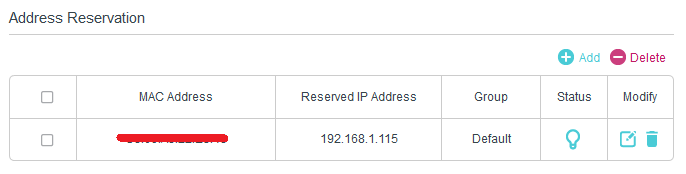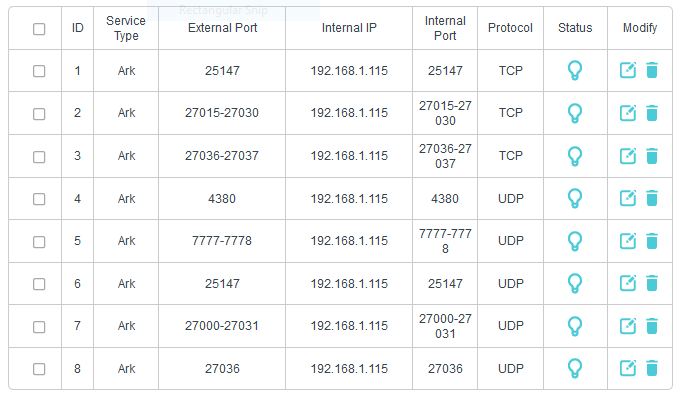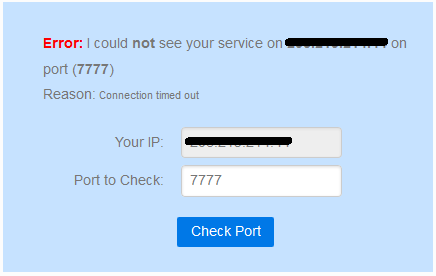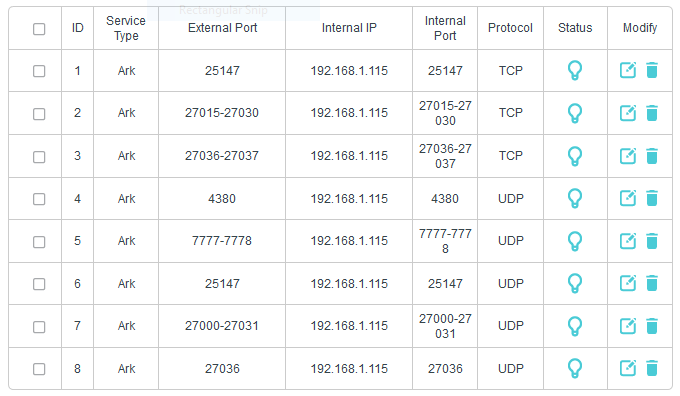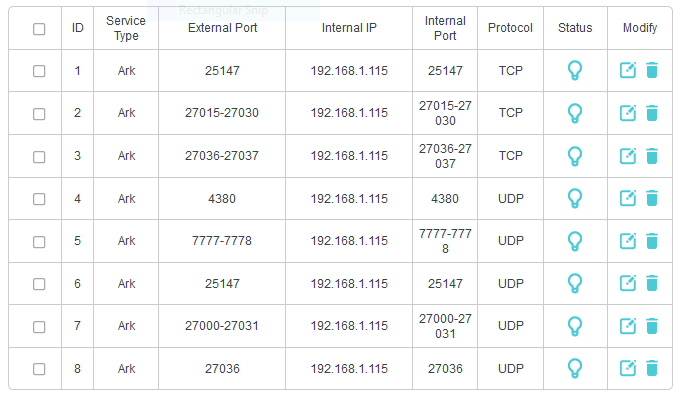TPG Community
Get online support
- TPG Community
- :
- Broadband & Home Phone
- :
- Modems and Devices
- :
- Port Forwarding - NBN Hybrid - Archer VR1600v2
Turn on suggestions
Auto-suggest helps you quickly narrow down your search results by suggesting possible matches as you type.
Showing results for
Options
- Subscribe to RSS Feed
- Mark Topic as New
- Mark Topic as Read
- Float this Topic for Current User
- Bookmark
- Subscribe
- Printer Friendly Page
Port Forwarding - NBN Hybrid - Archer VR1600v2
- Mark as New
- Bookmark
- Subscribe
- Subscribe to RSS Feed
- Permalink
- Report Inappropriate Content
Afternoon,
I've been unable to get port forwarding working on the Archer VR1600v2.
I am on NBN Hybrid.
I have reserved my PCs IP to ensure the Virtual Servers are always referencing the correct IP....
I have applied the required Virtual Servers...
But when I do a test, the ports are listed as closed. This is with my PC firewall being either on or off, and I have rebooted my router (though you shouldn't have to).
Any help would be appreciated...
Thanks,
Travis
5 REPLIES 5
- Mark as New
- Bookmark
- Subscribe
- Subscribe to RSS Feed
- Permalink
- Report Inappropriate Content
Welcome to TPG Community,
Could you PM (Private message) me your customer ID, username, service address or mobile number so I can check the status here.
To learn how to send a private message, click here.
Regards,
Peter
Anonymous
Not applicable
20-08-2020
05:17 PM
- Mark as New
- Bookmark
- Subscribe
- Subscribe to RSS Feed
- Permalink
- Report Inappropriate Content
Hi @travisgeldard ,
In the event that port 7777 is not working you may use any port number from 30000 to 40000.
Let us know how it will go.
Regards
- Mark as New
- Bookmark
- Subscribe
- Subscribe to RSS Feed
- Permalink
- Report Inappropriate Content
Thanks Shane, but it's not just 7777 that is causing issue unfortunately.
Not a single one of the ports listed in the image below are showing as open when tested.
Which indicates to me that I am missing something fundamental here, but I can't think what...
- Mark as New
- Bookmark
- Subscribe
- Subscribe to RSS Feed
- Permalink
- Report Inappropriate Content
Hi Travis.
Do ipconfig command on the computer acting as the server. Make sure it is dot 115.
Do netstat -an command to check that the ports are open.
Can you connect another computer on your local network?
On this one, do ping 192.168.1.115 to check connections through the router.
Then, do telnet 192.168.1.115 7777 to connect to the port. Try the other ports also.
When you test through the internet, are you using the ip address received by the router? NBN residential plans have dynamic ip address.
Anonymous
Not applicable
21-08-2020
05:59 PM
- Mark as New
- Bookmark
- Subscribe
- Subscribe to RSS Feed
- Permalink
- Report Inappropriate Content
Hi @travisgeldard,
Our security teams have recently identified some potentially suspicious activity relating to the VOIP phone settings of a small number of customers. Our security teams took pro-active steps to inhibit the activity by blocking the use of some ports on customer modems. It is likely that your service was affected by the action of our security team.
If you have a requirement for the use of the particular blocked ports or your service or modem is not operating as it used to prior to 1 July, please let us know. Send me your account details (Username/Customer ID together with the address on file) also include your best contact number and preferred time. We'll raise this to our Technical Team for further handling and investigation.
Regards,
Thanks Shane, but it's not just 7777 that is causing issue unfortunately.
Not a single one of the ports listed in the image below are showing as open when tested.Which indicates to me that I am missing something fundamental here, but I can't think what...