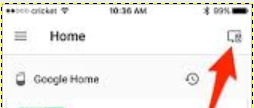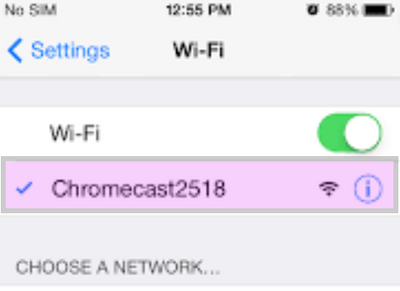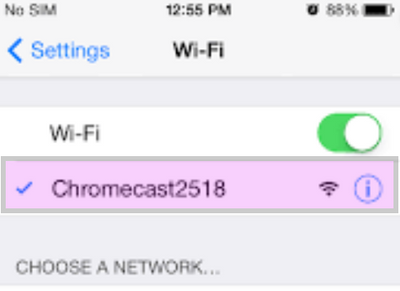TPG Community
Get online support
- TPG Community
- :
- Broadband & Home Phone
- :
- Modems and Devices
- :
- Switched to NBN, Chromecast not working. - What to do!
Turn on suggestions
Auto-suggest helps you quickly narrow down your search results by suggesting possible matches as you type.
Showing results for
Options
- Subscribe to RSS Feed
- Mark Topic as New
- Mark Topic as Read
- Float this Topic for Current User
- Bookmark
- Subscribe
- Printer Friendly Page
Switched to NBN, Chromecast not working. - What to do!
- Mark as New
- Bookmark
- Subscribe
- Subscribe to RSS Feed
- Permalink
- Report Inappropriate Content
Switched to NBN, Chromecast not working. - What to do!
We've come across a few customers' who were not able to use Chromecast after the switch to NBN.
We managed a fix a few with the troubleshooting below.
Switching to NBN from ADSL may mean that we will have to use a different router and wireless network. During this transfer, some people forget to connect the Chromecast to the new network.
What to do?
Provided that you have not reset the Chromecast to factory settings, you may follow the instructions below:
1. Turn on your old ADSL Modem and connect one of your device that have a Google Home App installed
2. Open Google Home App and go to "Devices" located on the top right corner.
3. In "Devices" look for your Chromecast and click on "Menu" (it looks like 3 dots) on the top right corner, then select "Settings" > "Wi-Fi"
4. In Wi-Fi Settings click on "Forget this Network", then click on "Forget Wi-Fi Network".
5. After forgetting the Wi-Fi Network, you can now turn of your old ADSL Modem/Router, and turn on your NBN Modem/Router.
6. On your device that have Google Home App, go to "Wi-Fi Settings", look for your Chromecast on the available "Wi-Fi Network" list and connect to it.
7. Open Google Home App and it will automatically prompt to Setup.
8. Follow the "Setup Instruction" and make sure to connect on your new NBN Wi-Fi Network.
9. Finish the set up and your Chromecast should be ready to cast.
If you reset the Chromecast to factory default, follow the instruction below.
1. On your device that have Google Home App, go to "Wi-Fi Settings" and look for your Chromecast on the available "Wi-Fi Network" list and connect to it.
2. Open Google Home App and it will automatically prompt to Setup.
3. Follow the "Setup Instruction" and make sure you connect on your new NBN Wi-Fi Network.
4. Finish the set up and your Chromecast should be ready to cast.
I hope this helps!
Let us know if you have other tips!
Cheers,