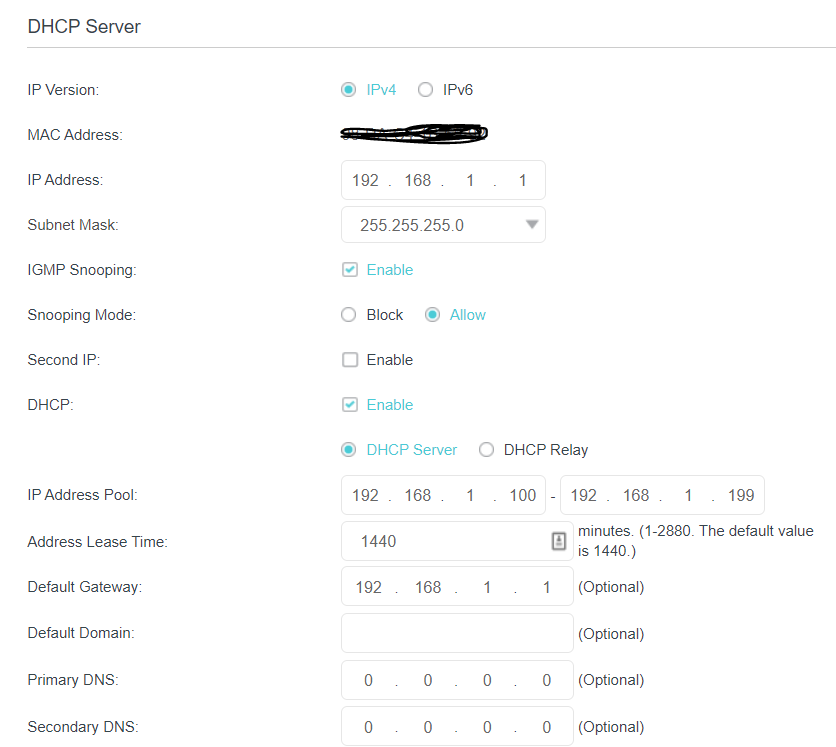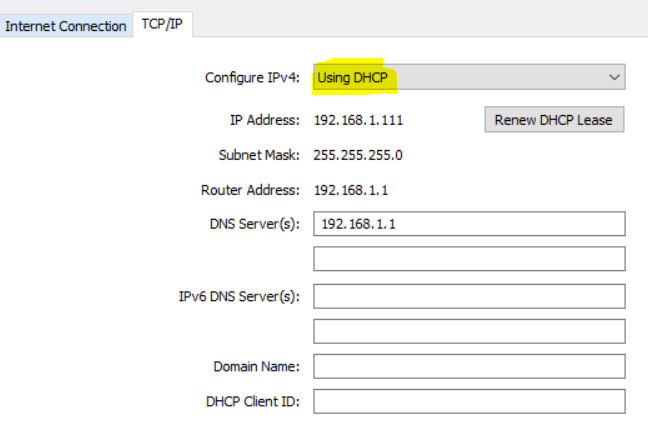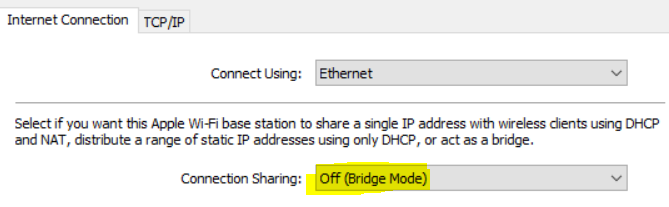TPG Community
Get online support
- TPG Community
- :
- Broadband & Home Phone
- :
- Modems and Devices
- :
- Re: TP-Link VR1600v DHCP Fails
Turn on suggestions
Auto-suggest helps you quickly narrow down your search results by suggesting possible matches as you type.
Showing results for
Options
- Subscribe to RSS Feed
- Mark Topic as New
- Mark Topic as Read
- Float this Topic for Current User
- Bookmark
- Subscribe
- Printer Friendly Page
- Mark as New
- Bookmark
- Subscribe
- Subscribe to RSS Feed
- Permalink
- Report Inappropriate Content
I do have a Apple time capsule connected to the VR1600v but it doesn’t have DHCP enabled. It’s set up in bridge mode and receives its IP from the VR1600v. How can the firmware be updated? Thanks
Anonymous
Not applicable
27-11-2019
08:35 AM
- Mark as New
- Bookmark
- Subscribe
- Subscribe to RSS Feed
- Permalink
- Report Inappropriate Content
Hi @Majanzo,
The Firmware upgrade will be done remotely on our end. On the other hand, If your device does not have DHCP option we'd like the following.
- What specific IP address did you set up?
- Do you manually assign an IP address to the Time Capsule?
- How many devices are connected to the modem/router?
- Are they all setup using different IP address?
- Can you post a screen shot of the current setup on this thread?
- When you experience dropouts is it only the time capsule affected?
Cheers!
- Mark as New
- Bookmark
- Subscribe
- Subscribe to RSS Feed
- Permalink
- Report Inappropriate Content
@Anonymous
- What specific IP address did you set up?
- TP-LINK VR1600v is set to 192.168.1.1
- Do you manually assign an IP address to the Time Capsule?
- No, it picks up a DHCP address from the TP-LINK VR1600v. Currently the Time Capsule is assigned 192.168.1.111
- How many devices are connected to the modem/router?
- 18-20 - mixture of wired and wireless devices
- Are they all setup using different IP address?
- All devices are set to obtain IP via DHCP from the TP-LINK VR1600v. I do not statically assign any devices a specific IP
- Can you post a screen shot of the current setup on this thread?
TP-LINK VR1600v:
Time Capsule:
- When you experience dropouts is it only the time capsule affected?
- No, it's both wireless and wired devices on both the TP-LINK and the Time Capsule. Devices that already have an assigned IP continue to work OK but if something new connects it won't get an IP assigned until I reboot the TP-LINK VR1600v.
Anonymous
Not applicable
27-11-2019
10:08 AM
- Mark as New
- Bookmark
- Subscribe
- Subscribe to RSS Feed
- Permalink
- Report Inappropriate Content
Hi @Majanzo,
Thanks for the additional details. This issue may caused by IP conflict.
- We'd like to confirm if there is a device(s) connected to the Time Capsule, if so what is the IP address that the device were able to get.
- Does the TP-link VR1600 Wi-Fi is disabled?
- If Time Capsule is not connected do you experience dropouts?
Regards,
- Mark as New
- Bookmark
- Subscribe
- Subscribe to RSS Feed
- Permalink
- Report Inappropriate Content
Hi @Anonymous
- We'd like to confirm if there is a device(s) connected to the Time Capsule, if so what is the IP address that the device were able to get
- Yes, there are devices connected to the Time Capsule. They all obtain their IPs from the VR1600, as the Time Capsule is set up in bridge mode. The DHCP server on the Time Capsule is DISABLED. Currently the IPs assigned for devices connected to the Time Capsule are 192.168.1.100, 192.168.1.101, 192.168.1.116, 192.168.1.117
- Does the TP-link VR1600 Wi-Fi is disabled?
- The Wifi is Enabled on the VR1600. It is the only device with Wifi enabled in the household
- If Time Capsule is not connected do you experience dropouts?
- I haven't tried this but if the Time Capsule is causing the problem, how can we troubleshoot that, as I ideally need to leverage the inbuilt switch within this device, as I have many wired devices connected to it, with an uplink connection to the VR1600.
Anonymous
Not applicable
27-11-2019
12:00 PM
- Mark as New
- Bookmark
- Subscribe
- Subscribe to RSS Feed
- Permalink
- Report Inappropriate Content
Hi @Majanzo,
As mentioned above this thread If you wish to use the Time Capsule as a 3rd party router we recommend to set it's connection mode to DHCP and turn off VR1600's Wi-Fi network to avoid IP conflict issue.
If proven that Time Capsule causing IP Conflict on your local area network we do not have advance settings/information that will help to setup the Time Capsule. We can only provide basic troubleshooting to the modem/router and steps to configure 3rd party router as posted above.
Regards,
- Mark as New
- Bookmark
- Subscribe
- Subscribe to RSS Feed
- Permalink
- Report Inappropriate Content
Hi @Anonymous,
Thanks but I actually would like to use the VR1600v WiFI, as it is much newer and faster than my 8 year old Time Capsule.
I'm only using my Time Capsule as a switch in bridged mode. I don't understand how it can cause an IP conflict when it's DHCP server is disabled. The time capsule and it's conencted devices all receive their IPs from the VR1600v DHCP.
This appears to be a fault with the VR1600v firmware. Is it possible to log a fault directly with TP-Link or can TPG provide an alternative router that works with common devices many people would have within their home networks?
Thanks
Anonymous
Not applicable
27-11-2019
01:04 PM
- Mark as New
- Bookmark
- Subscribe
- Subscribe to RSS Feed
- Permalink
- Report Inappropriate Content
Hi @Majanzo,
You can raise this to TP-Link but I'm afraid they'll just route you back to us since this modem's firmware is optimised by TPG to complement our specifically configured modem settings. We provide the modem for all our NBN plans as they are sold as an Internet & Home Phone Bundle. As the Home Phone component of your bundle is encrypted for security, you will need to use our modem.
We have an existing article that you may find helpful. Feel free to visit this link https://community.tpg.com.au/t5/Modems-and-Devices/How-to-set-up-a-bridge-on-archer-vr1600v/td-p/164...
Update with the firmware upgrade will be provided when it becomes available.
Cheers!
Anonymous
Not applicable
27-11-2019
03:09 PM
- Mark as New
- Bookmark
- Subscribe
- Subscribe to RSS Feed
- Permalink
- Report Inappropriate Content
Hi @Majanzo,
We're able to confirm that the modem/router's firmware is already on the latest version.
Let us know should you require further assistance.
Cheers!
- Mark as New
- Bookmark
- Subscribe
- Subscribe to RSS Feed
- Permalink
- Report Inappropriate Content
I have exactly the same problem. I have a time capsule as a 3rd party router using it in bridge mode as a wired and wireless extender. I find that devices (both wired and wireless connections) such as smart TVs, phones, ipads, PCs if they have not been in use for a while or have been outside of the range of the network for a period, they can connect to the network but cannot gain internet access. I have to turn the modem on and off to get internet access. Looking at this discussion thread I am sure it is due to IP conflicts. Generally happens in the late afternoon and evening when internet traffic would be the busiest. I guess turning off and on the modem helps reassign IP addresses to the devices. The only device which rarely has any of these issues is the IMac which is a wired connection. The network otherwise works fine and I do not suffer any dropouts when I am on the internet.