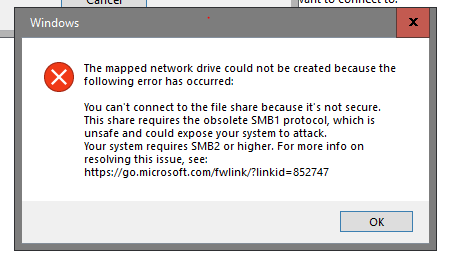TPG Community
Get online support
- TPG Community
- :
- Broadband & Home Phone
- :
- Modems and Devices
- :
- USB Drive Sharing with Huawei HG659
Turn on suggestions
Auto-suggest helps you quickly narrow down your search results by suggesting possible matches as you type.
Showing results for
Options
- Subscribe to RSS Feed
- Mark Topic as New
- Mark Topic as Read
- Float this Topic for Current User
- Bookmark
- Subscribe
- Printer Friendly Page
USB Drive Sharing with Huawei HG659
- Mark as New
- Bookmark
- Subscribe
- Subscribe to RSS Feed
- Permalink
- Report Inappropriate Content
I have set up the USB drive on my router but get the following message when i try to connect to it.
Can you advise on a solutioin to allow access to the drive.
2 REPLIES 2
Anonymous
Not applicable
13-12-2017
10:07 AM
- Mark as New
- Bookmark
- Subscribe
- Subscribe to RSS Feed
- Permalink
- Report Inappropriate Content
Hi @ianfoxall,
Welcome to the community !
We do not provide support for USB file sharing for Huawei HG659. You need to contact Huawei for the support.
Cheers!
- Mark as New
- Bookmark
- Subscribe
- Subscribe to RSS Feed
- Permalink
- Report Inappropriate Content
First, try to set up your USB drive again using the steps mentioned in this post:
USB Drive Sharing with Huawei HG659 - Solved
You may need to reboot your router.
However, if you are still getting that error message from Windows 10, you have to refer to this Microsoft Support article:
Note: Windows 10 version 1709 is also known as Fall Creators Update.
* * * *
Have you seen a helpful comment lately? Be sure to give it a Like.
If a reply to your question solves the problem, be sure to mark it as an Accepted Solution.
* * * *