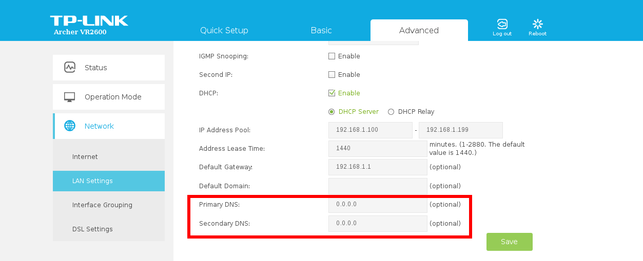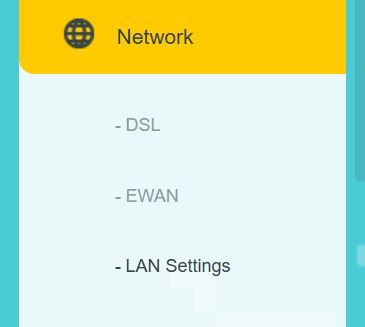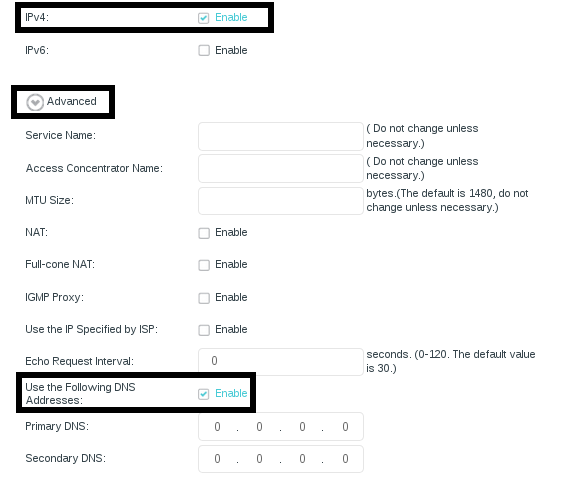TPG Community
Get online support
- TPG Community
- :
- Broadband & Home Phone
- :
- Modems and Devices
- :
- how to update EWAN DNS settings with HFC NBN Archer vr1600 setup
Turn on suggestions
Auto-suggest helps you quickly narrow down your search results by suggesting possible matches as you type.
Showing results for
Options
- Subscribe to RSS Feed
- Mark Topic as New
- Mark Topic as Read
- Float this Topic for Current User
- Bookmark
- Subscribe
- Printer Friendly Page
how to update EWAN DNS settings with HFC NBN Archer vr1600 setup
- Mark as New
- Bookmark
- Subscribe
- Subscribe to RSS Feed
- Permalink
- Report Inappropriate Content
i can set the wifi adapter and lan DNS to open DNS setting, but how do i update the EWAN DNS settings?
5 REPLIES 5
Anonymous
Not applicable
26-12-2018
02:20 PM
- Mark as New
- Bookmark
- Subscribe
- Subscribe to RSS Feed
- Permalink
- Report Inappropriate Content
Hi baztom,
Please correct me if I am wrong, if your inquiry is regarding the modem's DNS settings you can log in to the modem's config using info from <insert community link> , go to advance>Network>LAN Settings> Make sure the primary and secondary DNS is blank. I hope it helps.
Let us know if you have further query.
Kind regards,
- Mark as New
- Bookmark
- Subscribe
- Subscribe to RSS Feed
- Permalink
- Report Inappropriate Content
thanks Shane.
Updating the LAN DNS does change the Network status DNS values, as my modem appears to take its these from the EWAN settings. I am thinking it maybe due to the fact that the setup is HFC, and that the vr1600 connects to a HFC modem - i wonder if the HFC modem is where the network status DNS values are stored - and hence why updating the vr1600 LAN DNS settings does not affect these DNS settings.
cheers barry
Anonymous
Not applicable
29-12-2018
12:14 PM
- Mark as New
- Bookmark
- Subscribe
- Subscribe to RSS Feed
- Permalink
- Report Inappropriate Content
Hi @baztom,
Thanks for the additional details. I will raise this for further investigation and provide you feedback once I got an update.
Cheers!
- Mark as New
- Bookmark
- Subscribe
- Subscribe to RSS Feed
- Permalink
- Report Inappropriate Content
On eWAN settings
Enable the IPv4 then expand the Advanced settings and look for Use the Following DNS Addresses
Checkout the screenshot
- Mark as New
- Bookmark
- Subscribe
- Subscribe to RSS Feed
- Permalink
- Report Inappropriate Content
i have the same problem at my website help me !!!!!!
Hello i love this website ^_^