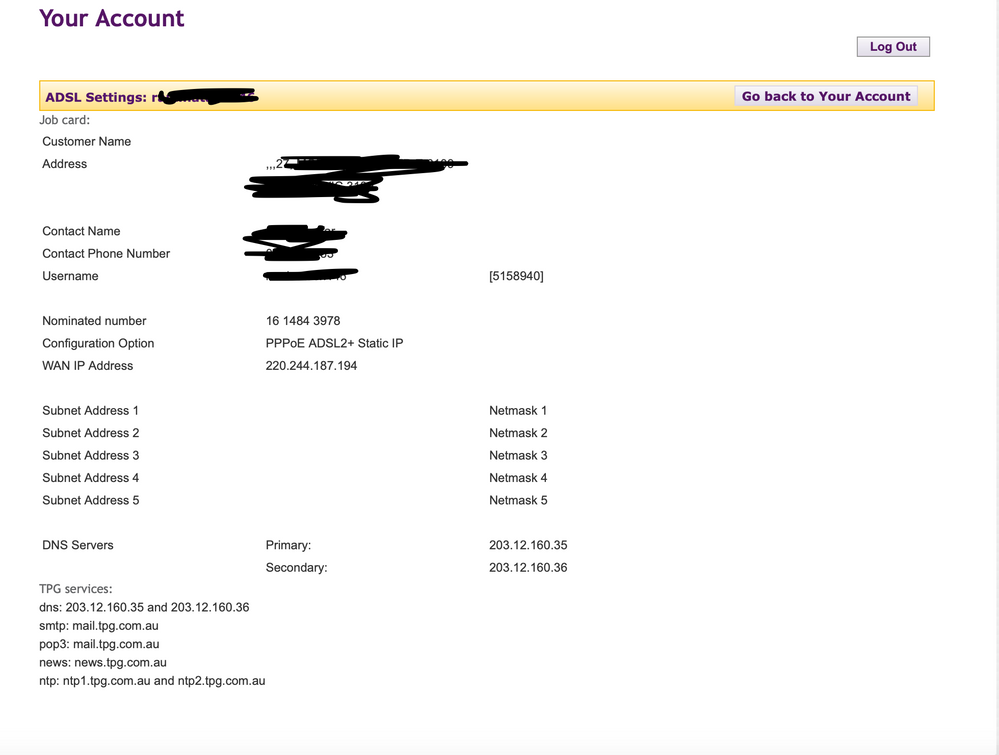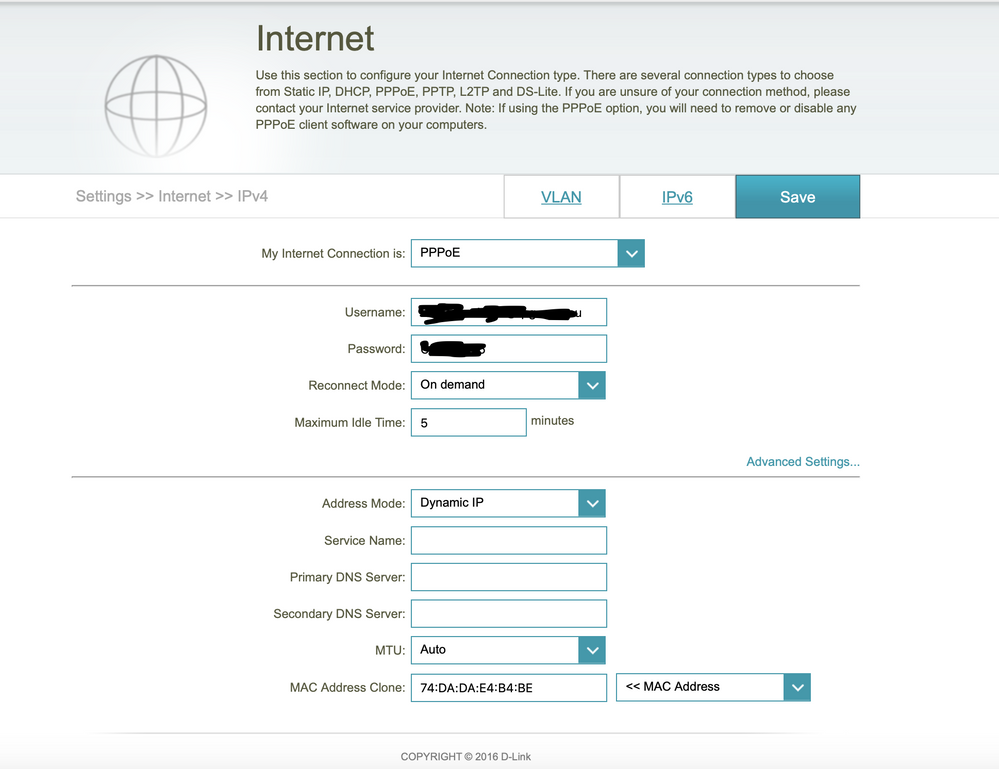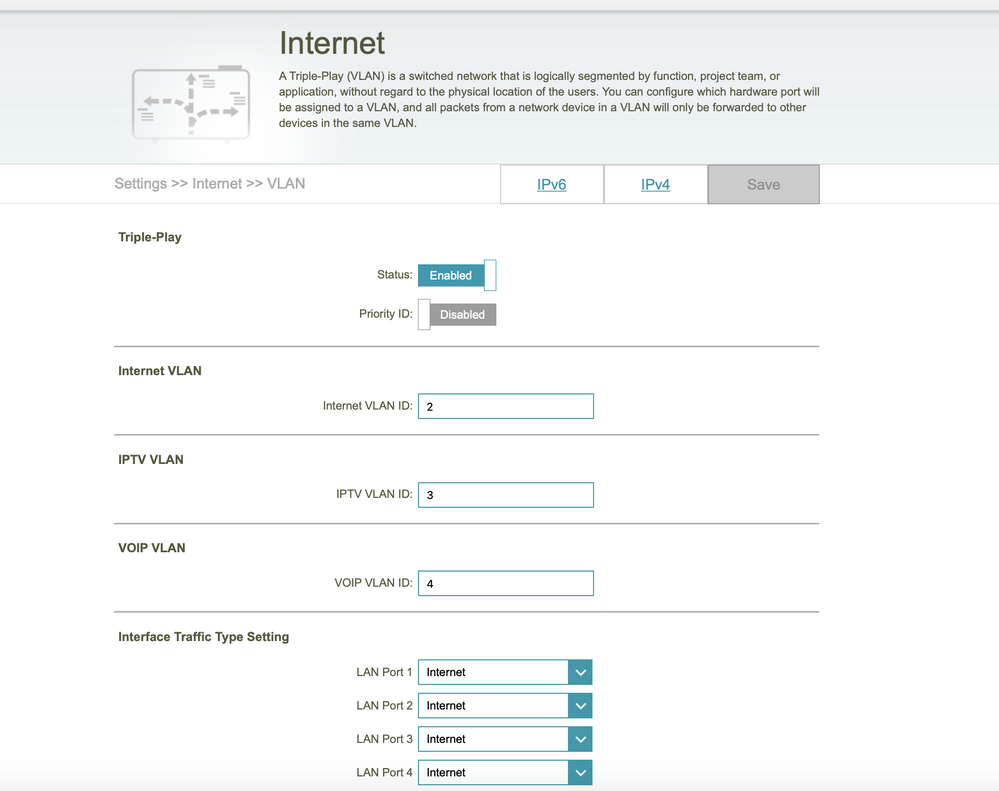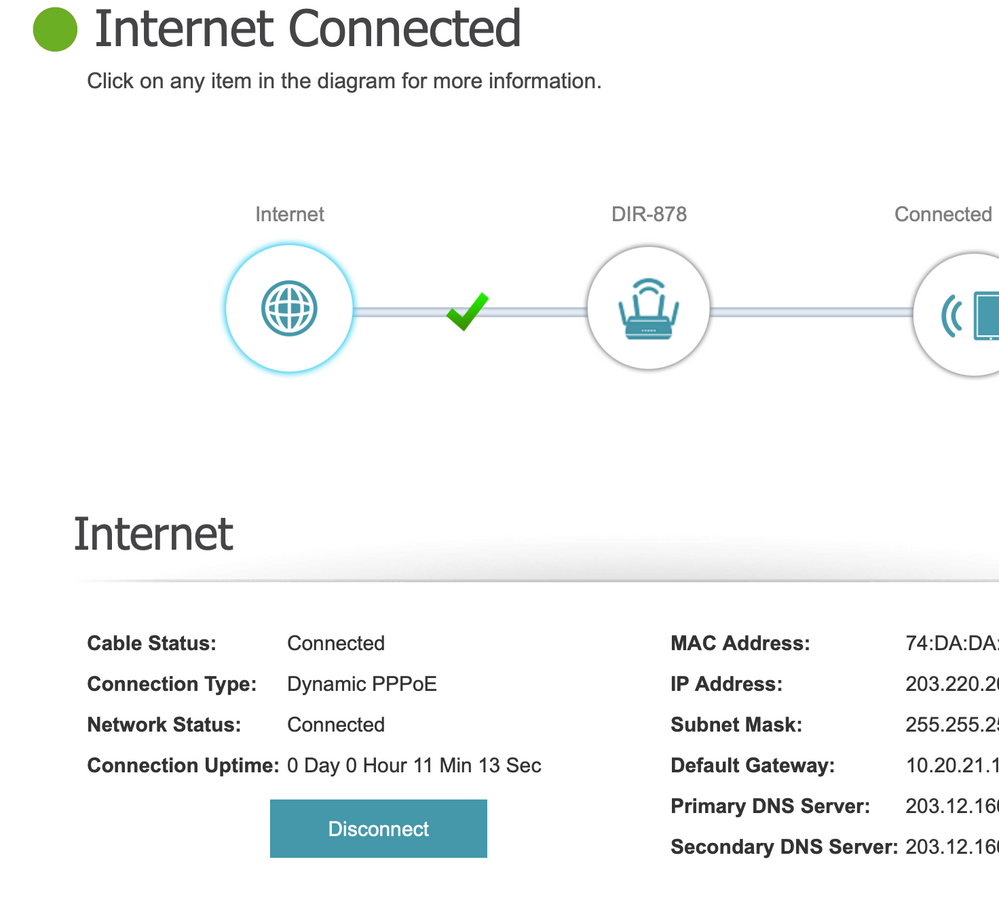TPG Community
Get online support
- TPG Community
- :
- Installation & Service Delivery
- :
- NBN Installation
- :
- Cant connect to XBOX ONE with the new router set up on TPG's NBN
Turn on suggestions
Auto-suggest helps you quickly narrow down your search results by suggesting possible matches as you type.
Showing results for
Options
- Subscribe to RSS Feed
- Mark Topic as New
- Mark Topic as Read
- Float this Topic for Current User
- Bookmark
- Subscribe
- Printer Friendly Page
Cant connect to XBOX ONE with the new router set up on TPG's NBN
- Mark as New
- Bookmark
- Subscribe
- Subscribe to RSS Feed
- Permalink
- Report Inappropriate Content
Hello All
Having bought a new router and moving on with the router provided by TPG, new set of problems have started to occour. having successfully configuiring the new router, ive managed to connect all devices to the 5G except my xbox - this is whilst no device can connect to the 2.4G . I am going to be ataching pictures of my router settings and xbox setting but simply put, wirelessly, xbox cannot retrieve any IP addreess and just showss 0.0.0.0.
Router model : D-LINK - Dir 878
Appriciate if you could help me reconnect my xbox to the router.
3 REPLIES 3
- Mark as New
- Bookmark
- Subscribe
- Subscribe to RSS Feed
- Permalink
- Report Inappropriate Content
Hi @raminatash
Welcome to TPG Community!
As we understand your Xbox One is the only device that can't get an IP address, but you are able to connect it to both 2.4GHz and 5GHz network, is that right?
If you are unable to get an IP address, please check the IP settings and make sure that it is set to "Automatic", unless you want to assign an IP address manually then put it into "Manual".
Regards,
BasilDV
- Mark as New
- Bookmark
- Subscribe
- Subscribe to RSS Feed
- Permalink
- Report Inappropriate Content
Hi Basil,
no not quite. None of the devices at home can connect to the 2.4 G - it says teh apssword isworng ( I am 100 sure it is correct) .
My xbox simply wont connect to the wireless - the IP address is set to be automatic - although i did try to set it manually but it goes back to 0.0.0.0 after i set. I believe this issue is between the router and xbox and the way TPG has has to configured via router. ( I might have a bad router) Ive atatched its details, i understand that it isnt a modem router, and is just a router.
Anonymous
Not applicable
11-02-2020
03:20 PM
- Mark as New
- Bookmark
- Subscribe
- Subscribe to RSS Feed
- Permalink
- Report Inappropriate Content
Hi @raminatash,
Thanks for the additional details. We'd like to confirm how is the equipment setup. If you wish to use a 3rd party router, our supplied modem/router should be used as a Main modem/router you may simply connect the router to maximize its Wireless feature.
Your device(s) may unable to connect to wireless connection, it is possibly trying to connect to either our supplied modem/router's Wi-Fi network or to the Router's Wi-Fi.
You may simply change the connection mode of your Router to 'DHCP mode' and turn off the Wi-Fi feature of our supplied modem/router.
Note: We do not have any reference/information to any 3rd party modem/router.
Let us know how it will go.
Cheers!