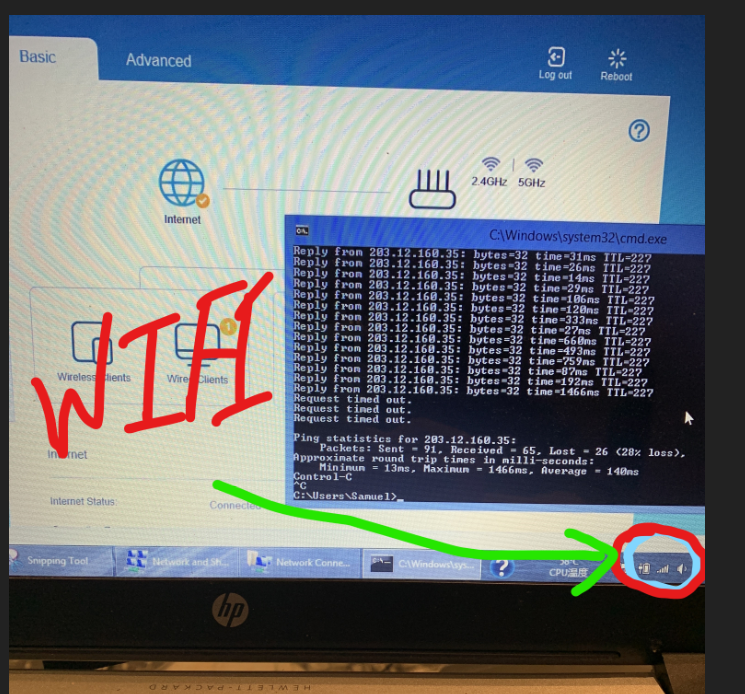TPG Community
Get online support
- TPG Community
- :
- Installation & Service Delivery
- :
- NBN Installation
- :
- Re: Download speed not as advertised
Turn on suggestions
Auto-suggest helps you quickly narrow down your search results by suggesting possible matches as you type.
Showing results for
Options
- Subscribe to RSS Feed
- Mark Topic as New
- Mark Topic as Read
- Float this Topic for Current User
- Bookmark
- Subscribe
- Printer Friendly Page
- Mark as New
- Bookmark
- Subscribe
- Subscribe to RSS Feed
- Permalink
- Report Inappropriate Content
Hi Sir,
I am really sick tired of contacting TPG now. I am on TPG NBN normal plan and the speed of download should be at least 12M/S but I am running speed test it never gets over 3M/S even I am the only user at home. Also it keeps crashing/drop off from time to time every day. I would like to lodge a complaint as the issue is ongoing from day 1 and the support IT never know how to fix this just keep dragging the issues. I would like to go back to ADSL2+ if the issues still there. I cannot afford to receive this kind of service with from TPG.
I am really sick tired of contacting TPG now. I am on TPG NBN normal plan and the speed of download should be at least 12M/S but I am running speed test it never gets over 3M/S even I am the only user at home. Also it keeps crashing/drop off from time to time every day. I would like to lodge a complaint as the issue is ongoing from day 1 and the support IT never know how to fix this just keep dragging the issues. I would like to go back to ADSL2+ if the issues still there. I cannot afford to receive this kind of service with from TPG.
Labels:
2 ACCEPTED SOLUTIONS
Accepted Solutions
- Mark as New
- Bookmark
- Subscribe
- Subscribe to RSS Feed
- Permalink
- Report Inappropriate Content
Hi@Zhangmi24300 ,
-
Thanks for attaching the speed test results on your post,
The speed what is getting its perfect.
Because of your package is Basic
Traffic Class 4
12/1 Mbps
Also, I checked your usage.
you are using your maximum upload most of the times, and your upload is maximum 1MbpsThere are no more slots for other traffic to go through and your latency (both as measured by ping and your -actually- RTT) go up.
please download TPG Mobile app from below link, can upgrade your speed, up to 100/40Mbps
- Download links
– iOS: https://apps.apple.com/us/app/my-tpg/id1506559433?ls=1
– Android: https://play.google.com/store/apps/details?id=com.tpg.dev
Thanks
Rajen
- Mark as New
- Bookmark
- Subscribe
- Subscribe to RSS Feed
- Permalink
- Report Inappropriate Content
Hi Zhangmi24300,
Thank you for attaching the photo, looks something wrong in your setup.
You mentioned only one device connected with wire(Lan).
your ping is quite high,
what I noticed on the photo
1- your laptop connected to wifi - but on your modem there no wifi clients,
it means laptop related to someone else wifi.
I will recommend deleting all saved wifi from your laptop
if you don't know how to delete, please follow this link
https://www.howtogeek.com/246104/how-to-delete-a-saved-wi-fi-network-on-windows-10/
8 REPLIES 8
- Mark as New
- Bookmark
- Subscribe
- Subscribe to RSS Feed
- Permalink
- Report Inappropriate Content
Welcome to TPG Community! Please PM me your TPG username, CID or mobile phone number so i can look at your service\.
kind regards
- Mark as New
- Bookmark
- Subscribe
- Subscribe to RSS Feed
- Permalink
- Report Inappropriate Content
TPG username: zhangmi24300@tpg.com.au
Mobile: 0416191314
Mobile: 0416191314
- Mark as New
- Bookmark
- Subscribe
- Subscribe to RSS Feed
- Permalink
- Report Inappropriate Content
Hi @Zhangmi24300 ,
TPG never had Bandiwth issue,
it is a Carrier ISP, not a reseller,
looks like wifi interference or bandwidth sharing, (streaming more than 2 devices, your plan 12/1Mbps)
device hardware fault, (some mobile phone and laptop, pc wifi adapter perform slow)
When you see bandwidth (slow speed) issue, please turn off wifi on your router,
Connect your pc or laptop with LAN cable and check your speed,
( make sure wifi is off, apart from your testing pc or laptop nothing is connected)
also when going far from the router, your speed drops,
please update me with results,
Many thanks
Rajen
- Mark as New
- Bookmark
- Subscribe
- Subscribe to RSS Feed
- Permalink
- Report Inappropriate Content
Hi Rajen,
There is nothing to do with the bandwidth as per screenshot attached I had ran this morning at the same room and spot via wifi. It shows fine and stable. When it gets to afternoon and evening, the internet will kept dropping off and also the download speed were down to lower than 3M/S. When I was in the video meeting with colleagues and it always stuck and no internet then back up in 30 seconds. You can have a ping test in the evening between 6-10pm and see how many times of dropping off also checking how much ms of the ping responses compare with the screenshot I have attached.
Stop telling me to test on my side as I had done enough tests. I don’t have any issues with my devices and the way how I connected to internet. I pretty sure you can do all your test on your end. Or just the same answer as usual: sorry this is not what we can do so far. Sorry for inconvenience.
That’s ridiculous.
There is nothing to do with the bandwidth as per screenshot attached I had ran this morning at the same room and spot via wifi. It shows fine and stable. When it gets to afternoon and evening, the internet will kept dropping off and also the download speed were down to lower than 3M/S. When I was in the video meeting with colleagues and it always stuck and no internet then back up in 30 seconds. You can have a ping test in the evening between 6-10pm and see how many times of dropping off also checking how much ms of the ping responses compare with the screenshot I have attached.
Stop telling me to test on my side as I had done enough tests. I don’t have any issues with my devices and the way how I connected to internet. I pretty sure you can do all your test on your end. Or just the same answer as usual: sorry this is not what we can do so far. Sorry for inconvenience.
That’s ridiculous.
- Mark as New
- Bookmark
- Subscribe
- Subscribe to RSS Feed
- Permalink
- Report Inappropriate Content
Hi@Zhangmi24300 ,
-
Thanks for attaching the speed test results on your post,
The speed what is getting its perfect.
Because of your package is Basic
Traffic Class 4
12/1 Mbps
Also, I checked your usage.
you are using your maximum upload most of the times, and your upload is maximum 1MbpsThere are no more slots for other traffic to go through and your latency (both as measured by ping and your -actually- RTT) go up.
please download TPG Mobile app from below link, can upgrade your speed, up to 100/40Mbps
- Download links
– iOS: https://apps.apple.com/us/app/my-tpg/id1506559433?ls=1
– Android: https://play.google.com/store/apps/details?id=com.tpg.dev
Thanks
Rajen
- Mark as New
- Bookmark
- Subscribe
- Subscribe to RSS Feed
- Permalink
- Report Inappropriate Content
If you are right.
How to explain below screenshots around 6pm to 12am? The response more than 1000ms and time out even if only one wired devices?
Can you explain this?
How to explain below screenshots around 6pm to 12am? The response more than 1000ms and time out even if only one wired devices?
Can you explain this?
- Mark as New
- Bookmark
- Subscribe
- Subscribe to RSS Feed
- Permalink
- Report Inappropriate Content
Hi Zhangmi24300,
Thank you for attaching the photo, looks something wrong in your setup.
You mentioned only one device connected with wire(Lan).
your ping is quite high,
what I noticed on the photo
1- your laptop connected to wifi - but on your modem there no wifi clients,
it means laptop related to someone else wifi.
I will recommend deleting all saved wifi from your laptop
if you don't know how to delete, please follow this link
https://www.howtogeek.com/246104/how-to-delete-a-saved-wi-fi-network-on-windows-10/